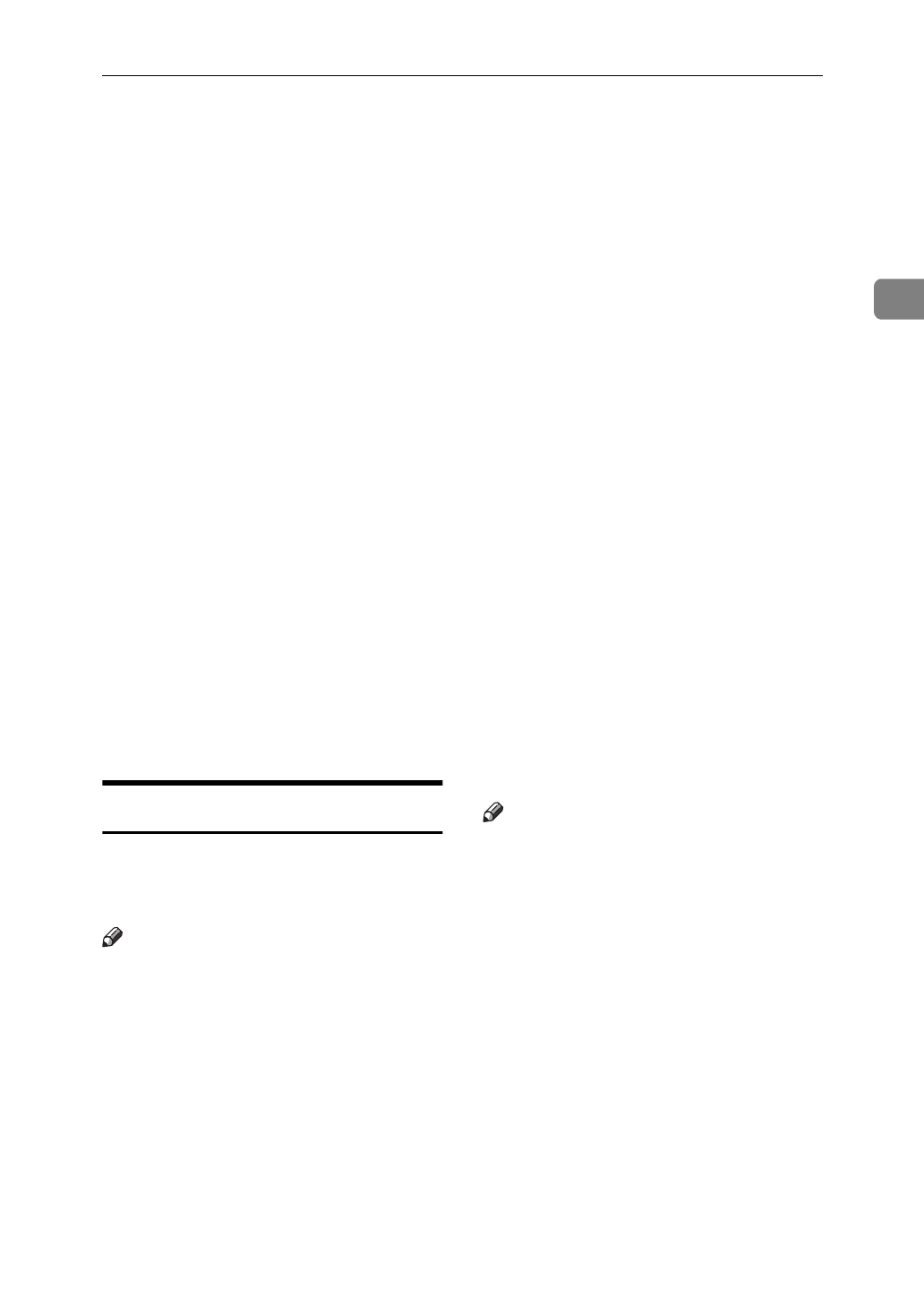
Dialing
67
2
Dialing
There are three main ways to dial a
number:
❖
Number keys:
Enter numbers directly using the
keypad on the right side of the op-
eration panel.
❖
Quick Dials:
When you have stored a destina-
tion's number in a Quick Dial key,
you can dial the number by just
pressing that key. Additionally,
you can store a name that will ap-
pear on the display whenever you
press that Quick Dial.
❖
Speed Dials:
To dial a number stored in a Speed
Dial, just press the Speed Dial key
followed by a 2 or 3 digit code.
Like Quick Dials, you can store a
name along with the number.
This following section covers these
features and others in more detail.
Number Keys
Enter numbers directly using the key
pad on the right side of the operation
panel.
Note
❒
Maximum length of a fax number:
254 digits.
❒
You can insert pauses and tones in
a fax number.
⇒
P.68
“Pause”
, P.69
“Tone”
❒
If the optional G4 unit is installed,
you can enter a subaddress or
UUI.
⇒
P.72
“Sub-address”
❖
Restrictions when dialing with the
Number Keys
Fax numbers entered with the
number keys are stored in inter-
nal memory (separate from
memory for storing document
data). Therefore, you cannot
program more than 100 num-
bers with the number keys in
the following cases:
• Destinations specified in a
Memory Transmission (in-
cluding Confidential Trans-
mission and Polling
Reception)
• Transfer Stations and End
Receivers specified in a
Transfer Request
• Destinations and Transfer
Stations specified in a Group
For example, when 90 destina-
tions are registered in a Group
with the Number keys, only 10
destinations can be dialed for
Memory Transmission from the
number keys.
Note
❒
When this machine is requested to
transfer a call (i.e. becomes a
Transfer Station), 2 fax numbers
are automatically stored. There-
fore, the number of destinations
that can be dialed from the number
keys decreases by two whenever
this machine is requested to trans-
fer a call.
❒
When a total of 100 fax numbers is
stored, only Immediate Transmis-
sion is allowed.
❒
If a Group is defined when there
are files queued for transmission,
the message
“Cannot add addi-
tional recipients: limit


















