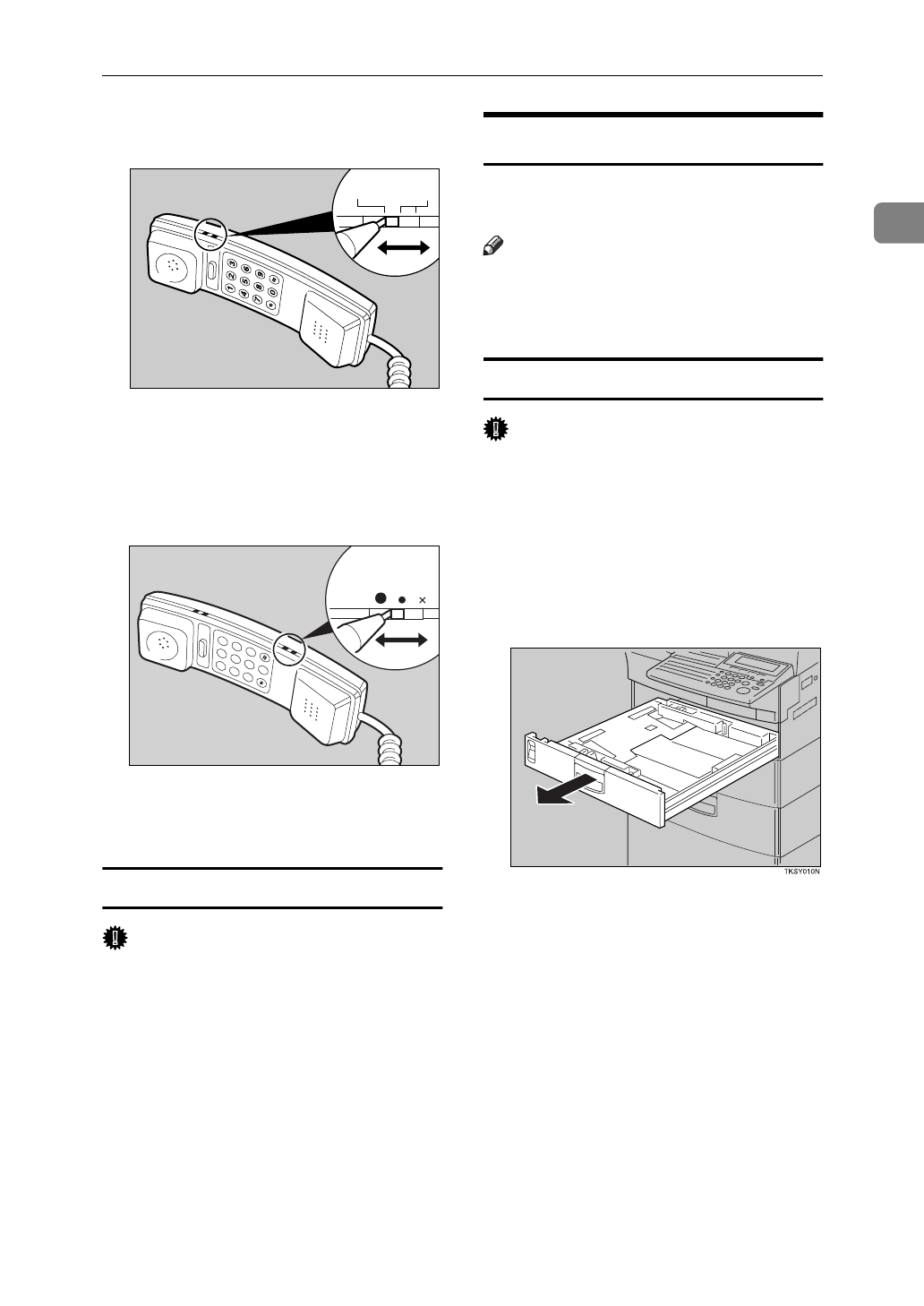
Setup
17
1
❖
Specifying the optional handset line
type
The switch on the handset should be
in the appropriate position—TT
(Tone Dialing) or DP (Pulse Dialing).
❖
Adjusting the handset bell volume
Adjust the handset ringer volume us-
ing the volume switch.
Connecting the power and turning on
Important
❒
Make sure that the wall outlet is
near the machine and readily ac-
cessible.
❒
The wall outlet must be easily ac-
cessible.
A Plug the power cord to the power
outlet.
B Turn on the power switch.
Loading Paper
When paper runs out, follow one of
the procedures below to load paper.
Note
❒
For acceptable paper types, direc-
tions, sizes and capacity, see P.38
“Recommended Paper”
.
Loading paper in the Main Paper Tray
Important
❒
Before you start, make sure the
machine is not printing copies or
receiving a fax.
❒
Do not reuse stapled paper, or use
conductive paper, such as carbon
paper or silver coated paper.
A Pull out the paper tray as shown.
DPTT
ND1X00E0
Ringer
1
3
2
6
9
5
8
0
4
7
ND1X00E1


















