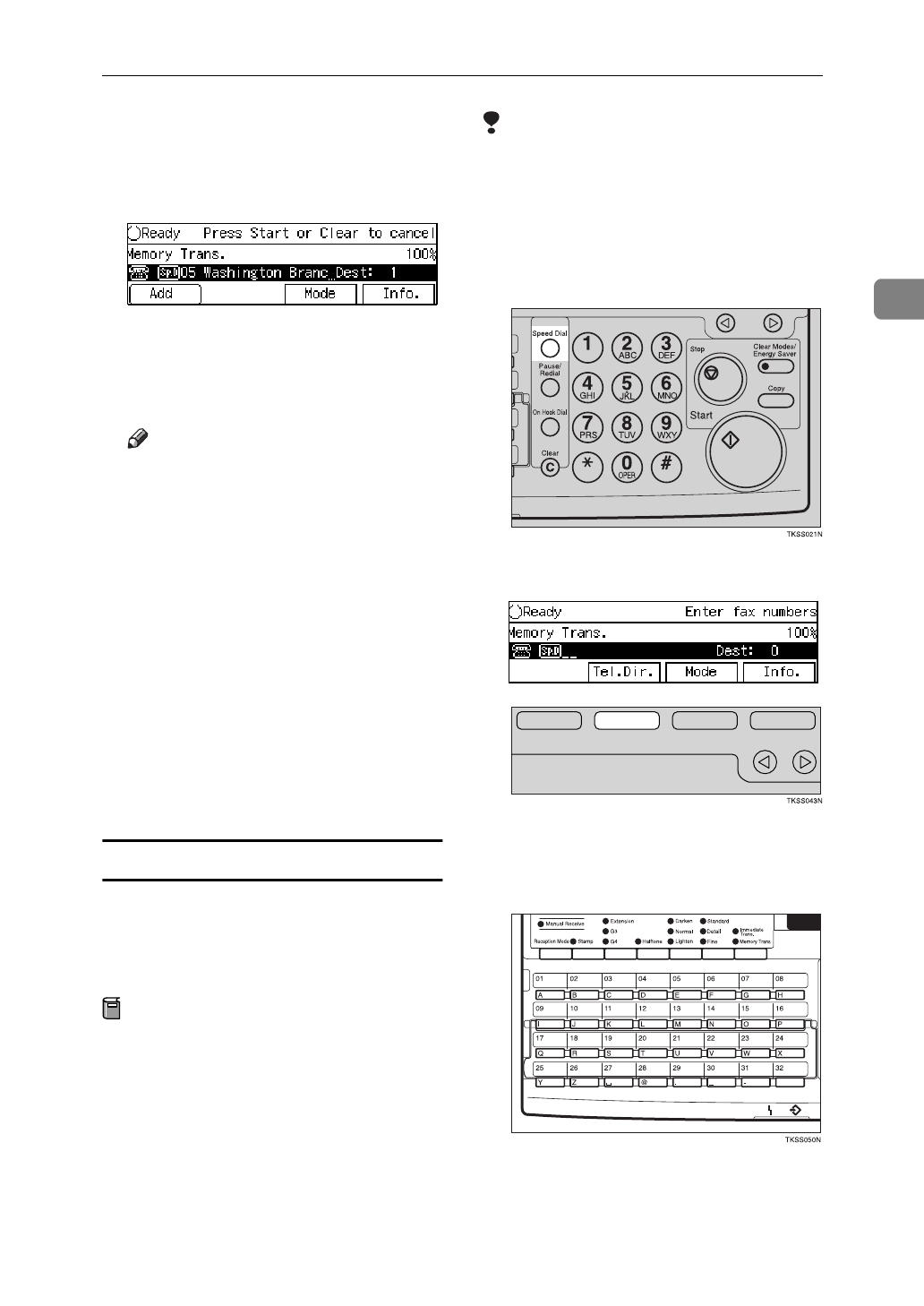
Dialing
75
2
C Enter the two-digit code (00 to 99)
or three-digit code (000 to 999) of
the Speed Dial with the number
keys.
If the destination's name has been
programmed, it flashes up on the
display. Otherwise, the fax num-
ber appears.
Note
❒
When the optional Function
Upgrade Card is installed, enter
a Speed Dial code in the range
000 to 999.
❒
If you make a mistake, press the
{
Clear
}
key or
{
Stop
}
key and
try again. The
{
Clear
}
key de-
letes one character at a time, and
the
{
Stop
}
key deletes the whole
line.
❒
If you wish to dial another des-
tination, press
[
Add
]
and dial
another fax number.
D Press the
{
Start
}
key.
Telephone Directory
This feature lets you find a stored
Speed Dial quickly by just entering a
single letter, e.g., the first letter of the
name stored for that number.
Preparation
To use the Telephone Directory
function, you need to register a
search letter when you program
Speed Dials.
⇒
P.195
“Registering
Speed Dials”
Limitation
❒
Speed Dial codes cannot be
searched for by symbol or number.
A Set your document and select any
scan settings you require.
B Press the
{
Speed Dial
}
key.
C Press
[
Tel.Dir.
]
.
D Enter the search letter by pressing
one of the Quick Dial keys (A to
Z).


















