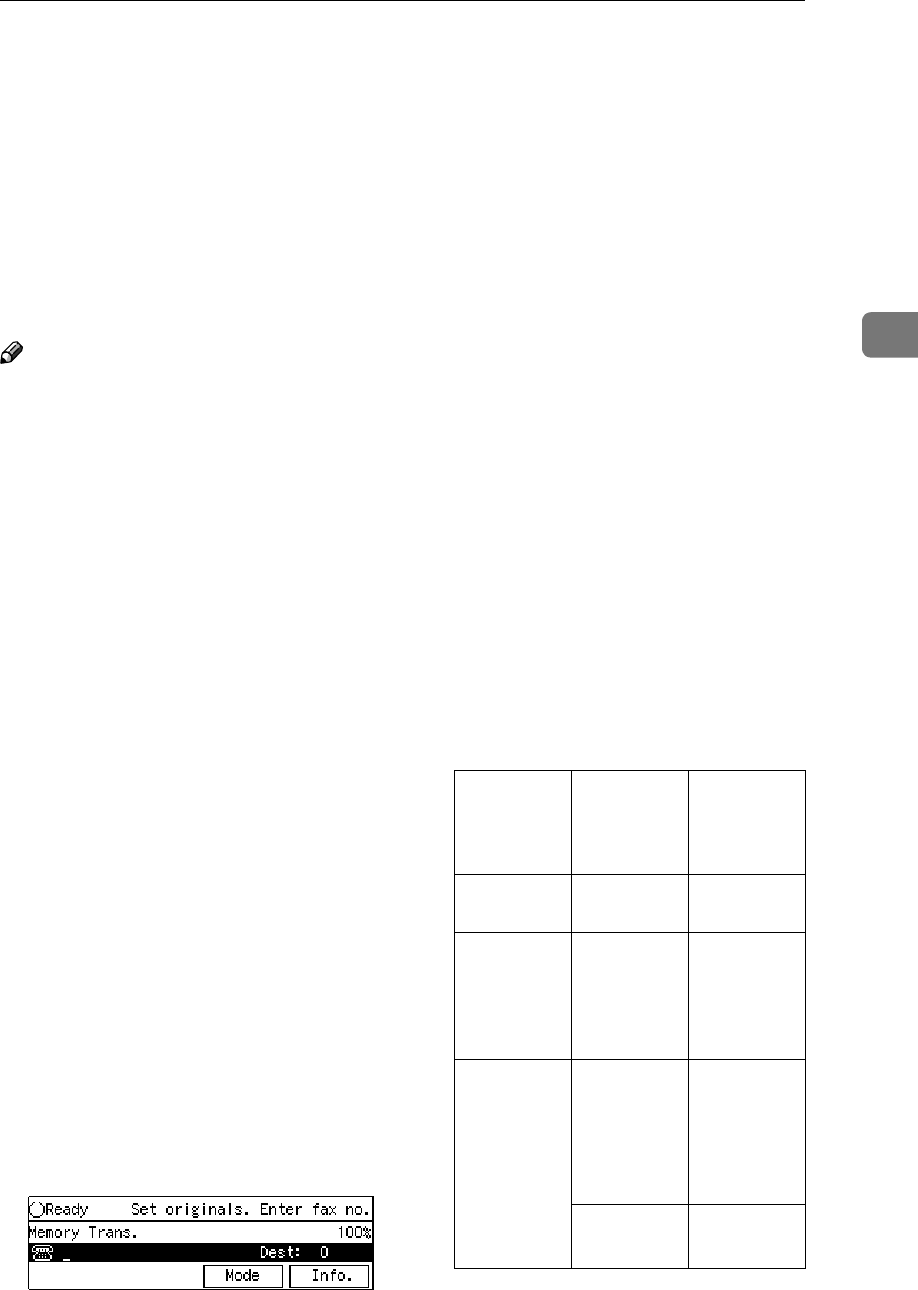
Selecting the Line
89
3
Selecting the Line
This feature requires the optional Extra G3 Interface Unit or the optional ISDN Unit.
Installing all of these options expands
the machine's line capacity to a maxi-
mum of 3 lines.
The optional Extra G3 Interface Unit
connects to the PSTN, the optional
ISDN Unit to the ISDN.
Note
❒ Only one PSTN line is available
with the base machine without any
options installed.
❒ Up to three lines can be used si-
multaneously.
❒ One ISDN line allows you to com-
municate with two communica-
tion lines, however, if connected
through PBX, you may only be
able to use one communication
line.
❒ The optional Extra G3 Interface
Unit can be connected to a PSTN
line.
❒ The optional Extra G3 Interface
Unit can be for reception exclusive
use. To change the setups, please
contact your service representa-
tive.
❒ The optional ISDN Unit can be
connected to an ISDN line.
❒ When sending a fax and choosing
the line, you can only specify desti-
nations with the number keys and
the Chain Dial feature.
❒ The following display is shown
when neither the optional Extra G3
Interface Unit or optional ISDN
Unit is installed.
❒ You can set the default G3 line or
expanded G3 line as the PABX line
with User Parameters. See p.178
“User Parameters” (switch 13 bit
0), (switch 13 bit 2).
❒ The On Hook Dial function is not
available with the lines expanded
by the optional units. See p.85 “On
Hook Dial”.
❒ Your machine may not respond to
a transmission received through
an ISDN PBX, detecting it as a tele-
phone call, not as a fax message.
You can set "Respond to a trans-
mission received through an ISDN
PBX unconditionally" to "On" with
User Parameters. See p.178 “User
Parameters” (switch 13 bit 6).
❒ The table for the available combi-
nation of the connected line type(s)
and the communication type(s) is
as follows:
Option
Compo-
nent(s)
Connected
Line
Type(s)
Available
Communi-
cation
Type(s)
Base
Machine
PSTN G3
Base Ma-
chine + Op-
tional Extra
G3 Interface
Unit
PSTN +
PSTN
(Option)
G3 + G3
Base Ma-
chine + Op-
tional ISDN
Unit
PSTN +
ISDN
(Option)
G3 + G4
I-G3 + G4
G3 + G4 +
G4
G4 + G4
ISDN
(Option)
I-G3 + G4
G4 + G4


















