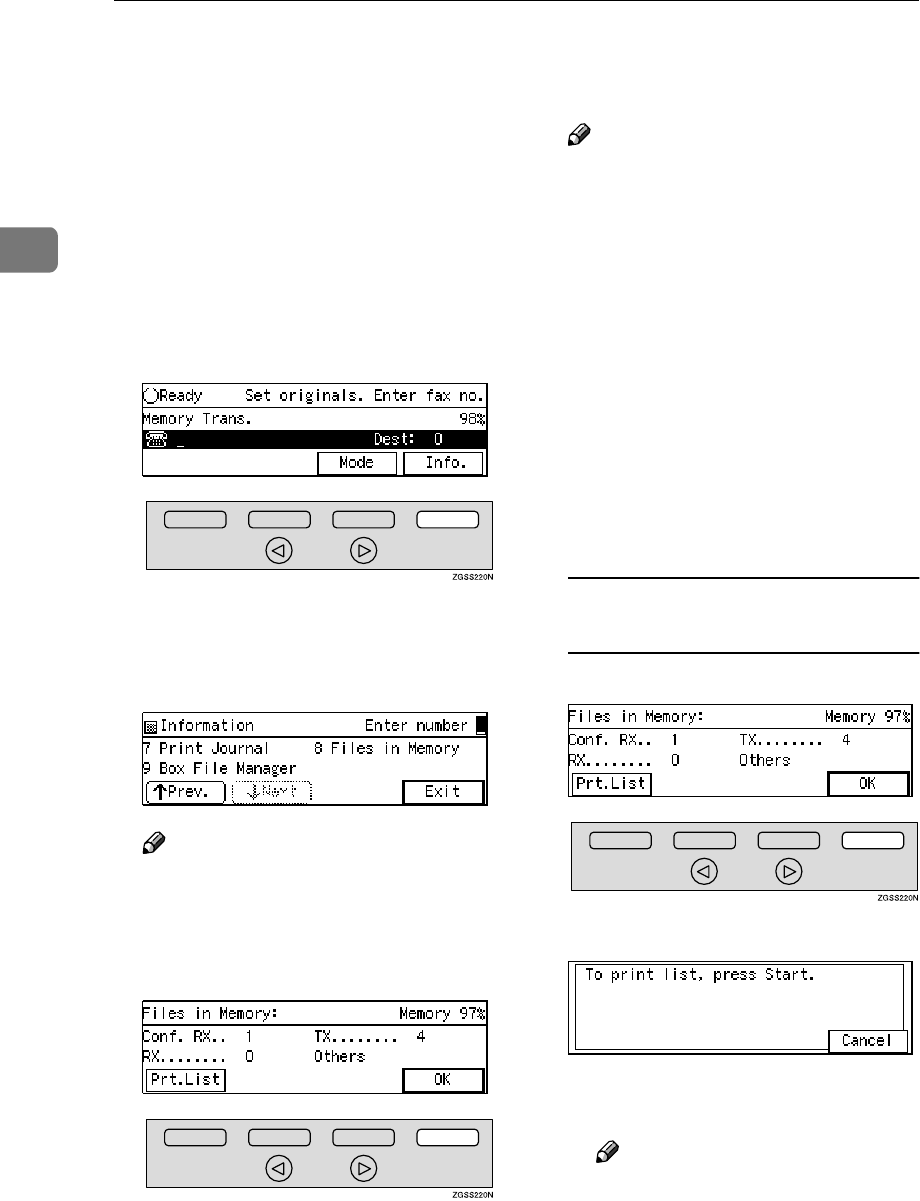
Communication Information
56
2
Displaying the Files in Memory
Use this function to display a summa-
ry of current memory usage. Items
shown are the percentage of free
memory space, the number of re-
ceived confidential messages, the
number of files to be sent, and the
number of received messages to be
printed.
A
AA
A
Press [Info.].
The "Information" menu is shown.
B
BB
B
Enter the code for "Files in Mem-
ory" with the number keys.
Note
❒ If "Files in Memory" is not
shown, press [↑
↑↑
↑Prev.] or [↓
↓↓
↓Next].
C
CC
C
The usage is displayed. When
you have finished, press [OK].
Note
❒
"Others"
is displayed for the
following kinds of files:
• Auto Documents
See p.145 “Registering Auto
Documents”.
• Incoming messages sent with
the Transfer Request feature
See p.28 “Transfer Request”.
• Messages that have been re-
ceived into Transfer Boxes
See p.254 “Transfer Boxes”.
• PC Printing data file (when
optional Printer Interface is
installed)
To print the Transmission File
List
A Press [Prt.List].
B Press the {
{{
{Start}
}}
} key.
The list is printed, and the dis-
play in step C reappears.
Note
❒ Press [Cancel] to stop printing
the Transmission File List
and return to step C.


















