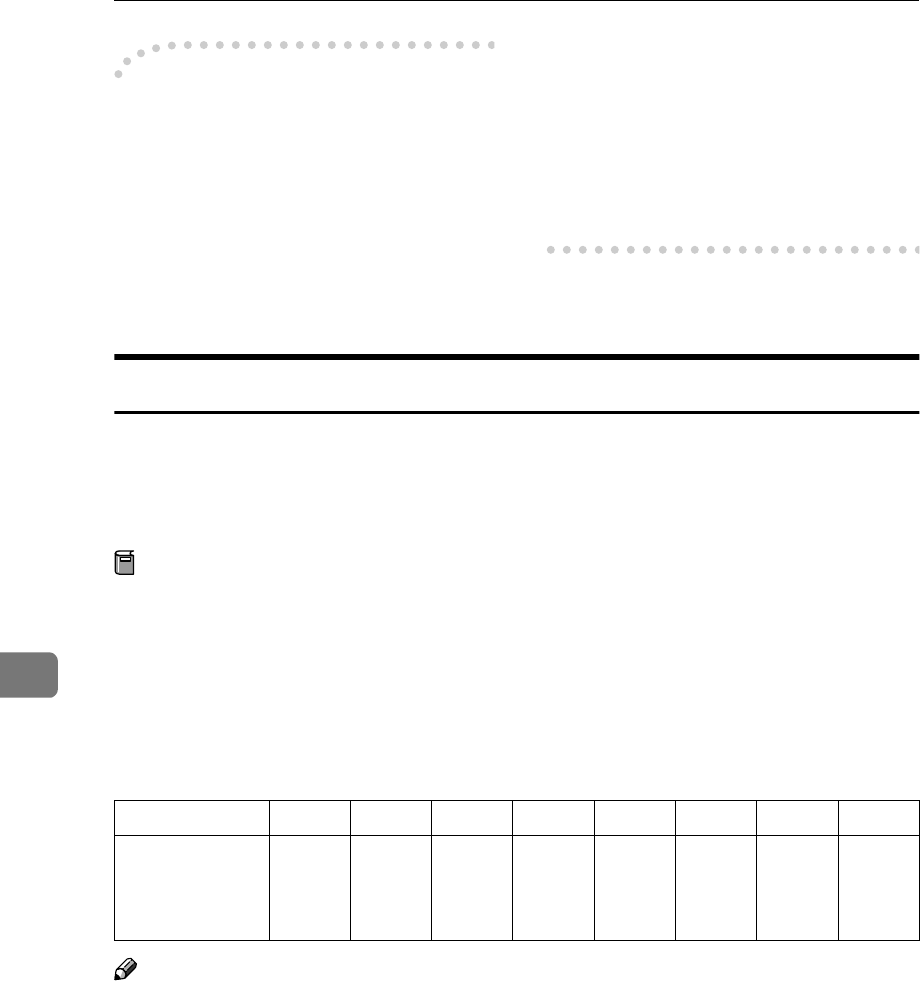
Key Operator Settings
178
7
-
--
-The Message Displayed While
the Heater is Turned Off
While the Night Timer is activated
and the heater is turned off, the mes-
sage "
Currently the machine is
in Energy Saver Mode. Press
[Clear Modes/Energy Saver] key
to use functions.
" appears on the
display.
Press {
{{
{Clear Modes/Energy Saver}
}}
} key
to inactivate the Night Timer tempo-
rarily and print the received fax mes-
sages if there are any.
Then, if no operation is performed for
about 5 minutes, the Night Timer
turns the heater off again.
User Parameters
The User Parameters allow you to customize various settings to match your
needs.
Set the switches of each parameter to a new value to make changes to the set-
tings.
Preparation
Some User Parameters require installation of optional equipment or opera-
tions such as turning a function on or off before changing the switch values.
❖
❖❖
❖ Switches and Bits
Each User Parameter has a set of switches, and each of the switches consists
of eight bits, whose values are "0" or "1". The right most bit is bit 0 and the left
most is bit 7. You can adjust the settings to match your needs by switching the
value of bits between "0" and "1".
Note
❒ The diagram above describes the change of setting for bit 6 of switch 00 from
"0" (Memory Transmission) to "1" (Immediate Transmission).
bit 7 bit 6 bit 5 bit 4 bit 3 bit 2 bit 1 bit 0
Switch 00 00000000
↓↓↓↓↓↓↓↓
01000000


















