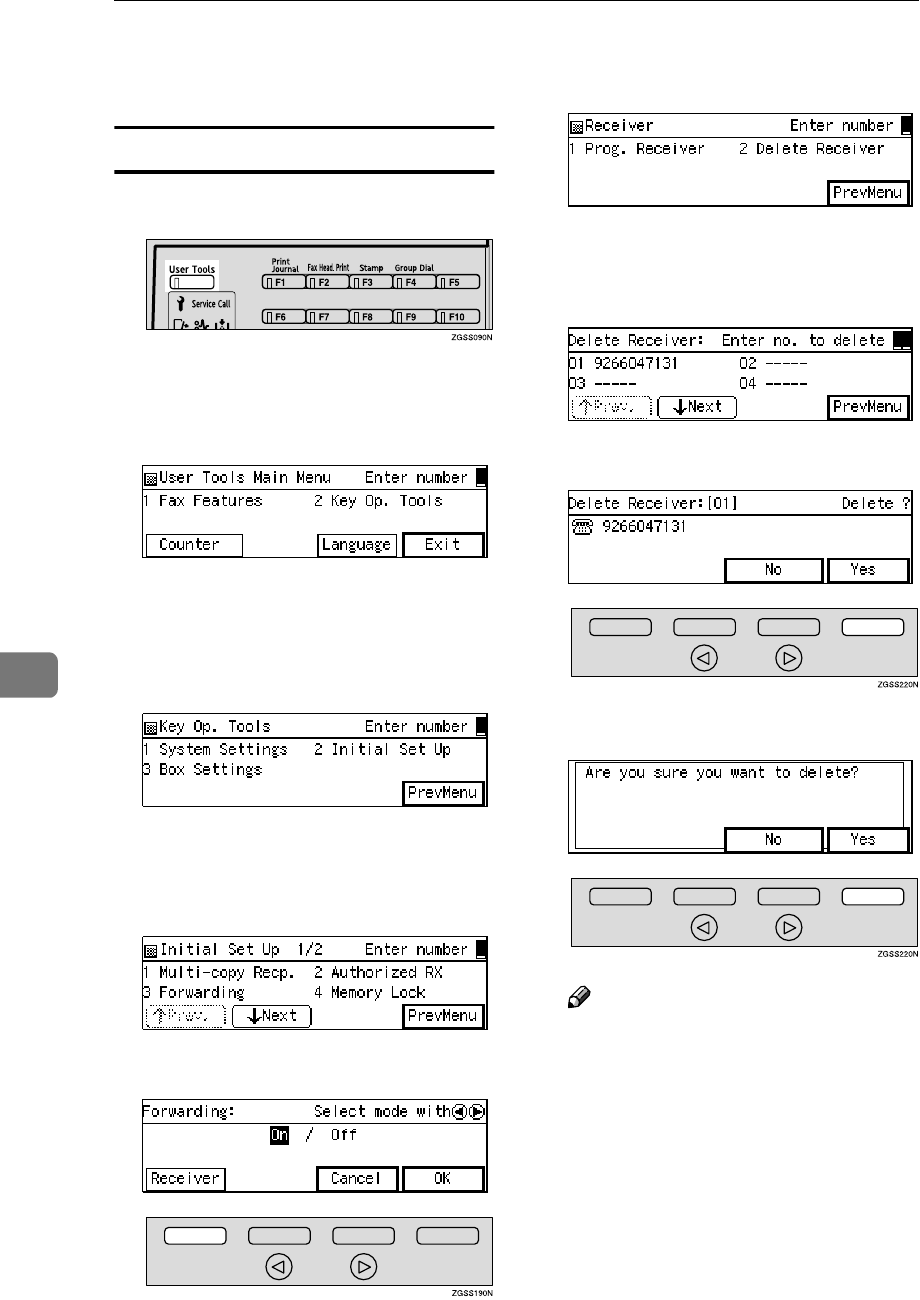
Key Operator Settings
228
7
X
XX
X
Press [Exit] to return to the stand-
by mode.
Deleting Forwarding Addresses
A
AA
A
Press the {
{{
{User Tools}
}}
} key.
B
BB
B
Enter the code for "Key Op.
Tools" with the number keys then
press the {
{{
{q
qq
q}
}}
} key.
The "Key Op. Tools" main menu
appears.
C
CC
C
Enter the code for "Initial Set Up"
with the number keys.
The "Initial Set Up" menu appears.
D
DD
D
Enter the code for "Forwarding"
with the number keys.
E
EE
E
Press [Receiver].
F
FF
F
Enter the code for "Delete Receiv-
er" with the number keys.
G
GG
G
Enter the item number of the For-
warding Address you wish to de-
lete with the number keys.
H
HH
H
Press [Yes].
I
II
I
Press [Yes].
Note
❒ If you press [No], the display in
step G appears again.


















