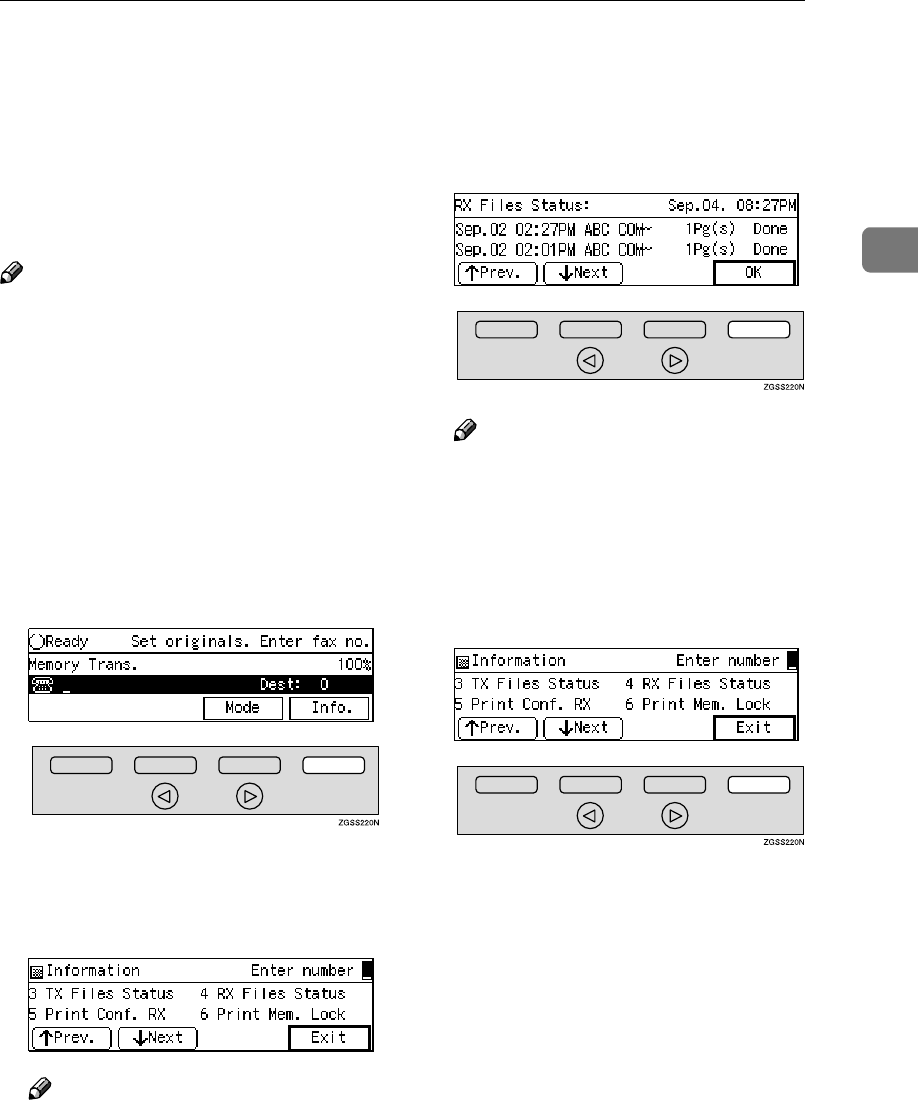
Checking the Reception Result (RX Status)
45
2
Checking the Reception Result (RX Status)
This function lets you check the last
250 messages received without hav-
ing to print the Journal. You can
browse through the received messag-
es on the display.
Note
❒ If a message is received while you
are using this function, the result
will not be shown until you exit RX
File Status and start it again.
❒ Only the last 250 messages are dis-
played. Earlier messages are not
available.
❒ When the optional Function Up-
grade card is installed, you can
check up to 1,000 communications.
A
AA
A
Press [Info.].
The "Information" menu is shown.
B
BB
B
Enter the code for "RX Files Sta-
tus" with the number keys.
Note
❒ If "RX Files Status" is not shown,
press [↑
↑↑
↑Prev.] or [↓
↓↓
↓Next].
C
CC
C
When you have finished, press
[OK].
Note
❒ The results are shown two at a
time with the most recent
above.
❒ Press [↑
↑↑
↑Prev.] or [↓
↓↓
↓Next] to scroll
through the messages.
D
DD
D
Press [Exit].
The standby display is shown.


















