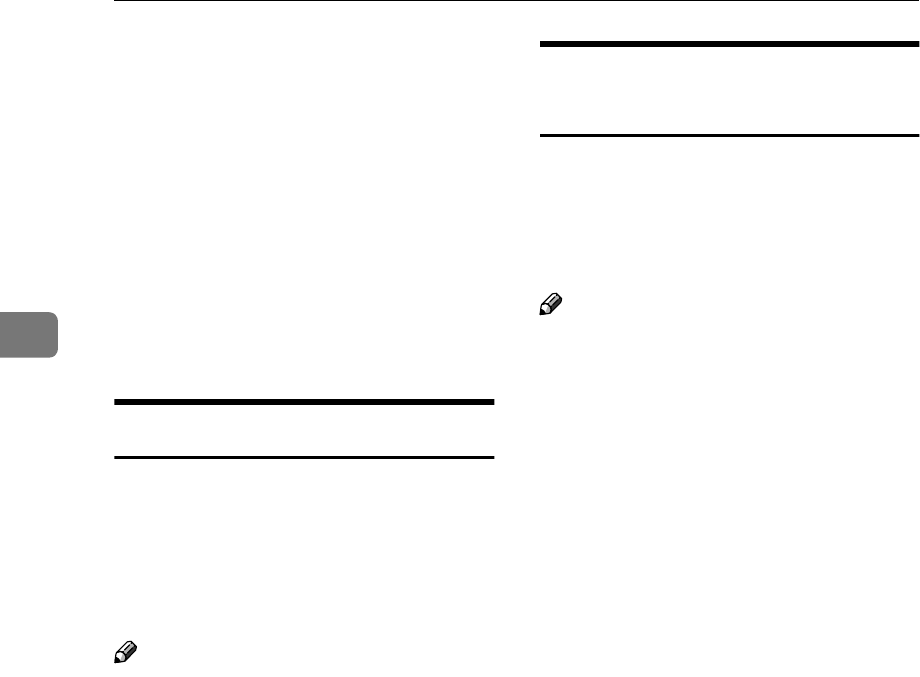
Other Transmission Features
108
3
❒ Normally, when specifying the
destination with a Quick Dial key
or Speed Dial, "ADDRESS" on this
report shows Own Name or Own
Fax Number registered in the re-
ceiver's machine. However, you
can change the setting with User
Parameters so that the name or
number of the destination stored
in the Quick Dial key or Speed Dial
in your machine is printed instead.
See p.178 “User Parameters”
(switch 04 bit 4).
Communication Failure Report
This report is printed if a memory
transmission failure occurs after a job
is completed. It is only printed if the
Communication Result Report is
switched off, and a communication
failure occurs.
Note
❒ You can choose whether to include
part of the document image on the
report. See p.178 “User Parame-
ters” (switch 04 bit 7).
Transmission Result Report
(Immediate Transmission)
If you turn this report on, a report will
be printed after every Immediate
Transmission so you have a record of
whether the transmission was suc-
cessful or not.
Note
❒ You can switch this report on or off
with User Parameters. See p.178
“User Parameters” (switch 03 bit
5).
❒ You can program a User Function
key to switch Communication Re-
sult Report printing on or off for
each transmission. After the trans-
mission completes, it reverts to the
setting made with User Parame-
ters. When the User Function key
is lit, the report is printed for each
transmission. See p.154 “User
Function Keys”.
❒ Normally, when specifying the
destination with a Quick Dial key
or Speed Dial, "ADDRESS" on this
report shows Own Name or Own
Fax Number registered in the re-
ceiver's machine. However, you
can change the setting with User
Parameters so that the name or
number of the destination stored
in the Quick Dial key or Speed Dial
in your machine is printed instead.
See p.178 “User Parameters”
(switch 04 bit 4).


















