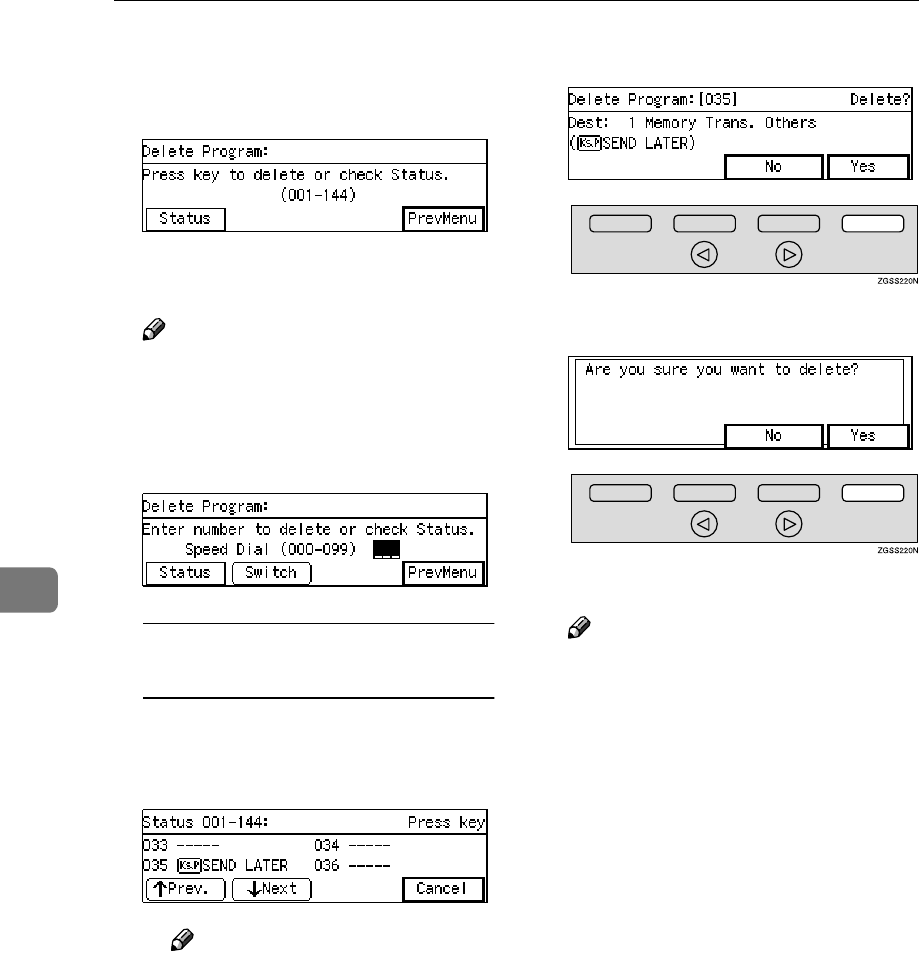
Facsimile User Tools
144
6
E
EE
E
Press a Quick Dial key in which
the program you wish to delete is
stored.
The contents of the program are
shown on the display.
Note
❒ If you wish to delete a Key-
stroke Program stored in a
Speed Dial, press [Switch]. Then
press the {
{{
{Speed Dial}
}}
} key and
enter the Speed Dial code.
Checking the Keystroke
Programs Currently Programmed
A Press [Status]
B Press a Quick Dial key or enter
a Speed Dial code.
Note
❒ If you press [Cancel], the pro-
gram is not deleted and the
display shown in step E ap-
pears again.
F
FF
F
Press [Yes].
G
GG
G
Press [Yes].
The program is deleted.
Note
❒ If you press [No], the program is
not deleted and the display
shown in step E appears again.
H
HH
H
Press [PrevMenu] three times.
I
II
I
Press [Exit] to return to the stand-
by mode.


















