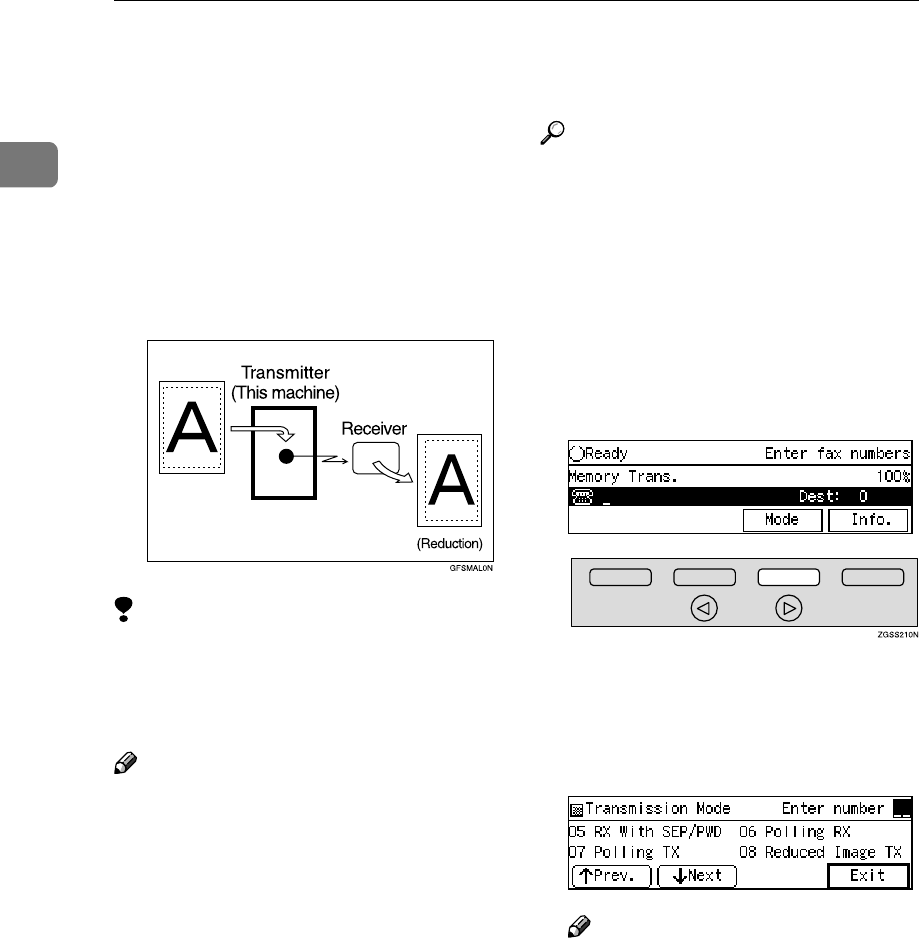
Transmission Mode
26
1
Reduced Image Transmission
You can reduce the document image
slightly to 93% of the original image
by using this feature so that there is
extra space on the left edge when the
image is printed out by the other par-
ty's fax machine. This space is useful
when making holes for filing purpos-
es.
Limitation
❒ If you set "Auto Reduction (TX)"
off with User Parameters (switch
07 bit 3), the Reduced Image func-
tion is not available.
Note
❒ The document image is reduced
vertically in the direction in which
the original is fed into the machine.
❒ Documents attached to a fax mes-
sage using the Auto Document
function are not reduced.
❒ The Fax Header or Label Insertion
printed out at the other end is not
reduced by this function.
❒ If the Auto Reduction function is
specified, the document image is
reduced to 93% or less of the origi-
nal.
Reference
p.145 “Registering Auto Docu-
ments”
p.32 “Fax Header Print”
p.98 “Label Insertion”
p.93 “Auto Reduction”
A
AA
A
Set the original and select any
scan settings you require.
B
BB
B
Press [Mode].
The Transmission Mode menu ap-
pears.
C
CC
C
Enter the code for "Reduced Im-
age TX" with the number keys.
Note
❒ If "Reduced Image TX" is not
displayed, press [↑
↑↑
↑Prev.] or [↓
↓↓
↓N-
ext] until it is.


















