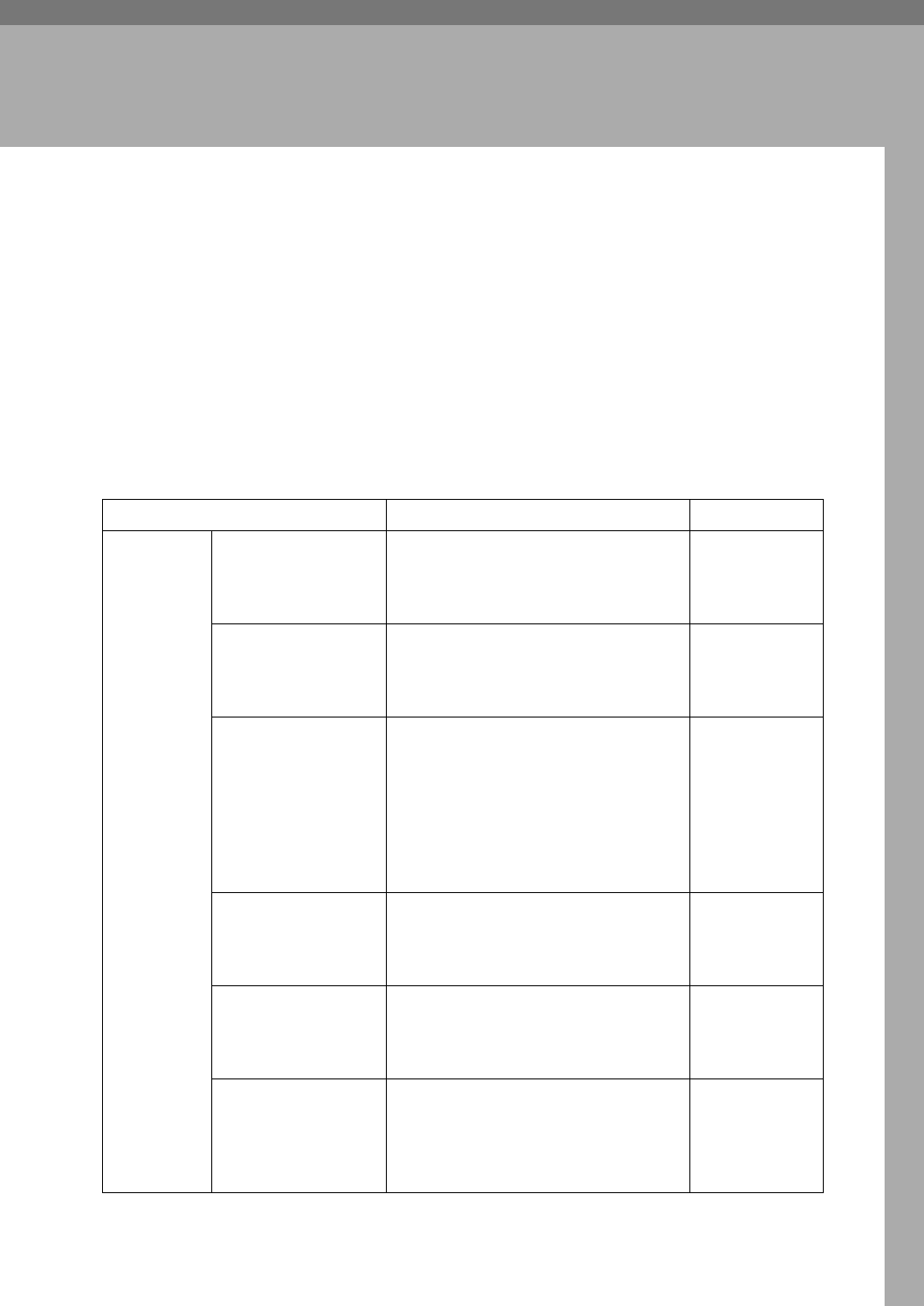
131
6. Facsimile User Tools
Accessing the User Tools
You can utilize fax features in full by accessing the User Tools and storing fax
numbers of destinations or registering often used functions. You can also enable
various functions such as Printing Reports/Lists, User Function Keys or Fax On
Demand.
You can make settings for the functions described in the table below.
The following options are necessary for using functions with the corresponding
number:
*1
NIC FAX Unit (Option for Type1)
*2
Optional Fax On Demand Unit
Function Name Description Reference
Program/
Delete
Menu
Registering/Editing
and Deleting Quick
Dials
Allows you to program a fax number
into a Quick Dial key so that you may
specify the destination simply by
pressing the key.
p.63 “Quick Di-
al”,
<Basic Fea-
tures>
Registering/Editing
and Deleting Groups
Allows you to program multiple fax
numbers as a group so that you may
easily specify multiple fax numbers as
destinations.
p.87 “Groups”,
<Basic Features>
Registering/Editing
and Deleting Speed
Dials
Allows you to program a fax number
as a Speed Dial destination so that you
may specify the fax number as a desti-
nation simply by pressing the {
{{
{Speed
Dial}
}}
} key and then the two-digit or
three-digit (when the optional Func-
tion Upgrade Unit is installed) Speed
Dial number.
p.76 “Speed Di-
al”, <Basic Fea-
tures>
Storing/Editing and
Deleting Keystroke
Programs
Allows you to program a fax number
or a series of key operations that you
regularly use into a Quick Dial key.
p.139 “Storing
and Changing
Keystroke Pro-
grams”
Registering/Editing
and Deleting Auto
Documents
Allows you to store a document that
you often use in memory and send or
print it when needed by using a Quick
Dial key.
p.145 “Register-
ing Auto Docu-
ments”
Address Template
*1
Allows you to program a string of text
to the {
{{
{★}
}}
} key of Quick Dial. You can
call out the text when entering texts
such as e-mail addresses.
Chapter 6,
"Registering
Texts" in the
NIC FAX Unit
manual


















