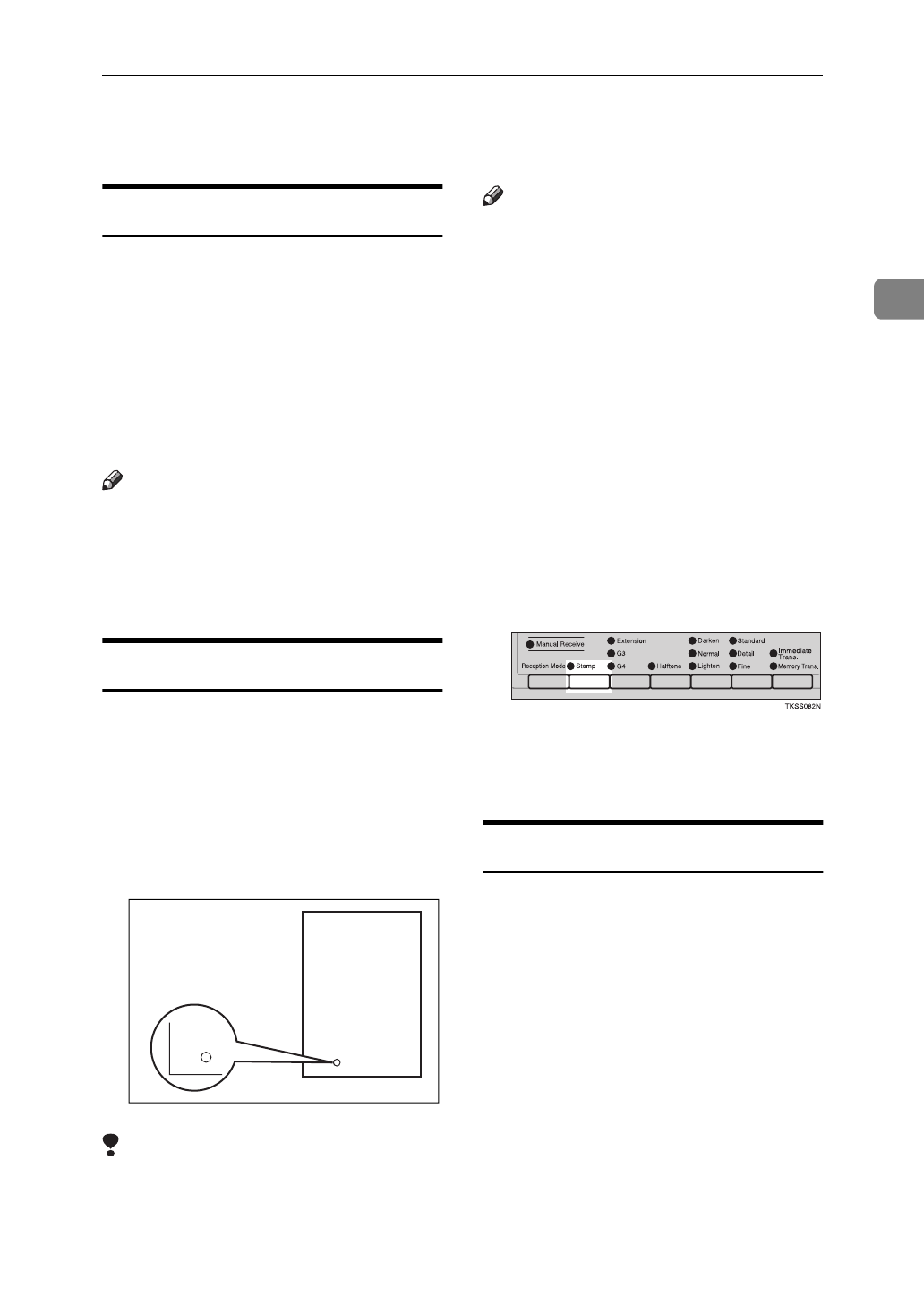
Transmission Features
81
2
Transmission Features
No Document, No Dial
If you dial a destination fax number
and for some reason take your docu-
ment back to your desk and another
person sets a different document,
their document could be sent to the
wrong destination. To avoid such
mistakes, when this feature is turned
on you cannot dial a destination un-
less your document is set.
Note
❒
When the machine is shipped, this
feature is turned off by default. If
you wish to turn this feature on,
please contact your service repre-
sentative.
Stamp
When sending a fax message, the ma-
chine can stamp a circle mark at the
bottom of the document. This stamp
indicates that the document has been
successfully stored in memory for
Memory Transmission, or that it has
been successfully sent for Immediate
Transmission.
Limitation
❒
The Stamp feature does not apply
to copy mode.
Note
❒
When the stamp starts getting
lighter, replace the cartridge.
⇒
P.315
“Replacing the Stamp Car-
tridge”
❒
If a page was not stamped even
though the Stamp feature is turned
on, you need to re-send that page.
❒
By default, Stamp is turned off. If
you use this feature often, you can
adjust the User Parameters so that
the home setting is on. In this case,
Stamp can easily be turned off for
any single transmission by press-
ing the
{
Stamp
}
key.
⇒
P.236
“Changing the User Parameters”
A Press the
{
Stamp
}
key.
The Stamp indicator will light.
Pressing the
{
Stamp
}
key again
will turn it off.
Auto Reduction
If the other party's fax machine does
not have paper loaded of the same
width as your document , use this fea-
ture to have your document image re-
A
GFSTMP1N


















