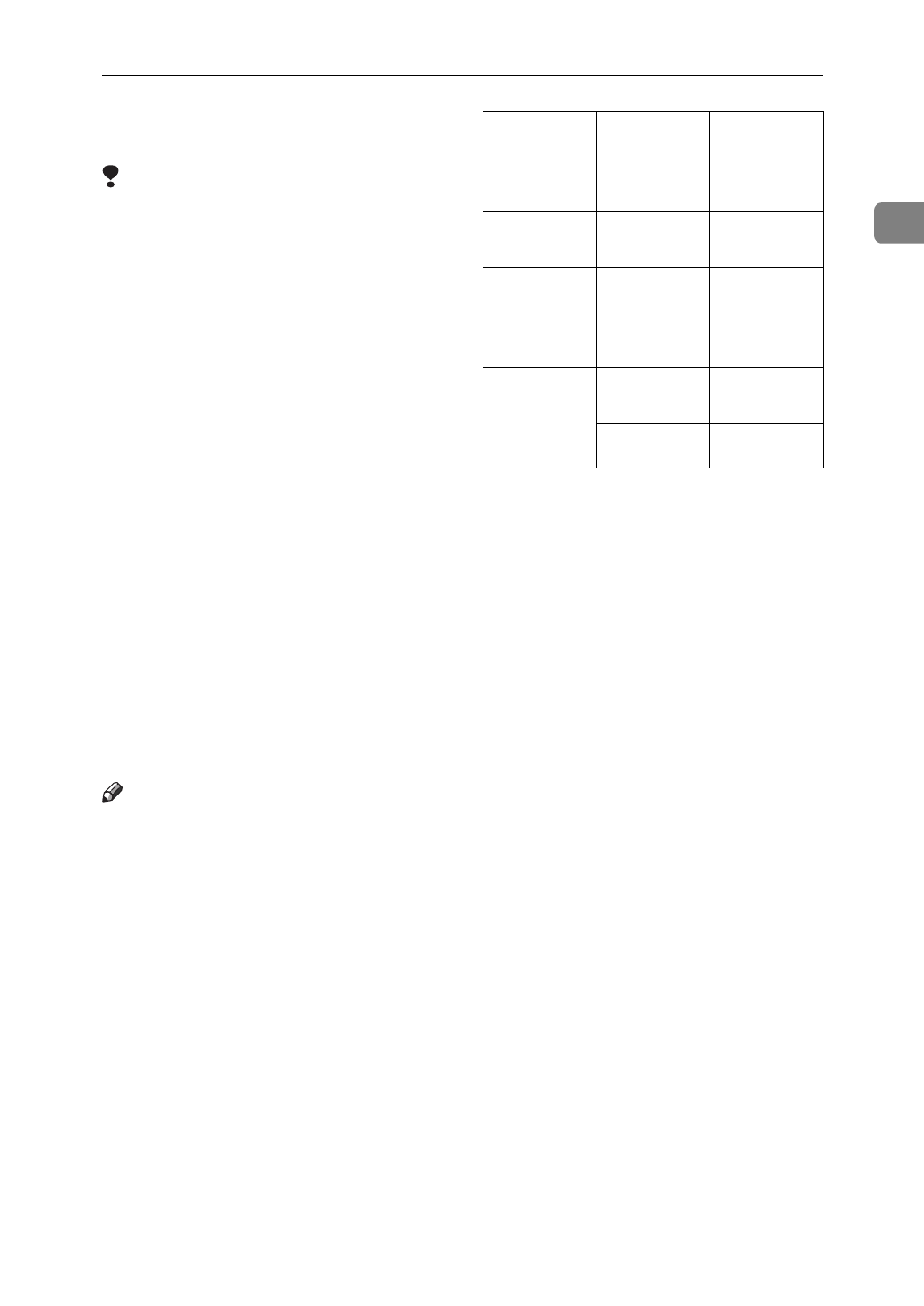
Handy Functions
31
1
tions on separate lines can take place
simultaneously.
Limitation
❒
Although a single ISDN line can
handle two separate line commu-
nications, if you connect to ISDN
via a PABX, only one line commu-
nication is possible.
❒
This machine does not support
G4+G4 communication.
❒
The machine cannot use two lines
for a single operation. For exam-
ple, when broadcasting to multiple
destinations in a single operation,
you cannot send to one destination
at the same time as sending to an-
other.
❒
Immediate Transmission cannot
take place simultaneously with an-
other communication.
❒
It is not possible print a received
document when two simultaneous
communications are taking place.
❒
On-hook Dial only works with the
main line that the machine is con-
nected to.
⇒
P.59
“On-Hook Dial”
Note
❒
The standard machine supports a
single PSTN line connection.
❒
The optional G3 unit supports a
single extra PSTN line.
❒
Your service representative can set
the optional G3 unit for reception
only. Contact your service repre-
sentative for details.
❒
The optional G4 unit supports a
single ISDN line.
❒
The following table lists the vari-
ous possible protocol permuta-
tions:
❒
When multiple communications
are taking place at the same time,
the display shows the communica-
tion that started first.
Machine
Configura-
tion
Connected
Line Types
Possible
Protocol
Combina-
tions
Base ma-
chine only
PSTN G3
Base ma-
chine + op-
tional G3
unit
PSTN +
PSTN
G3 + G3
Base ma-
chine + op-
tional G4
unit
PSTN +
ISDN
G3 + G4
ISDN I-G3 + G4


















