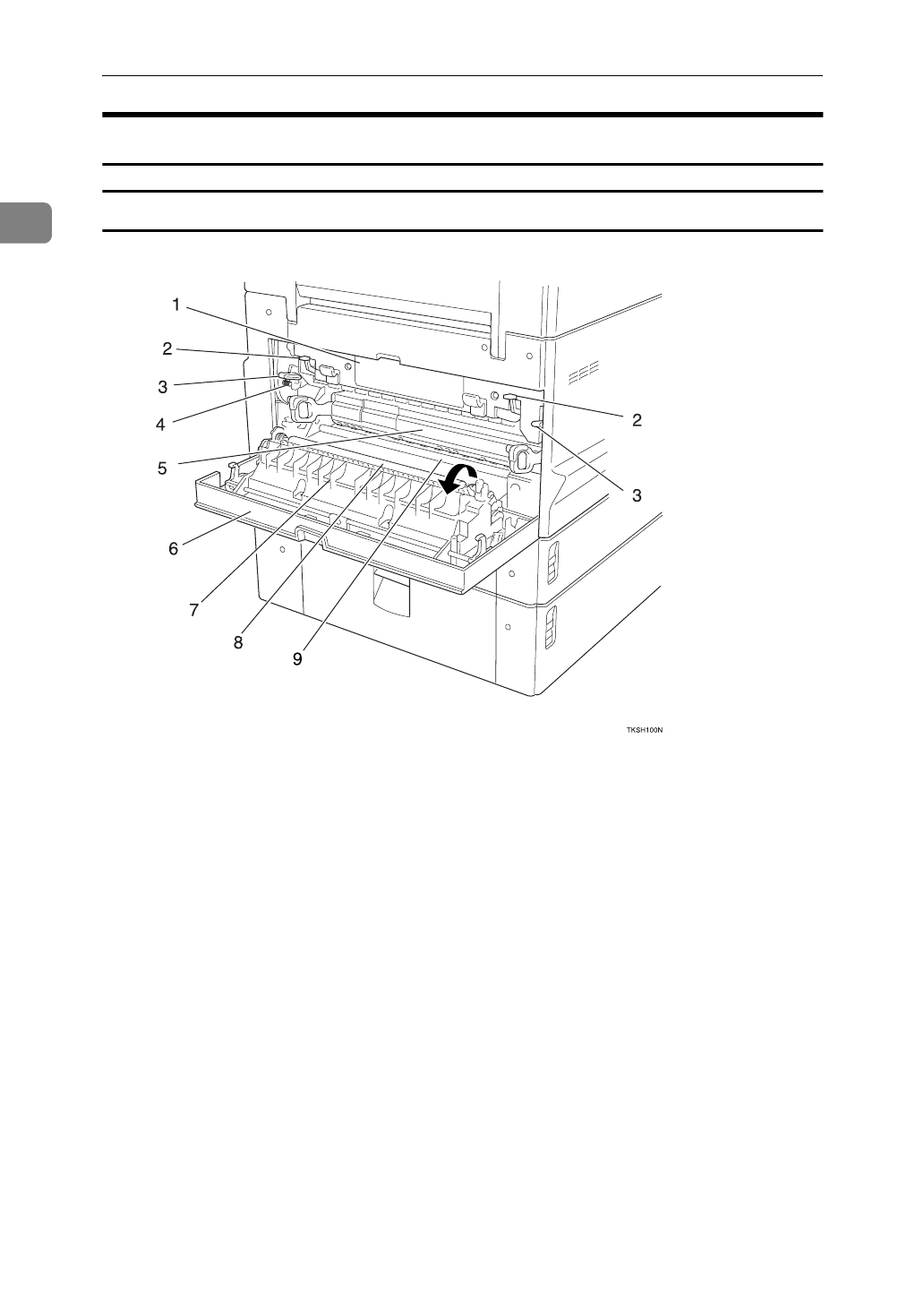
Getting Started
4
1
Internal View
View with Main Side Cover open
1. Fusing Unit
Fuses the toner to the paper. Replace this
unit if a message asking you to do so ap-
pears on the display.
⇒ Installing the fusing unit maintenance
kit.
2. Pressure Release Levers
Lower these transparent levers to remove
jammed paper.
3. Fusing Unit Fixed Levers
Lower these levers when installing the
fusing unit maintenance kit.
4. Screw
Remove these green screws when lower-
ing the fusing unit fixed levers to install
the fusing unit maintenance kit.
5. Toner Cartridge
Replace the toner cartridge when a mes-
sage appears on the display instructing
you to do so.
⇒ P.172
“Replacing the Toner Cartridge”
6. Main Side Cover
Open to clear paper jams and replace the
toner cartridge etc.
7. Transfer Roller Cover
Open to replace the transfer roller.
⇒ P.313
“Installing the Fusing Unit Main-
tenance Kit”
8. Transfer Roller
Replace when installing the fusing unit
maintenance kit.
⇒ P.313
“Installing the Fusing Unit Main-
tenance Kit”


















