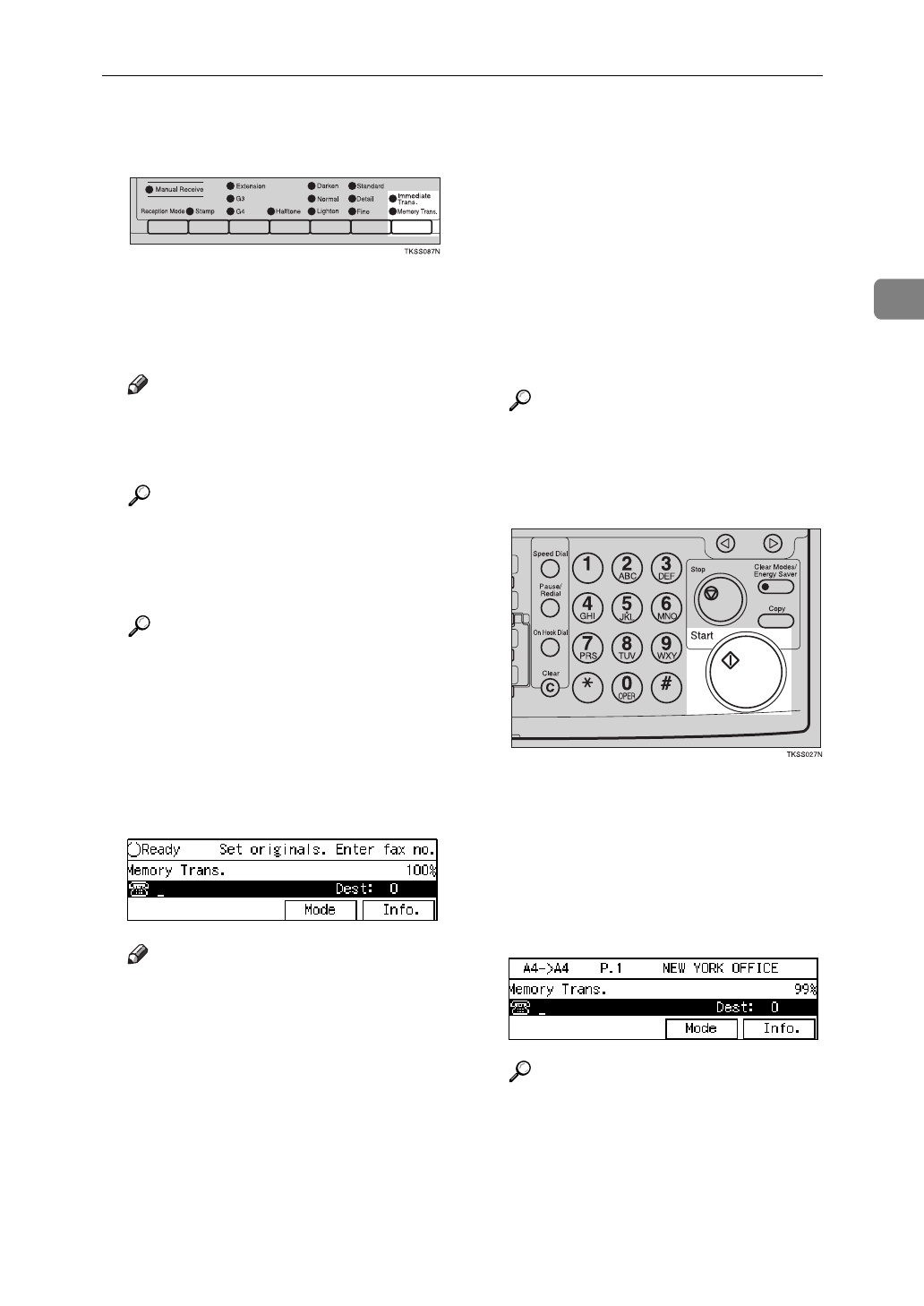
Memory Transmission
47
2
A Make sure that the Memory
Transmission indicator is lit.
If it is not lit, press the
{
Transmis-
sion Mode
}
key.
B Set your document.
Note
❒
The document can be placed at
any time up until you press the
{
Start
}
key.
Reference
P.35
“How to Set a Document”
C Select any scan settings you re-
quire.
Reference
P.62
“Scan Settings”
D Dial the destination number. If
you wish to send the same mes-
sage to more than one destina-
tion, press
[
Add
]
and dial another
destination. Repeat this step for
all destinations.
Note
❒
If you make a mistake, press the
{
Clear
}
key or
{
Stop
}
key and
try again. The
{
Clear
}
key de-
letes one character at a time, and
the
{
Stop
}
key deletes the whole
line.
❒
When dialing with the
number
keys or using Chain Dial(
⇒
P.73), you can select the line
type (G3 or G4) before pressing
[
Add
]
in step
D
.
❒
If you do not set a document
within 1 minute of entering a
destination fax number, the
transmission is canceled.
❒
If the “No Documents, No Dial”
function is turned on, you can-
not dial before setting your doc-
ument.
⇒
P.81
“No Document,
No Dial”
Reference
P.67
“Dialing”
P.65
“Selecting the Line”
E Press the
{
Start
}
key.
The machine starts scanning the
document.
The machine connects to the desti-
nation. The name or fax number
which is programmed as the RTI or
CSI in the other party's fax ma-
chine is shown on the display.
Reference
P.21
“Registering your RTI and
TTI”
After transmission the machine


















