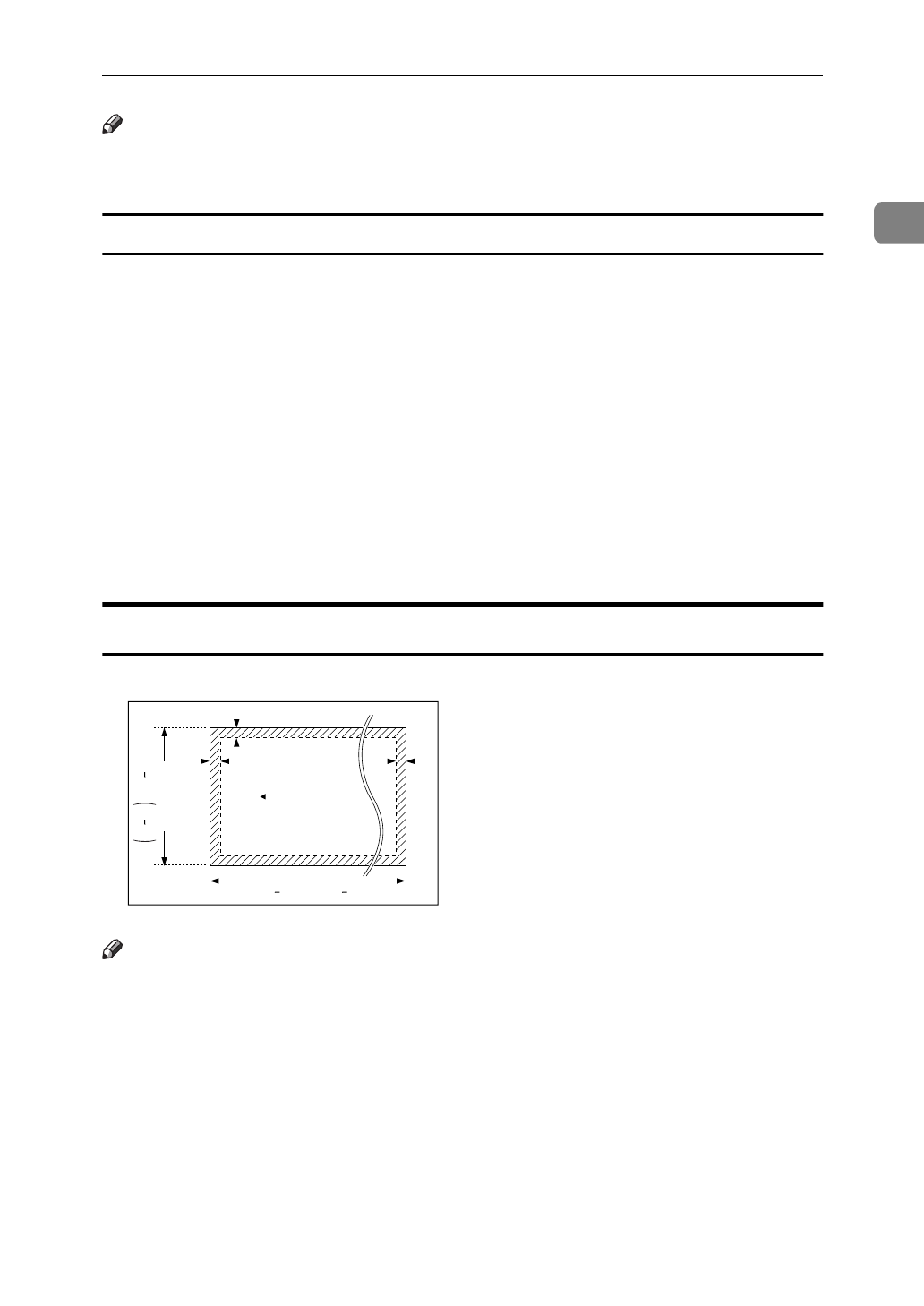
Acceptable Types Of Documents
33
1
Note
❒
To avoid damage to important document or documents through mishaps,
such as paper jams, we recommend that you set copies of such documents.
Documents unsuitable for the Document Bypass Tray
Setting any of the following types of document in the document bypass tray
could cause a paper jam and/or damage to documents:
• Documents of sizes other than those specified in the previous table
• Perforated or torn documents
• Curled, folded, or creased documents
• Pasted documents
• Documents with any kind of coating , such as art paper, aluminum foil, car-
bon paper, or conductive paper
• Documents with indexes, tags, or other projecting parts
• Thin and soft documents
• Sticky documents such as translucent paper
Paper Size and Scanned Area
Note
❒
Even if the document is correctly in the Auto Document Feeder (ADF), the
shaded areas shown in the above illustration can not be guaranteed to be
scanned.
❒
If the receiver uses paper narrower than the document, the image will be re-
duced to fit the paper width.
⇒
P.81
“Auto Reduction”
❒
The machine detects paper sizes in the following ways.
• When you set a document in the Auto Document Feeder (ADF), a docu-
ment wider than about 9.53” is scanned as LT/LG size wide. A document
wider than about 10.79” is scanned as DLT size. Documents narrower than
148
304
mm
5mm
(0.2")
4mm
(0.16")
3mm(0.12")
105 1,200mm(4.13" 47.24")
GFGYOM0N
Feed direction
Document Length
Document width
5.83"
11.97"


















