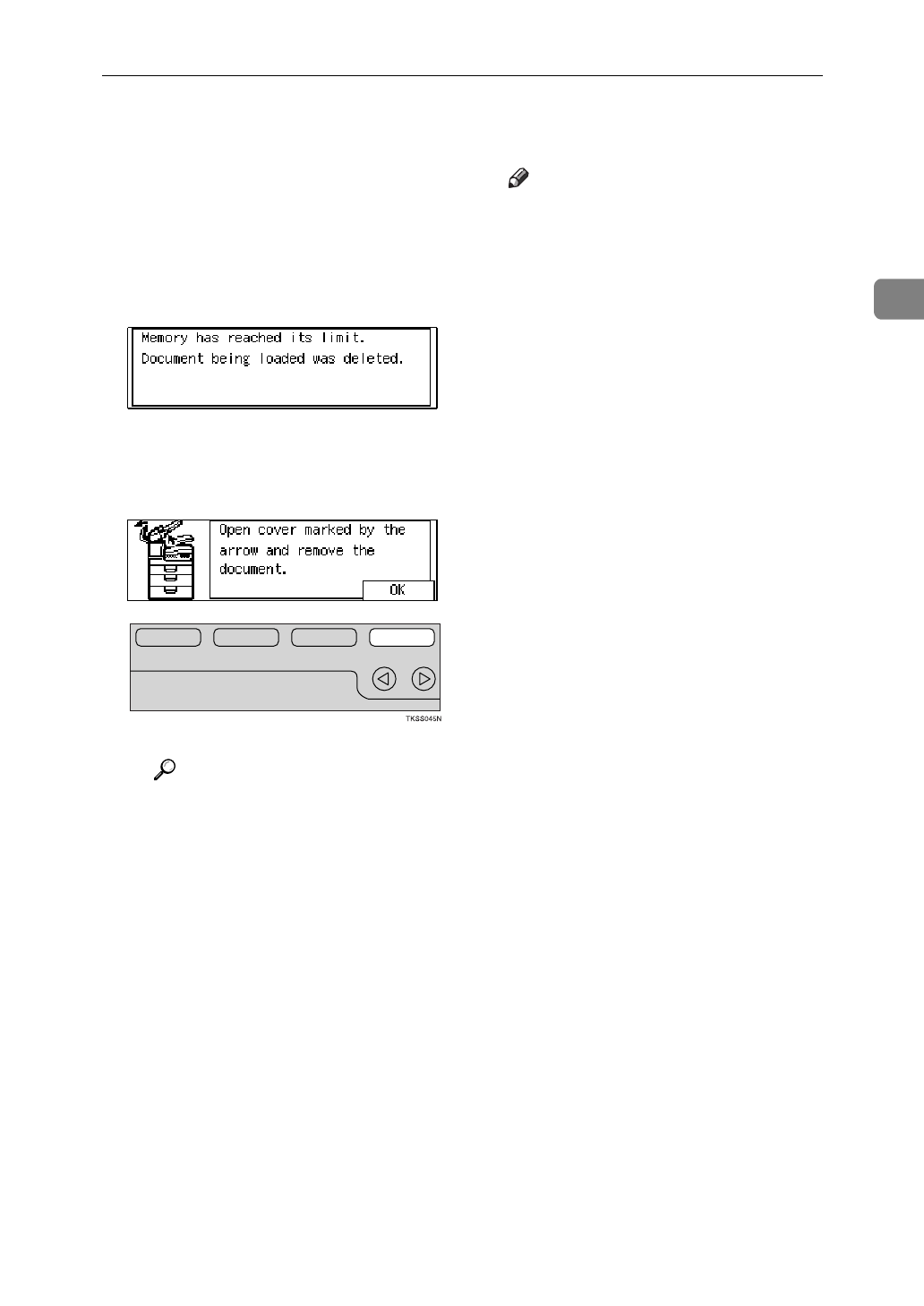
Memory Transmission
49
2
“Printing a List of Files in Memory
(Print TX File List)”
❖
If memory runs out while storing a
document
If you run out of memory while
storing a document (free space
reaches 0%), the following display
will appear:
❖
When there is a document jam
A
Check the message on the dis-
play then press
[
OK
]
.
B
Remove the document.
Reference
P.166
“Clearing Document
Jams”
.
❖
Batch Transmission
If you send a fax message by Mem-
ory Transmission and there is an-
other fax message waiting in
memory to be sent to the same des-
tination, that message is sent along
with your document. Several fax
messages can be sent with a single
call, thus eliminating the need for
several separate calls. This helps
save communication costs and re-
duce transmission time.
Fax messages for which the trans-
mission time has been set in ad-
vance are sent by Batch
Transmission when that time is
reached.
Note
❒
By default Batch Transmission
is switched on. You can switch
it on or off with the User Param-
eters.
⇒
P.236
“Changing the
User Parameters”
❒
If you store the Batch Transmis-
sion function in a User Function
key (
{
F1
}
to
{
F5
}
), you can turn
it on or off by just pressing that
key. The User Function key in-
dicator will light when Batch
Transmission is turned on.
❖
Dual Access
The machine can scan other mes-
sages into memory even while
sending a fax message from mem-
ory, receiving a message into
memory, or automatically printing
a report.
Since the machine starts sending
the second message immediately
after the current transmission ter-
minates, the line will be used effi-
ciently.
Note that during Immediate
Transmission, when copying, or
when the User Tools menu is open,
the machine cannot scan in docu-
ments.
❖
ECM (Error Correction Mode)
This feature automatically resends
data that wasn't transmitted suc-
cessfully using a system that com-
plies with international standards.
ECM requires that the destination
machine has the same feature.
❖
Parallel Memory Transmission
With Parallel Memory Transmis-
sion the machine dials the destina-
tion while the document is being
scanned in. Standard Memory


















