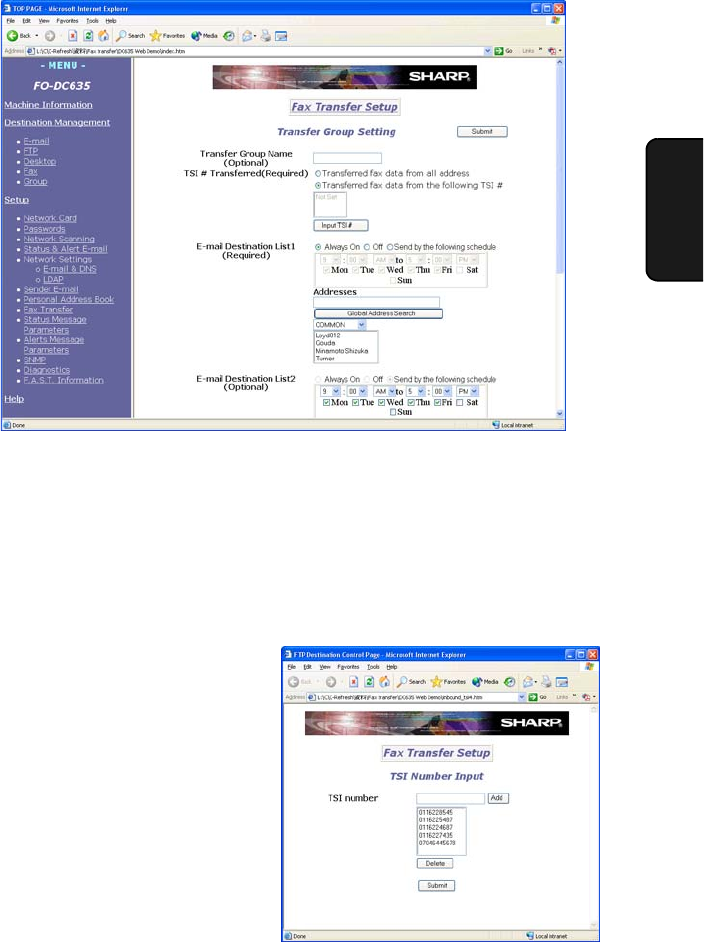
Fax Transfer
109
3. Network
Scanner
To store a new group, click the Add button under New Transfer Group. The
Transfer Group Setting screen will appear.
If desired, enter a name for the group in Transfer Group Name.
If you wish to have all faxes transferred, select Transferred fax data from all
address.
If you wish to have only faxes from specified senders transferred, select
Transferred fax data from the following TSI # and then click the Input TSI #
button. The TSI Number Input screen will appear.
Enter the fax number of the
sender that you wish to specify
in the TSI Number box and click
Add. Repeat for any additional
senders that you wish to add.
To delete a sender, select the fax
number and click Delete.
When you have finished entering
senders, click Submit. You will
return to the Transfer Group
Setting Screen.


















