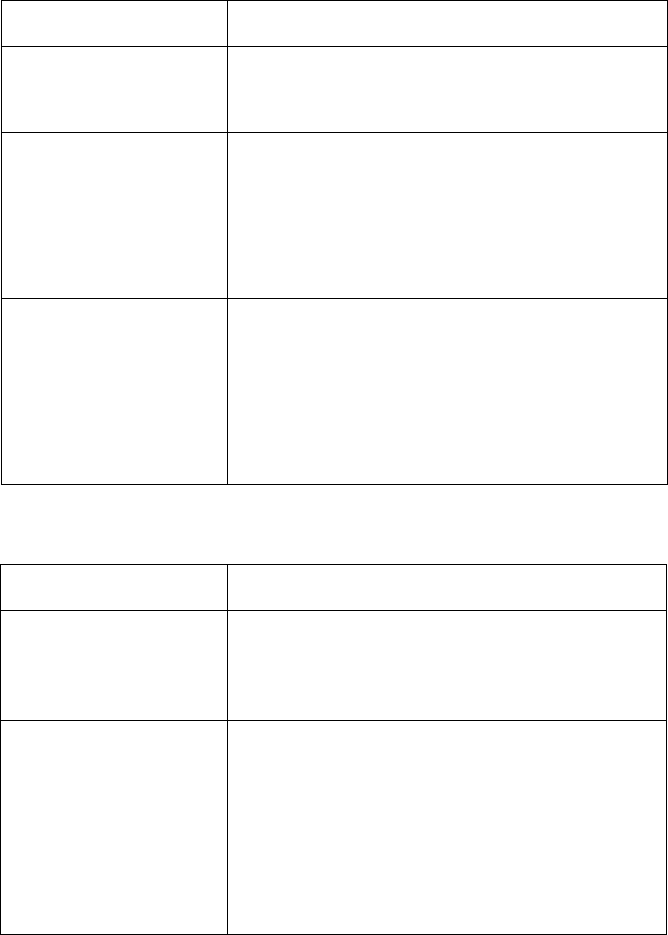
Problems and Solutions
224
Network interface board problems
Problem Solution
The amber light
illuminates steadily.
• The network connection has been lost. This
typically occurs because the server has been shut
down.
The amber light blinks. • Turn the machine power off, wait briefly, and then
turn it back on. If the problem persists, print out the
“NIC INFORMATION” as explained on page 82. If
there is a problem in the NIC information, reset the
network interface board as explained on page 81. If
the problem persists after resetting the board,
contact your dealer for service.
Cannot connect to the
network for either printing
or scanning.
• The network interface board (NIC) has failed or is
not properly connected, or there is a problem with
the network cable.
Make sure the NIC is operating
properly and is connected to the network cable. Make
sure that the cable is Category 5 cable, and that it is
connected in a straight connection (no cross
connections). If the problem persists, contact your
administrator or dealer.
Network printer problems
Problem Solution
The printer function does
not operate.
• Is the machine plugged in? Plug the machine into a
grounded outlet.
• Is the power switch on? Turn the power switch on.
The machine is on but
data is not received. (The
DATA light does not light or
blink.)
• Is the ON LINE light on? Press the ON LINE key to
turn on the ON LINE light.
• Is the printer driver installed? Install the printer
driver.
• Make sure that the machine is selected as the
printer in the software application and that the
machine is registered on the network.


















