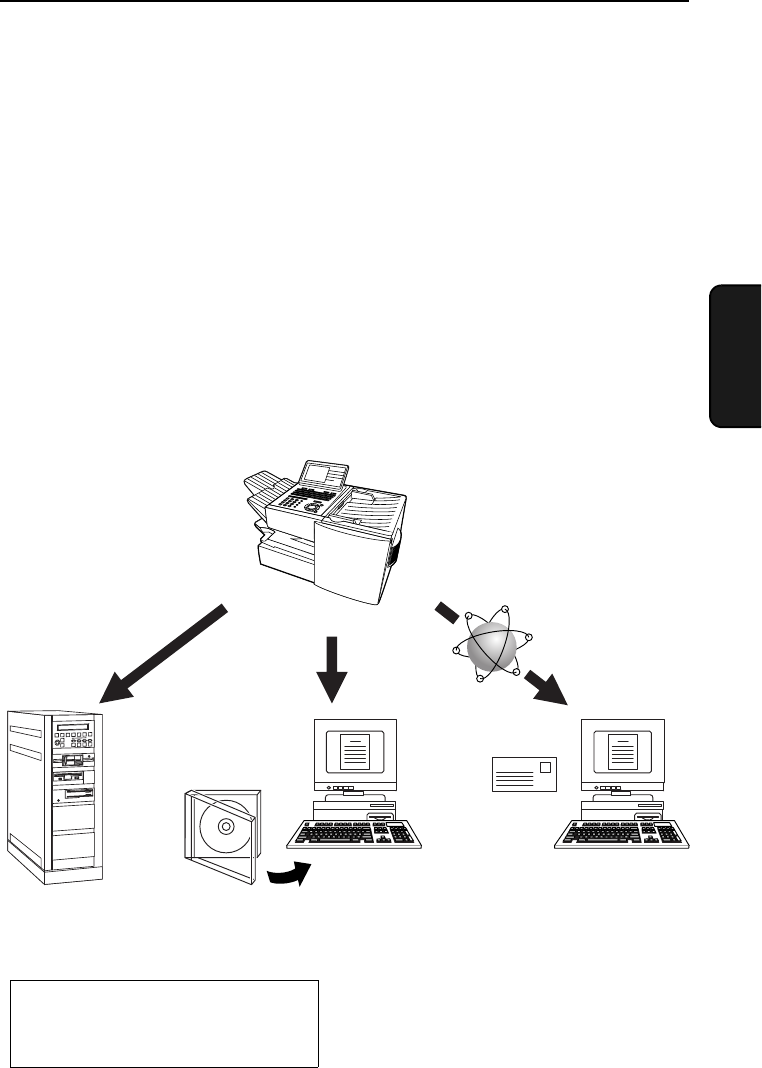
77
3. Network
Scanner
3. Network Scanner Option
Introduction
The FO-NS2 Network Scanner Expansion Kit allows you to scan a document
and directly transmit the image to an e-mail address (Scan to E-mail), FTP
server (Scan to FTP), or computer desktop on your network (Scan to
Desktop). To use this option, the machine must be connected to a network.
Depending on the file format selected for the image, the recipient can view it
with Adobe Acrobat Reader
®
, any Tiff-compatible viewer such as Imaging
®
,
or in the case of Scan to Desktop, SharpDesk.
Scan a document
and transmit the
image file to...
An FTP server,
for downloading
by recipients at
their convenience
Your computer
desktop, for
processing as
you desire
Any e-mail
address
Scan destinations can be stored in
Rapid Keys on the machine, for easy
one-touch scanning and transmission.


















