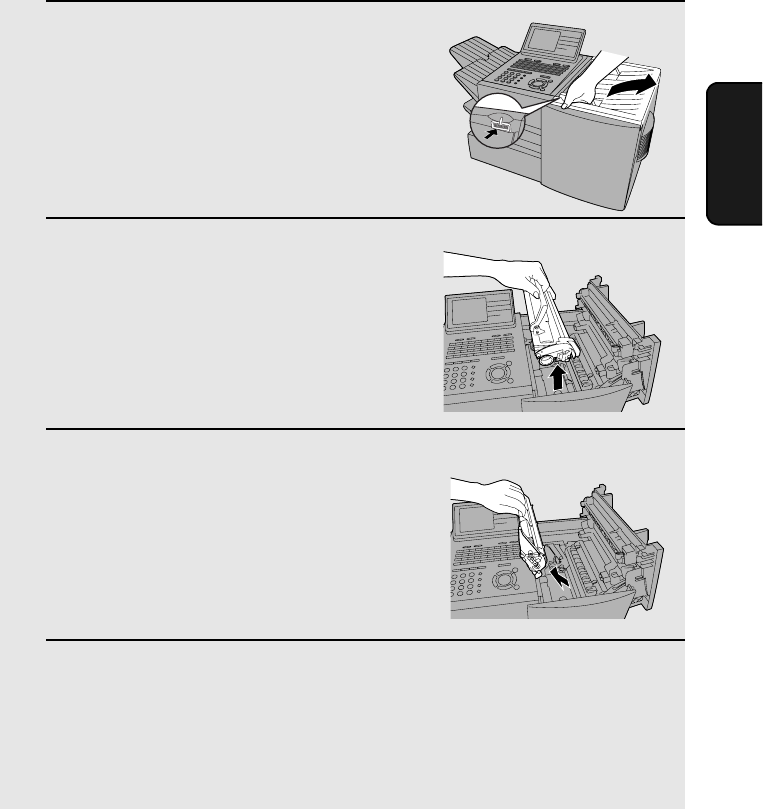
Clearing Paper Jams
231
10. Trouble-
shooting
1 Press the green release and open the
print compartment cover.
• Caution!
The fusing unit inside the print
compartment becomes very hot during
operation. Be careful not to touch the
inside of the compartment.
2 Remove the toner cartridge and place
it on a sheet of paper.
3 Remove the drum cartridge.
4 Remove the jammed paper.
• Make sure no torn pieces of paper remain in the print compartment and
rollers.
Clearing jammed printing paper
If the printing paper jams, PAPER JAM will appear in the display. Follow the
steps below to clear the jam.


















