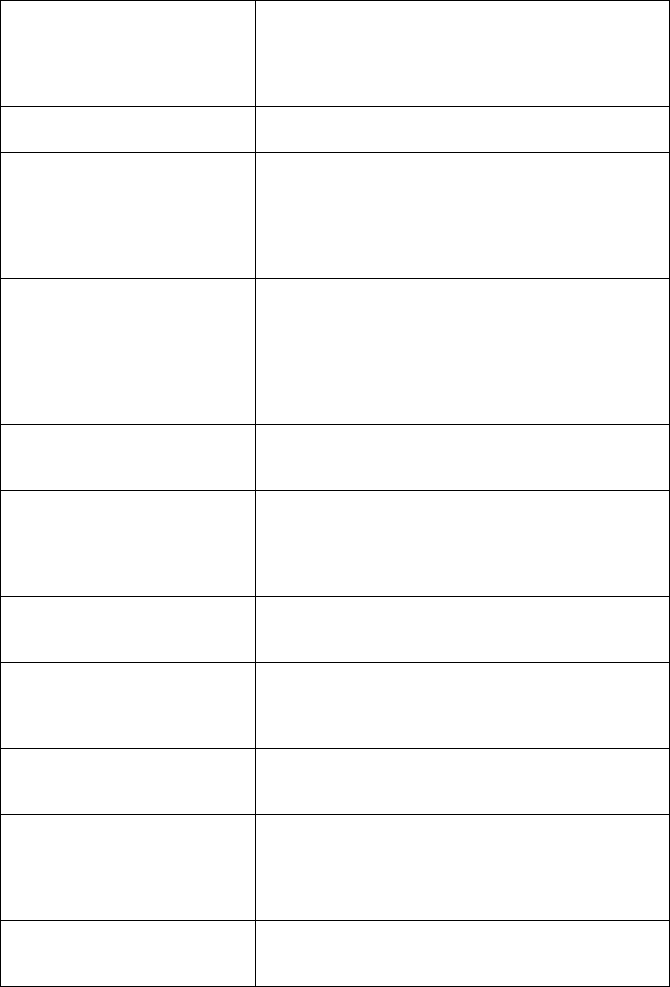
Messages and Signals
228
MEMORY FULL ERROR
PRESS STOP KEY
The memory is full (this message appears when
Option Setting 23, Quick On-line, is set to NO).
Press the STOP key to clear the message and
cancel the transmission.
MENU MODE The MENU key has been pressed.
NO CONF. FUNCTION Confidential transmission was cancelled because
the receiving machine does not have a
confidential function, a confidential passcode is
not programmed in it, its memory is full, or it is not
a Sharp model.
NO PAPER This indicates that you are out of paper. If the
machine has multiple paper sources, the message
will be followed by the paper source (or sources)
that is out of paper in parentheses. If no paper
source is indicated, all paper sources are out of
paper.
ONHOOK DIAL MODE The SPEAKER key has been pressed and the
machine is waiting for you to dial.
OUTPUT TRAY OFF The received document tray is not attached.
Attach it as explained in Connections in Chapter 1
(the tray must be attached for the machine to
operate properly.)
PAPER JAM The printing paper is jammed. See the following
section, Clearing Paper Jams.
RCVD CONF. FAX A confidential fax has been received in memory.
Print the fax as explained in Confidential
Operations in Chapter 6.
REMOVE ORIGINAL(S) The original document is jammed. See the
following section, Clearing Paper Jams.
SIZE ERROR This message will be followed by one of the paper
sources in parentheses, and informs you that the
paper loaded in that source is not all the same
size.
REPLACE TONER
CARTRIDGE
The toner cartridge must be replaced.


















