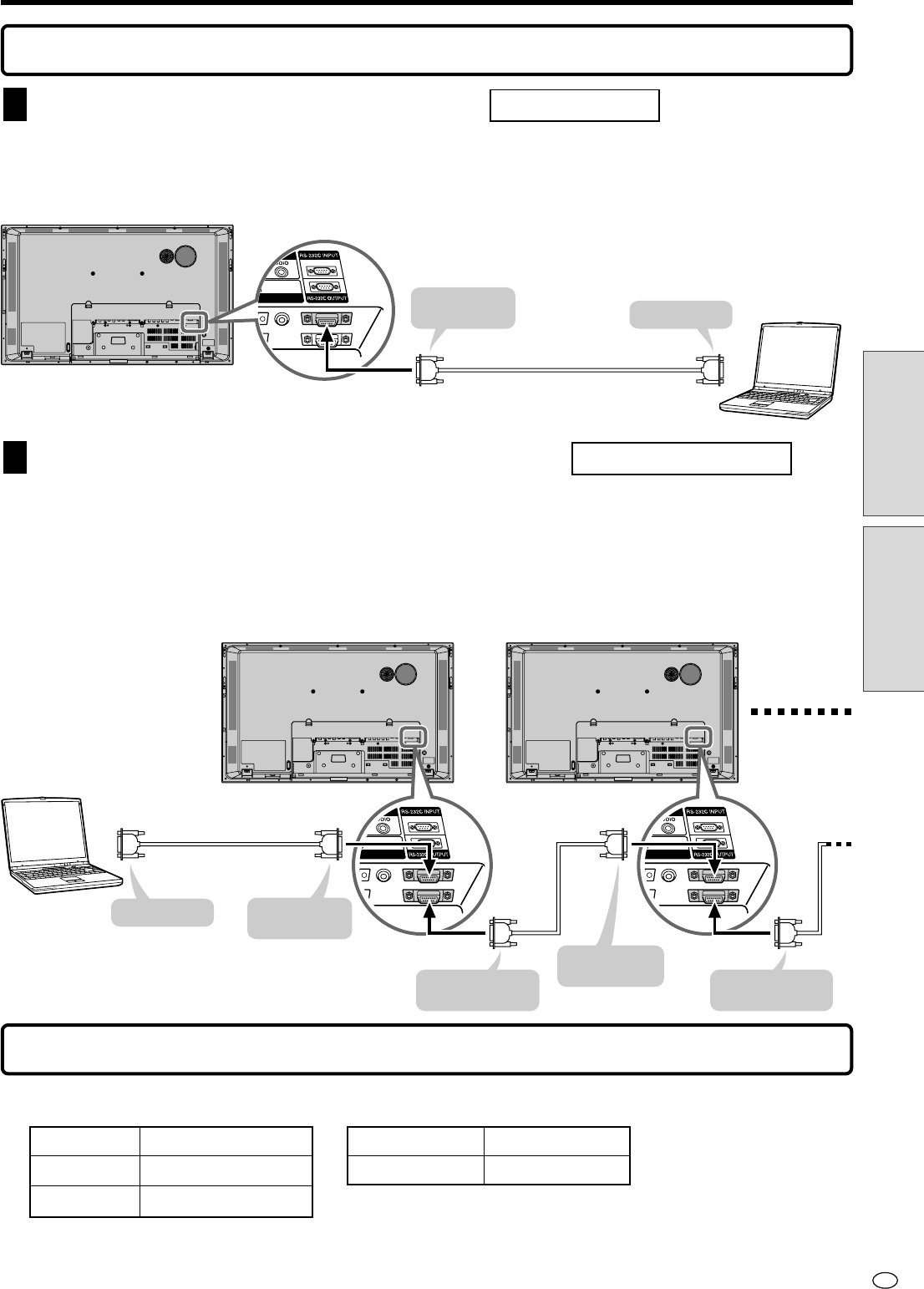
37
US
Basic Operation
PC Operation
PC Operation
PC connection
Connect with RS-232C cross cable between the PC COM port (RS-232C connector) and the RS-
232C INPUT terminal on the back of monitor.
Connect with RS-232C cross cable between the PC COM port (RS-232C connector) and the RS-
232C INPUT terminal on the back of monitor.
Next, connect RS-232C cross cable to the first monitor’s RS-232C OUTPUT terminal and to second
monitor’s RS-232C INPUT terminal. Connect in the same way to the third and subsequent monitors.
Up to about 20 monitors can be connected, depending on the length of RS-232C cables and
installation environment.
Communication conditions
■ Set the RS-232C communication settings on the PC to match the monitor’s communication settings.
Baud rate: 9,600 bps
Data length: 8 bits
Parity bit: None
Stop bit: 1 bit
Flow control: None
"Rear view
"PC
RS-232C cross cable
To RS-232C
INPUT terminal
To COM port
"First monitor "Second monitor
"PC
RS-232C
cross cable
RS-232C
cross cable
To RS-232C
INPUT terminal
To COM port
To RS-232C
INPUT terminal
To RS-232C
OUTPUT terminal
To RS-232C
OUTPUT terminal
2 Daisy chain connection from a single PC
.......
Advanced operation
1 One-to-one connection with a PC
.......
Basic operation


















