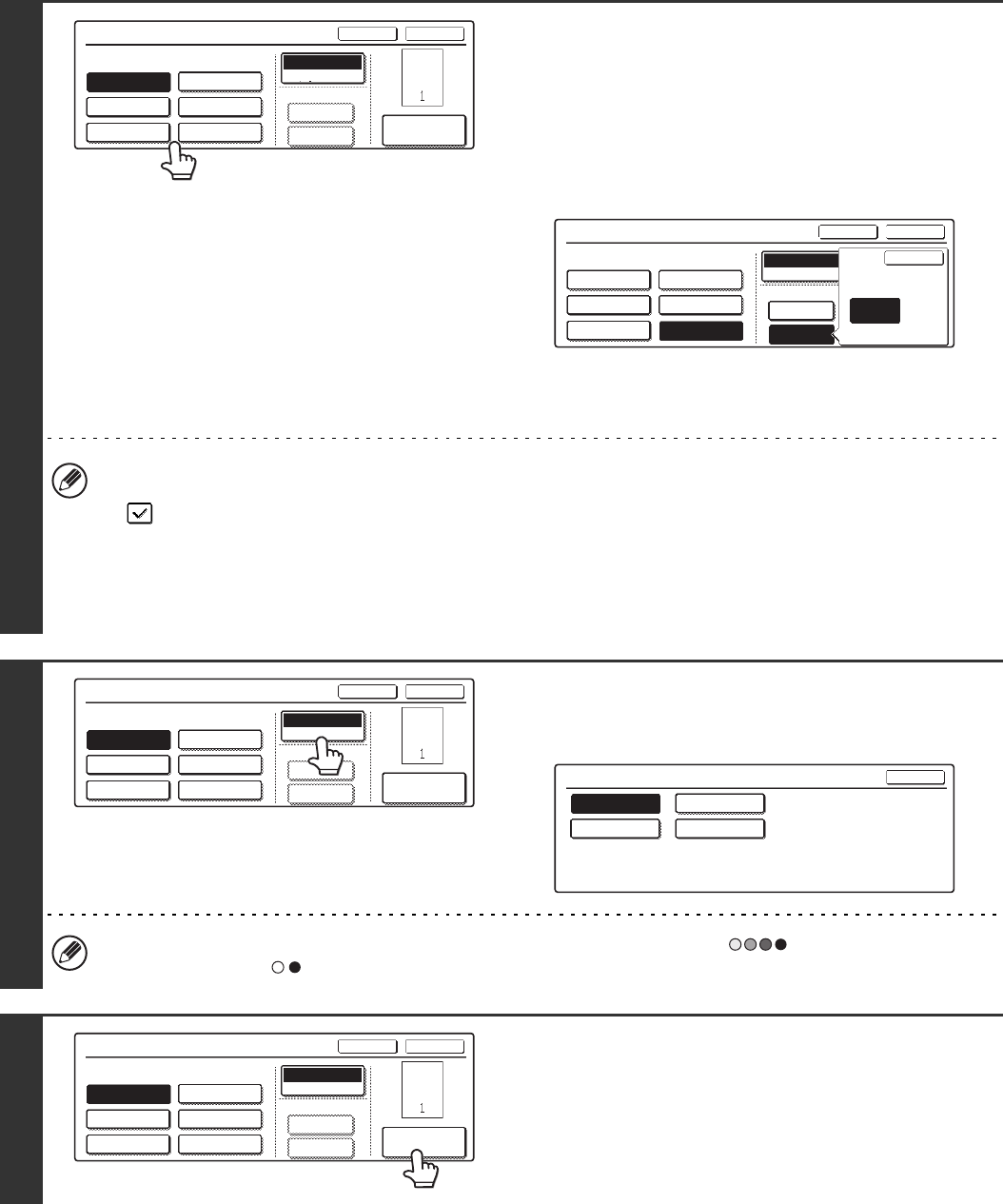
112
6
Select a format for the page number.
If "1/5, 2/5, 3/5" is selected,
"Page number / Total pages" will be printed. "Auto" is initially
selected for the total pages, which means that the number of
scanned original pages is automatically set as the total pages.
If you need to set the total pages manually, such as when a
large number of originals are divided into sets for scanning,
touch the [Manual] key to display the total pages entry screen.
Enter the total pages (1 to 999) with the numeric keys and
touch the [OK] key.
• When 2-sided copying is performed, the total pages is the total number of sides of the paper. If the final page is
blank, it is not counted. However, if a back cover will be added and the [Count Back Cover] checkbox is selected
, the final page is counted. (See step 11.)
• When used in combination with "Dual Page Copy", "Multi Shot", or "Card Shot", the number of sides of the paper
copied on is the total pages.
• When used in combination with "Pamphlet Copy" or "Book Copy", the total number of pages in the resulting
pamphlet or booklet is the total pages.
7
Touch the [Print Colour] key.
Touch the colour that you wish to use.
Touch the [OK] key.
If you selected a colour other than [Bk (Black)], press the [COLOUR START] key ( ). Pressing the [BLACK &
WHITE START] key ( ) will print the page numbers in black and white.
8
To change the first number or last
number of page numbering, the page
from which printing begins, or the insert
printing setting, touch the [Page
Number] key.
Page Numbering
Page Numbering Format
Bk(Black)
Print Colour
Total Page
Auto
Manual
1,2,3..
-1-,-2-,-3-..
<1>,<2>,<3>..
OK
Cancel
Page Number
(1),(2),(3)..
P.1,P.2,P.3..
1/5,2/5,3/5..
OK
Page
1
Total Page
Page Numbering
Page Numbering Format
Bk(Black)
Print Colour
Total Page
Auto
Manual
1,2,3..
-1-,-2-,-3-..
<1>,<2>,<3>..
OK
Cancel
(1),(2),(3)..
P.1,P.2,P.3..
1/5,2/5,3/5..
Page Numbering
Page Numbering Format
Bk(Black)
Print Colour
Total Page
Auto
Manual
1,2,3..
-1-,-2-,-3-..
<1>,<2>,<3>..
OK
Cancel
Page Number
(1),(2),(3)..
P.1,P.2,P.3..
1/5,2/5,3/5..
Print Colour
OK
Bk(Black)
M(Magenta) Y(Yellow)
C(Cyan)
Page Numbering
Page Numbering Format
Bk(Black)
Print Colour
Total Page
Auto
Manual
1,2,3..
-1-,-2-,-3-..
<1>,<2>,<3>..
OK
Cancel
Page Number
(1),(2),(3)..
P.1,P.2,P.3..
1/5,2/5,3/5..


















