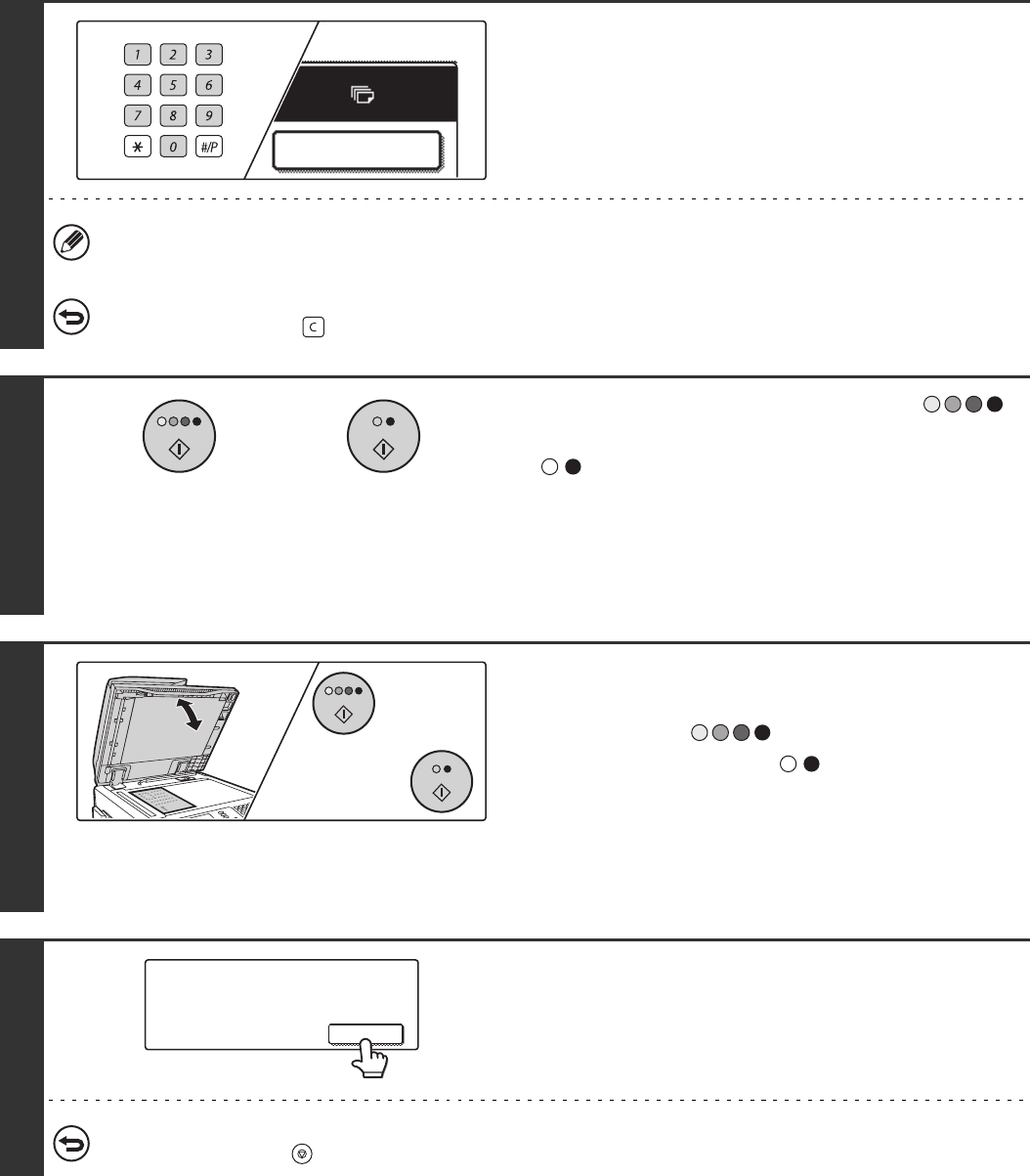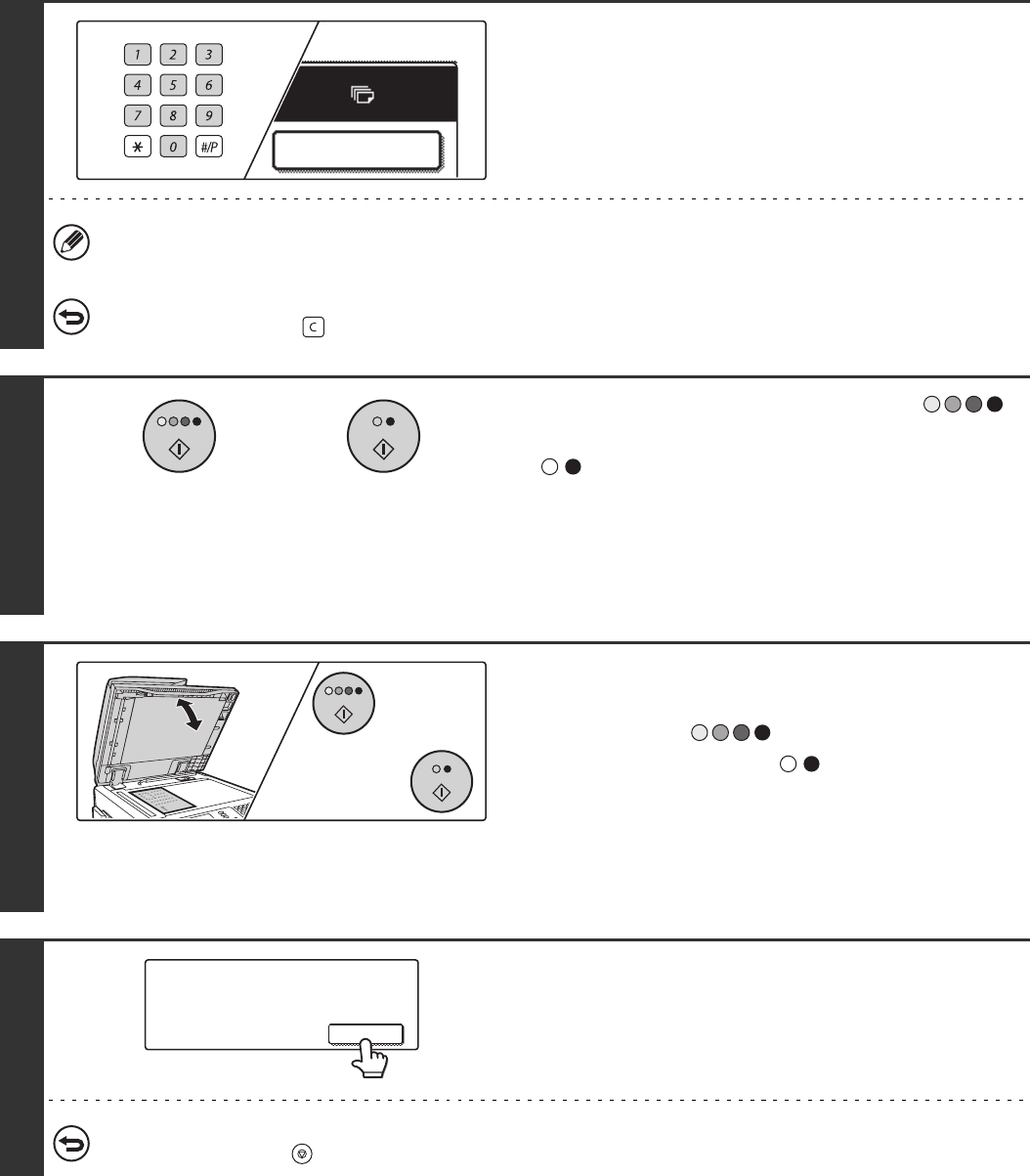
20
7
Set the number of copies (sets) with the
numeric keys.
• Up to 999 can be set.
• A single copy can be made even if "0" appears for the number of copies.
If an incorrect number of copies is set...
Press the [CLEAR] key ( ) and then enter the correct number.
8
Press the [COLOUR START] key ( )
or the [BLACK & WHITE START] key
().
Scanning begins.
If you are using the sort function or other function that requires
all originals to be scanned before the copies are printed, you
must use the same [START] key that you used to scan the first
original to scan each of the remaining originals.
9
Remove the original and place the next
original, and then press the [COLOUR
START] key ( ) or the [BLACK &
WHITE START] key ( ).
If you are using the sort function or other function that requires
all originals to be scanned before the copies are printed, you
must use the same [START] key that you used to scan the first
original to scan each of the remaining originals.
Repeat this step until all originals have been scanned.
10
Touch the [Read-End] key.
To cancel scanning of the original and copying...
Press the [STOP] key ( ).
2-Sided Copy
or
or
Place next original. Press [Start].
When finished, press [Read-End].
Read-End