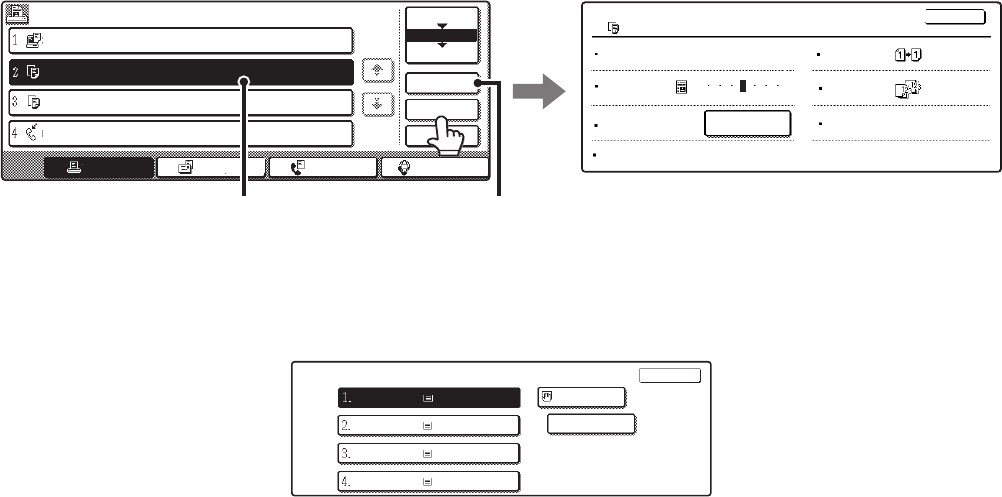
52
Checking information on a copy job waiting in the queue
Detailed information can be displayed on a copy job waiting in the queue.
Touch the key of the job that you wish to check and then touch the [Detail] key. The job information screen will appear.
[Paper Select] key
If a copy job is stopped because the paper ran out, the [Paper Select] key can be pressed to change to a different paper
tray.
When the [Paper Select] key is pressed, the paper tray selection screen appears.
Touch the tray that has the size of paper that you wish to use and then touch the [OK] key. The stopped copy job will
resume.
Detail of
Colour / B/W: Full Colour
Exposure:
Paper:
Copy Ratio:
X100% Y100%
A4
Plain
Copy
020/000 Waiting
1 5
3
Paper Select
2-Sided
Copy:
Output
Special
Modes:
OK
Job Queue Sets / Progress Status
Detail
Priority
Stop/Delete
Internet FaxFax JobScan toPrint Job
1/1
Spool
Complete
Job Queue
Computer01 020 / 001 Printing
Copy 020 / 000 Waiting
Copy 020 / 000 Waiting
0312345678 002 / 000 Waiting
(2)(1)
Paper Select
OK
Plain
Plain
Plain
Plain
Plain
A4
A4
A4R
B4
A3


















