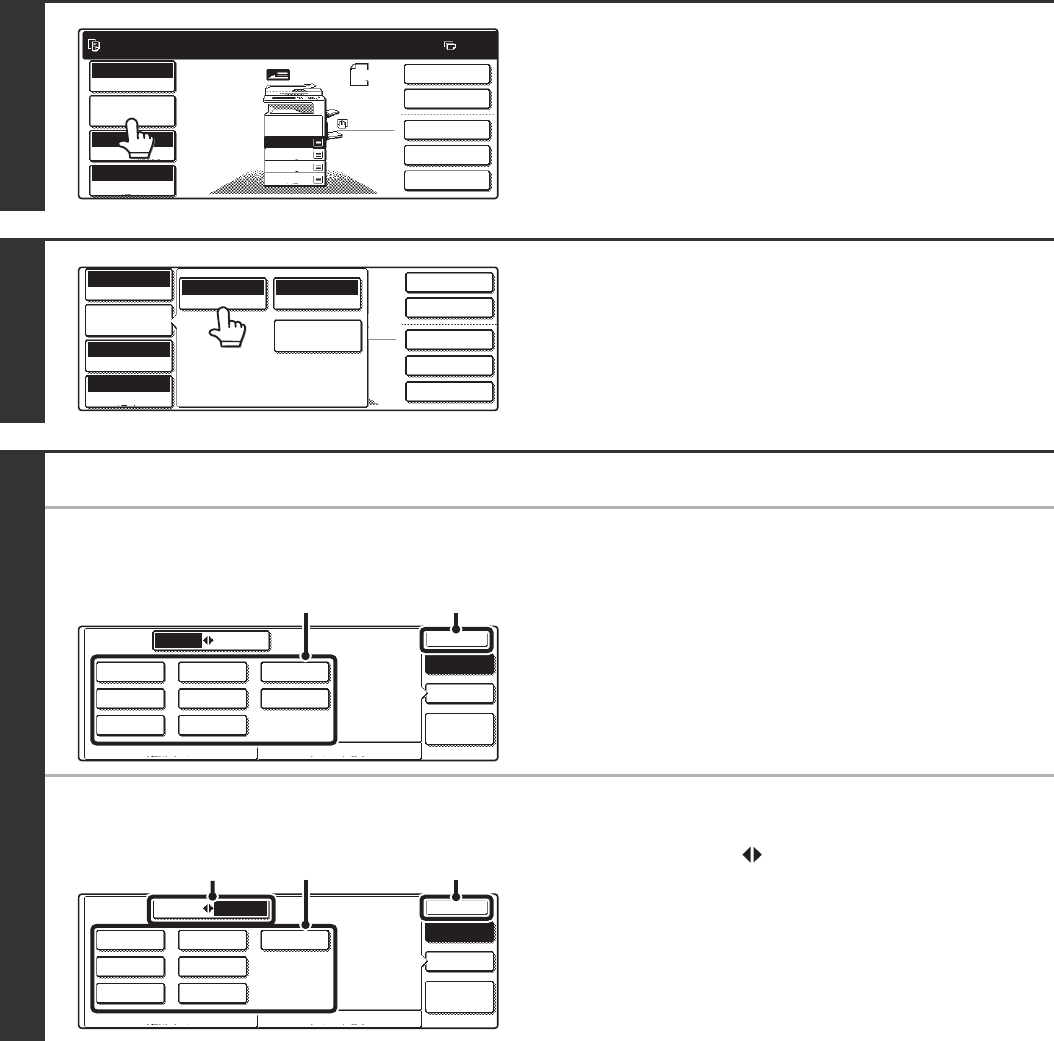
35
SPECIFYING THE ORIGINAL SIZE
When the original size is a non-standard size or is not detected correctly, manually specify the original size.
1
Touch the [Job Detail Settings] key.
2
Touch the [Original] key.
3
Specify the original size.
● Specifying an AB original size
(1) Touch the appropriate original size key.
(2) Touch the [OK] key.
● Specifying an inch original size
(1) Touch the [AB Inch] key.
(2) Touch the appropriate original size key.
(3) Touch the [OK] key.
Ready to scan for copy.
2-Sided Copy
Original
0
Output
Special Modes
File
Quick File
Full Colour
Colour Mode
Auto
Exposure
100%
Copy Ratio
A4
2.
3.
4.
1.
A4R
B4
A3
A4
Job Detail
Settings
A4
Plain
2-Sided Copy
Output
Special Modes
File
Quick File
Full Colour
Colour Mode
Auto
Exposure
100%
Copy Ratio
Plain
A4
Auto
Original
Special Modes
Auto A4
Paper Select
Job Detail
Settings
Original
Manual
Custom
Size
Auto
OK
OK
Standard Size Size Input
A5 B5R B4
A5R A4
B5 A4R
A3
AB Inch
(1)
(2)
Original
Manual
Custom
Size
Auto
OKOK
Standard Size Size Input
5 x8 11x17
AB Inch
1
/
2
1
/
2
5 x8 R
1
/
2
1
/
2
8 x11
1
/
2
8 x11R
1
/
2
8 x13(216x330)
1
/
2
8 x14
1
/
2
(2)
(1)
(3)


















