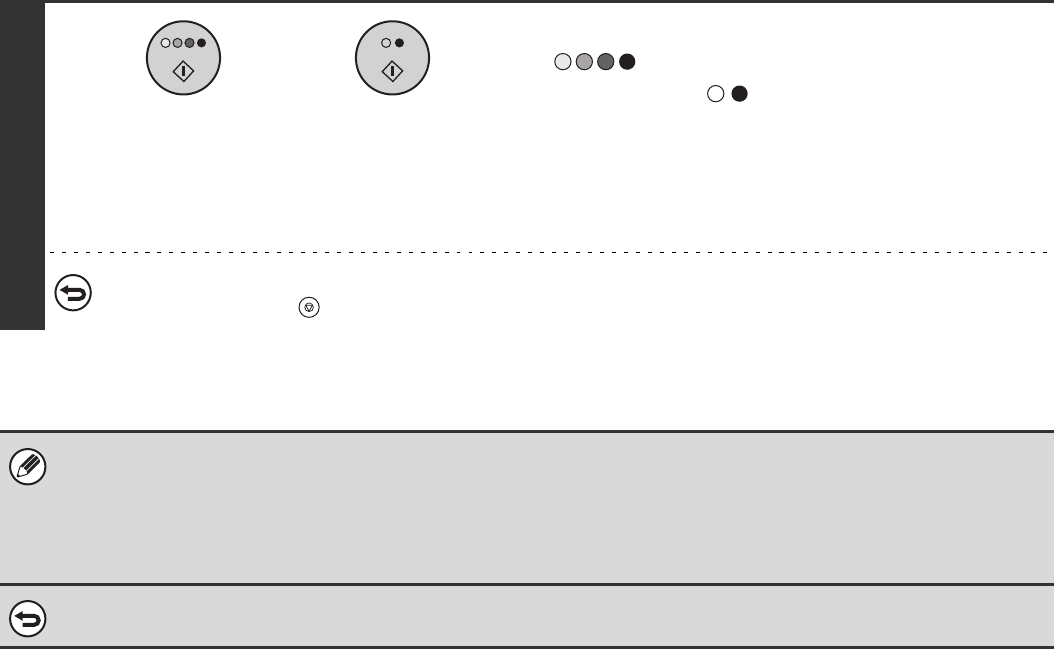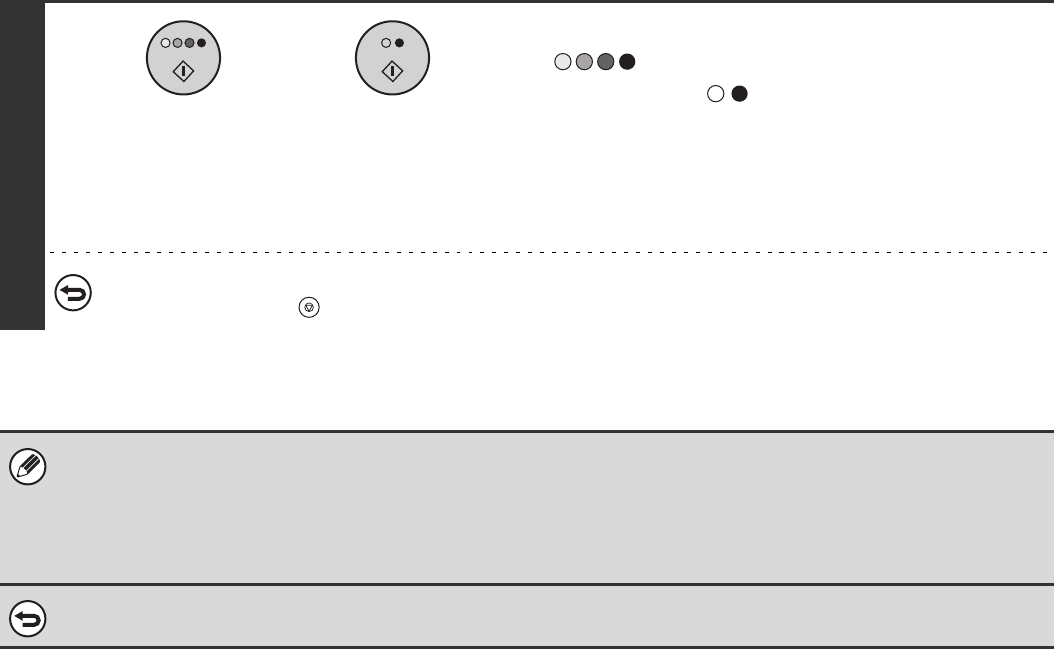
134
8
Press the [COLOUR START] key
( ) or the [BLACK & WHITE
START] key ( ).
Copying of the original on the document glass begins.
If you are using the sort function or other function that requires
all originals to be scanned before the copies are printed, you
must use the same [START] key that you used to scan the first
original to scan each of the remaining originals.
To cancel scanning of the original and copying...
Press the [STOP] key ( ).
• This function can be used when a right tray, a finisher, or a saddle stitch finisher is installed.
• The copy ratio is 100% when this function is used. The ratio cannot be changed.
• Automatic 2-sided copying is not possible.
• The punch function cannot be used.
• The original must be placed on the document glass.
To cancel A3 Full Bleed (11x17 Full Bleed)...
Touch the [A3 Full Bleed] key ([11x17 Full Bleed] key) in the screen of step 4 so that it is not highlighted.
or