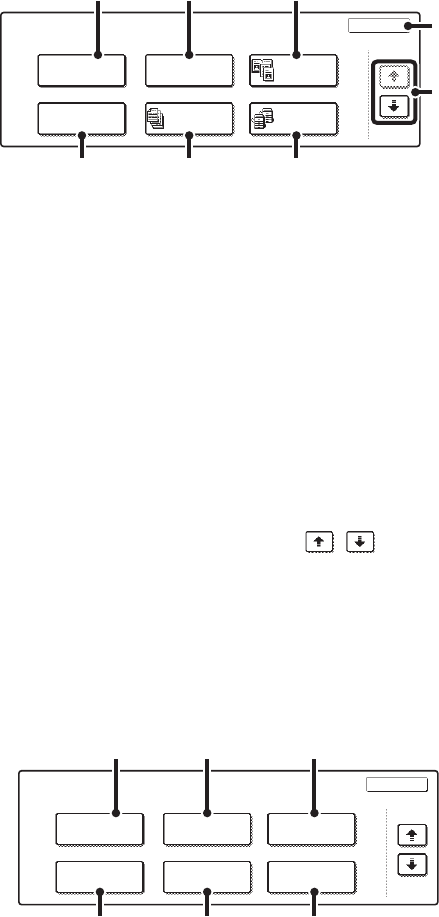
55
1st screen
(1) [Margin Shift] key
Use this to shift the image on the paper to create binding
margins.
☞ ADDING MARGINS (Margin Shift) (page 59)
(2) [Erase] key
This is used to erase peripheral shadows that occur
when making copies of books and thick originals.
☞
ERASING PERIPHERAL SHADOWS (Erase) (page 61)
(3) [Dual Page Copy] key
This is used to make separate copies of the left and right
pages of a book or other bound document.
☞ COPYING EACH FACING PAGE OF A BOUND
DOCUMENT (Dual Page Copy) (page 63)
(4) [Pamphlet Copy] key
This is used to make pamphlet-style copies of 1-sided or
2-sided originals.
☞ MAKING COPIES IN PAMPHLET FORMAT
(Pamphlet Copy) (page 65)
(5) [Job Build] key
When you have a very large number of originals, this can
be used to scan the originals in separate sets.
☞ COPYING A LARGE NUMBER OF ORIGINALS AT
ONCE (Job Build) (page 69)
(6) [Tandem Copy] key
Two machines connected to the same network can be
used to run a large copy job in parallel.
☞ USING TWO MACHINES TO COPY A LARGE
NUMBER OF ORIGINALS (Tandem Copy) (page 71)
(7) [OK] key
Touch this to close the special modes screen.
(8) / keys
Touch these to switch through the special modes
screens.
2nd screen
(1) [Covers/Inserts] key
Front covers, back covers, and inserts can be added.
The covers and inserts can be copied on.
☞ USING A DIFFERENT PAPER TYPE FOR COVERS
(Covers/Inserts) (page 74)
(2) [Transparency Inserts] key
Inserts can be automatically inserted between sheets of
transparency film.
☞ ADDING INSERTS WHEN COPYING ON
TRANSPARENCY FILM (Transparency Inserts)
(page 85)
(3) [Multi Shot] key
Multiple original pages can be copied onto a single sheet
of paper in a uniform layout.
☞ COPYING MULTIPLE PAGES ONTO ONE SHEET
OF PAPER (Multi Shot) (page 88)
(4) [Book Copy] key
Books and other bound originals can be copied pamphlet
style.
☞ COPYING A PAMPHLET (Book Copy) (page 91)
(5) [Tab Copy] key
Use this to copy onto the tabs of tab paper.
☞ COPYING CAPTIONS ONTO TAB PAPER (Tab
Copy) (page 95)
(6) [Card Shot] key
The front and reverse sides of a card can be copied onto
one sheet of paper.
☞ COPYING BOTH SIDES OF A CARD ON ONE
SHEET OF PAPER (Card Shot) (page 99)
Special Modes
OK
1/4
Margin Shift
Pamphlet Copy
Erase
Tandem
Copy
Dual Page
Copy
Job
Build
(4) (5) (6)
(1) (2) (3)
(7)
(8)
Special Modes
OK
2/4
Covers/Inserts
Book Copy
Transparency
Inserts
Multi Shot
Tab Copy Card Shot
(4) (5) (6)
(2) (3)(1)


















