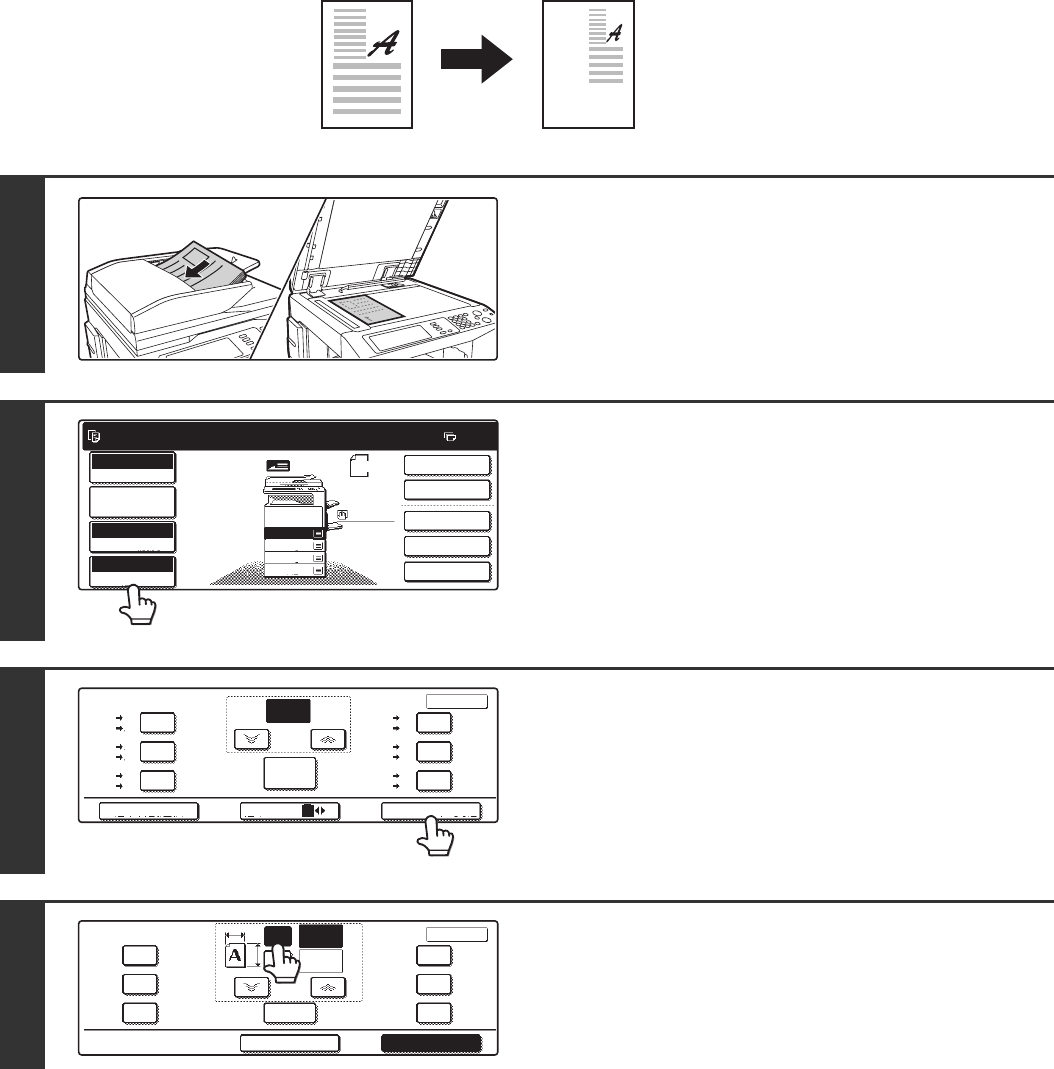
30
ENLARGING/REDUCING THE LENGTH AND WIDTH
SEPARATELY (XY Zoom)
The XY Zoom feature allows the horizontal and vertical copy ratios to be changed separately.
Both the horizontal and vertical ratios can be set from 25% to 400% in increments of 1%.
When 50% is selected for the horizontal ratio and 70% is selected for the vertical ratio
1
Place the original.
Place the original face up in the document feeder tray, or face
down on the document glass.
2
Touch the [Copy Ratio] key.
3
Touch the [XY Zoom] key.
4
Touch the [X] key.
The initial state of the [X] key is selected (highlighted), so this
step is normally not necessary. Touch the [X] key only if it is not
highlighted.
Originals
Copies
11
Ready to scan for copy.
2-Sided Copy
Original
0
Output
Special Modes
File
Quick File
Full Colour
Colour Mode
Auto
Exposure
100%
Copy Ratio
A4
2.
3.
4.
1.
A4R
B4
A3
A4
Job Detail
Settings
A4
Plain
Copy Ratio
OK
70%
81%
Auto Image XY ZoomMenu
1 2
B4
A3
B5
B4
A4
A3 B4
B5
A4
A5
A4
B5
B5
B4
A5
A4
B5
A4 A3
B4
B4
B5
A3
A4
86%
115%
122%
141%
Zoom
100%
100
%
Copy Ratio
OK
70%
64%
50%
141%
200%
400%
XY ZoomCancel
Zoom
100%
100
%
100
%
Y
X
Y
X


















