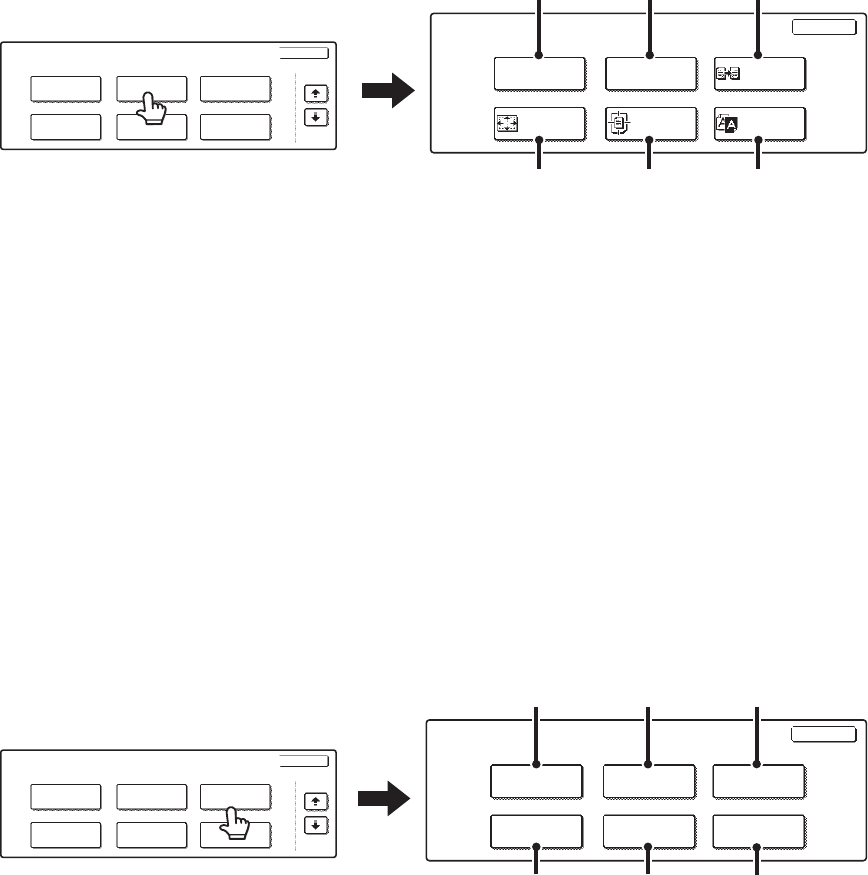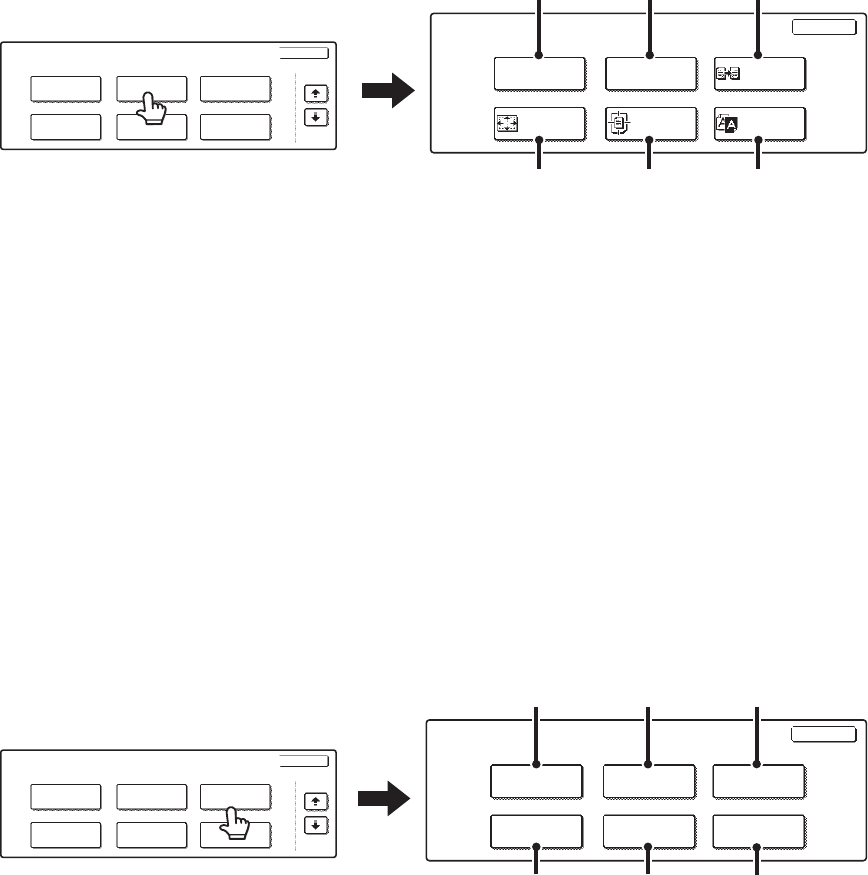
57
[Image Edit] KEY AND [Colour Adjustments] KEY
A menu screen appears when the [Image Edit] key or [Colour Adjustments] key is touched in the 3rd special modes screen.
Image edit menu screen
(1) [Photo Repeat] key
This prints repeated copies of a photo on a single sheet
of paper.
☞ REPEATING PHOTOS ON A COPY (Photo Repeat)
(page 124)
(2) [Multi-Page Enlargement] key
This enlarges an original image and prints it as a
composite image using multiple sheets of paper.
☞ CREATING A LARGE POSTER (Multi-Page
Enlargement) (page 127)
(3) [Mirror Image] key
This is used to print a mirror image of the original.
☞ REVERSING THE IMAGE (Mirror Image) (page 130)
(4) [A3 Full Bleed] key ([11x17 Full Bleed] key)
This is used to copy an entire A3 (11" x 17") original at
full size without the cutting off the edges.
☞ COPYING A3 (11" x 17") SIZE ORIGINAL
WITHOUT CUTTING OFF THE EDGES (A3 (11x17)
Full Bleed) (page 132)
(5) [Centring] key
This is used to centre the copied image on the paper.
☞ COPYING IN THE CENTRE OF THE PAPER
(Centring) (page 135)
(6) [B/W Reverse] key
This is used to reverse black and white in a copy to
create a negative image. This function can only be used
for black and white copying.
☞ REVERSING BLACK AND WHITE IN A COPY (B/W
Reverse) (page 137)
Colour adjustments menu screen
(1) [RGB Adjust] key
This is used to strengthen or weaken one of the three
primary colours, red (R), green (G), or blue (B).
☞ ADJUSTING RED/GREEN/BLUE IN COPIES (RGB
Adjust) (page 139)
(2) [Sharpness] key
This is used to sharpen an image or make it softer.
☞ ADJUSTING THE SHARPNESS OF AN IMAGE
(Sharpness) (page 141)
(3) [Suppress background] key
This is used to suppress unwanted light background
areas on copies.
☞ WHITENING FAINT COLOURS IN COPIES
(Suppress Background) (page 143)
(4) [Colour Balance] key
The colour, tone, and density of colour copies can be
adjusted.
☞ ADJUSTING THE COLOUR (Colour Balance) (page
145)
(5) [Brightness] key
This is used to adjust the brightness of colour images.
☞ ADJUSTING THE BRIGHTNESS OF A COPY
(Brightness) (page 147)
(6) [Intensity] key
This is used to adjust the intensity (saturation) of colour
images.
☞ ADJUSTING THE INTENSITY OF A COPY
(Intensity) (page 149)
A3
Full Bleed
Centring
B/W
Reverse
Mirror
Image
Multi-Page
Enlargement
Photo Repeat
Image Edit
OK
Special Modes
OK
Stamp
Quick File
Image Edit
File
Colour
Adjustments
Proof Copy
3/4
(1) (2)
(3)
(4) (5) (6)
RGB Adjust
Colour Balance
Sharpness
Brightness
Suppress
Background
Intensity
Colour
Adjustments
OK
Special Modes
OK
Stamp
Quick File
Image Edit
File
Colour
Adjustments
Proof Copy
3/4
(1) (2)
(3)
(4) (5)
(6)