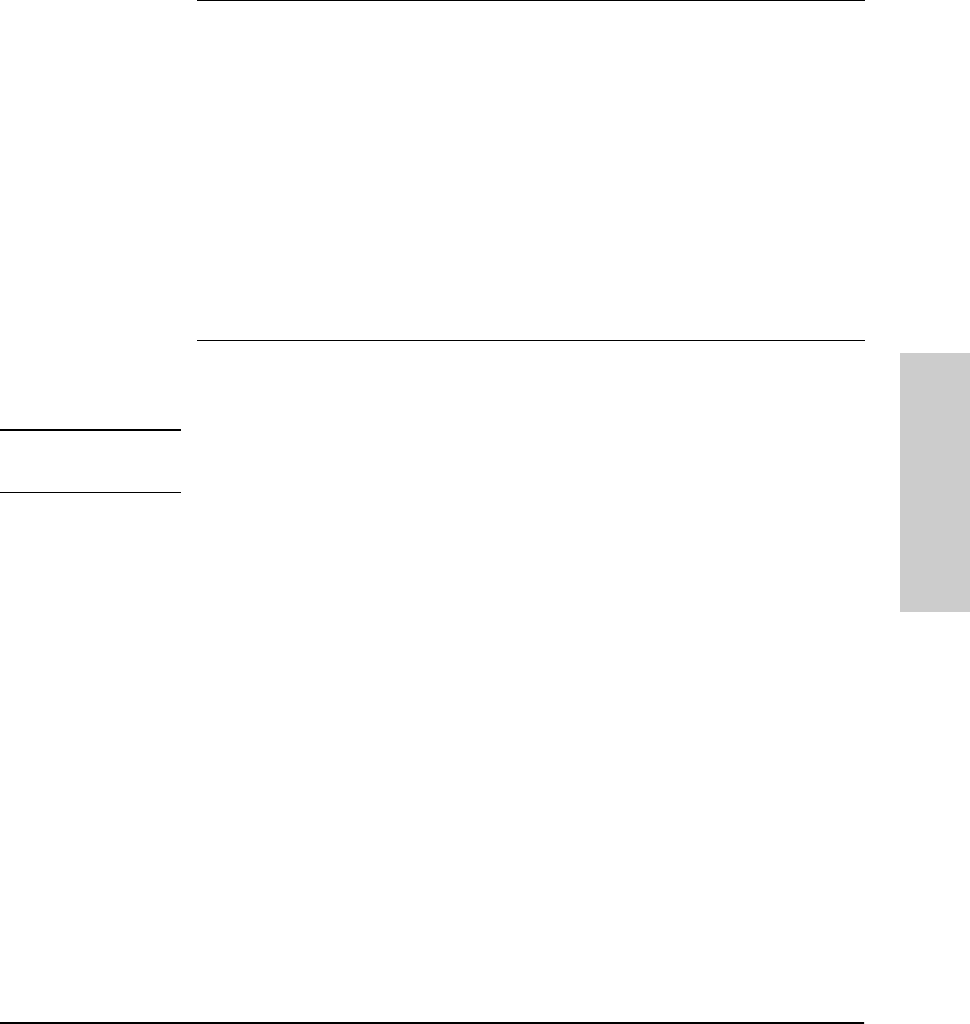
7-11
Using Passwords, Port Security, and Authorized IP Managers To Protect Against Unauthorized Access
Configuring and Monitoring Port Security
Using Passwords, Port
Security, and Authorized IP
CLI: Port Security Command Options and Operation
Port Security Commands Used in This Section
This section describes the CLI port security command and how the switch
acquires and maintains authorized addresses.
Note Use the global configuration level to execute port-security configuration
commands.
show port-security page 7-14: “CLI: Displaying Current Port Security Settings”
port-security page 7-15: “CLI: Configuring Port Security”
<[ethernet] port-list> page 7-15: “CLI: Configuring Port Security”
[learn-mode continuous] page 7-16: “Adding an Authorized Device to a Port”
[learn-mode static] page 7-16: “Adding an Authorized Device to a Port”
[address-limit] page 7-16: “Adding an Authorized Device to a Port”
[mac-address] page 7-16: “Adding an Authorized Device to a Port”
[action] page 7-16: “Adding an Authorized Device to a Port”
no port-security page 7-18: “Removing a Device From the “Authorized” List for
a Port”
[clear-intrusion-flag] page 7-23: “CLI: Checking for Intrusions, Listing Intrusion
Alerts, and Resetting Alert Flags”


















