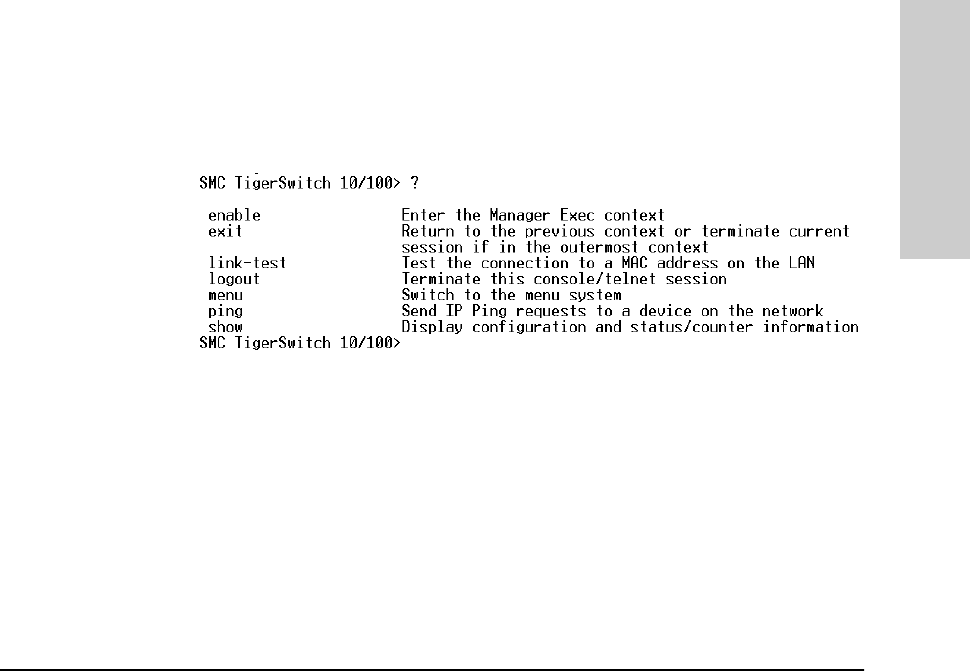
3-7
Using the Command Line Interface (CLI)
Using the CLI
Using the Command Line
Interface (CLI)
For example, if you use the CLI to set a Manager password, and then later use
the Setup screen (in the menu interface) to set a different Manager password,
then the first password will be replaced by the second one.
Listing Commands and Command Options
At any privilege level you can:
■ List all of the commands available at that level
■ List the options for a specific command
Listing Commands Available at Any Privilege Level
At a given privilege level you can execute the commands that level offers, plus
all of the commands available at preceding levels. Similarly, at a given privilege
level, you can list all of that level’s commands plus the commands made
available at preceding levels. For example, at the Operator level, you can list
and execute only the Operator level commands. However, at the Manager
level, you can list and execute the commands available at both the Operator
and Manager levels.
Type "?" To List Available Commands. Typing the
? symbol lists the
commands you can execute at the current privilege level. For example, typing
? at the Operator level produces this listing:
Figure 3-3. Example of the Operator Level Command Listing


















