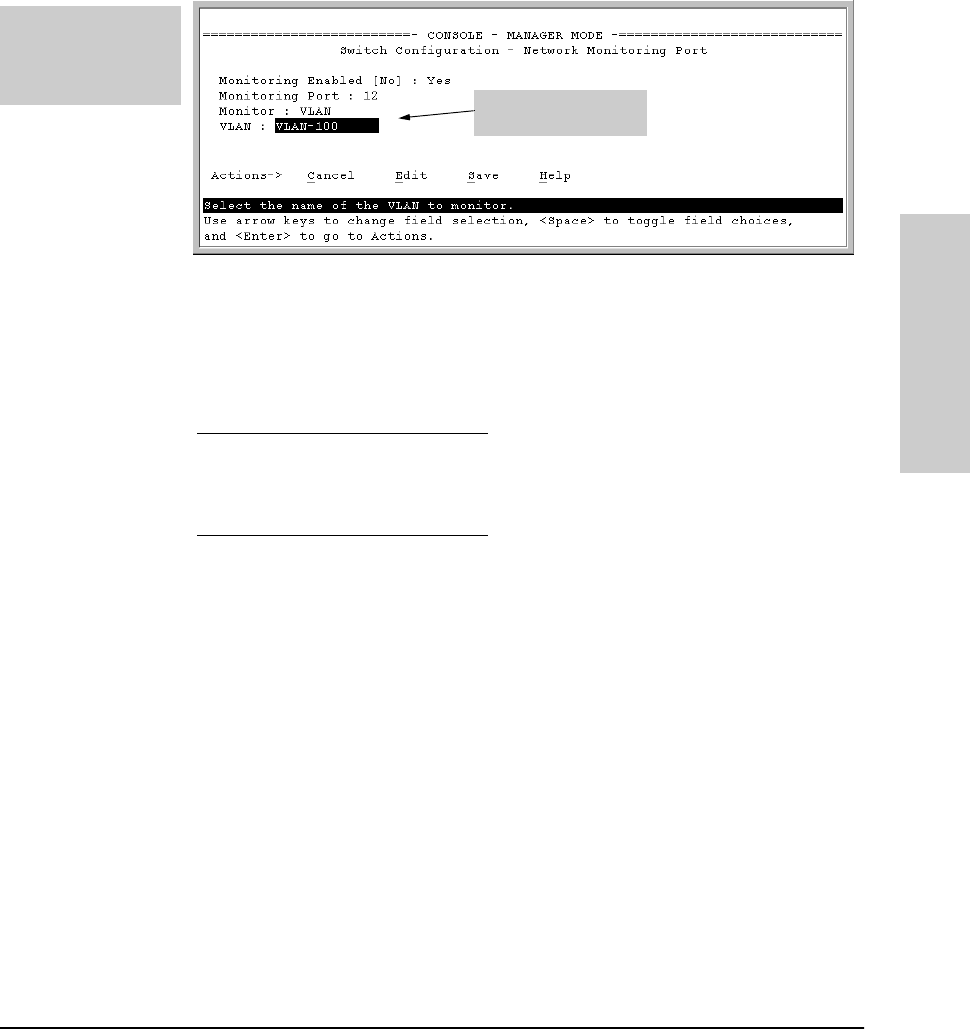
10-23
Monitoring and Analyzing Switch Operation
Port Monitoring Features
Monitoring and Analyzing
Switch Operation
iv. Press [Enter], then press [S] (for Save) to save your changes and
exit from the screen.
Figure 10-18.Example of Selecting a VLAN to Monitor
7. Return to the Main Menu.
CLI: Configuring Port Monitoring
Port Monitoring Commands Used in This Section
You must use the following configuration sequence to configure port monitor-
ing in the CLI:
1. Assign a monitoring (mirror) port.
2. Designate the port(s) and/or a VLAN to monitor.
Displaying the Port Monitoring Configuration. This command lists the
port assigned to receive monitored traffic and the ports being monitored.
Syntax: show mirror-port
For example, if you assign port 12 as the monitoring port and configure the
switch to monitor ports 1 - 3, show mirror-port displays the following:
Example of a VLAN
Monitoring Parameter
Note: This screen
appears instead of the
one in figure 10-17 if the
Monitor parameter is set
to VLAN
show mirror-port
mirror-port
monitor (VLAN)
monitor (Port)
below
page 10-24
page 10-24
page 10-24


















