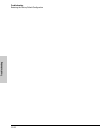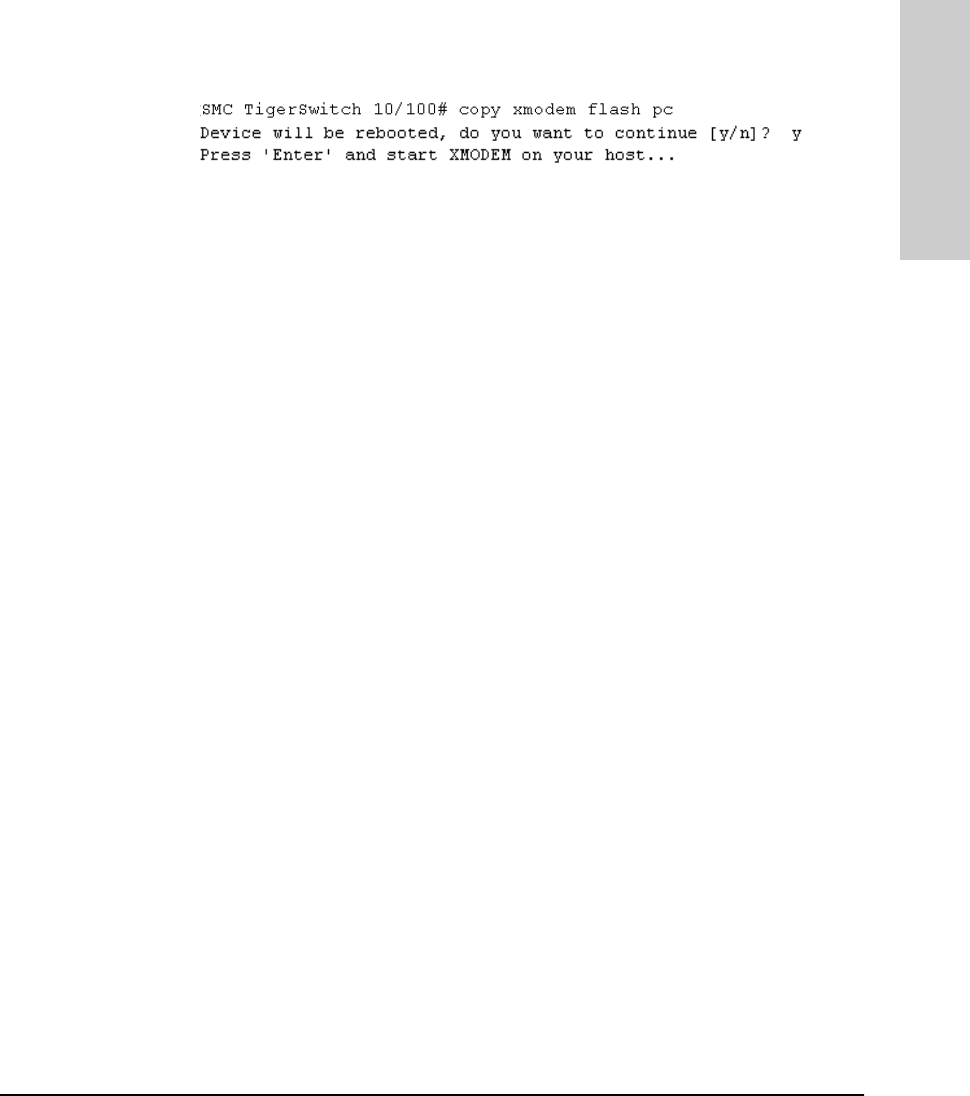
A-7
Transferring an Operating System or Startup Configuration File
Downloading an Operating System (OS)
Transferring an Operating
System or Startup
For example, to download an OS file named F_01_03.swi from a PC:
1. Execute the following command in the CLI:
2. Execute the terminal emulator commands to begin the Xmodem transfer.
The download can take several minutes, depending on the baud rate used
in the transfer.
When the download finishes, the switch automatically reboots itself and
begins running the new OS version.
3. To confirm that the operating system downloaded correctly:
SMC TigerSwitch 10/100> show system
Check the Firmware revision line.