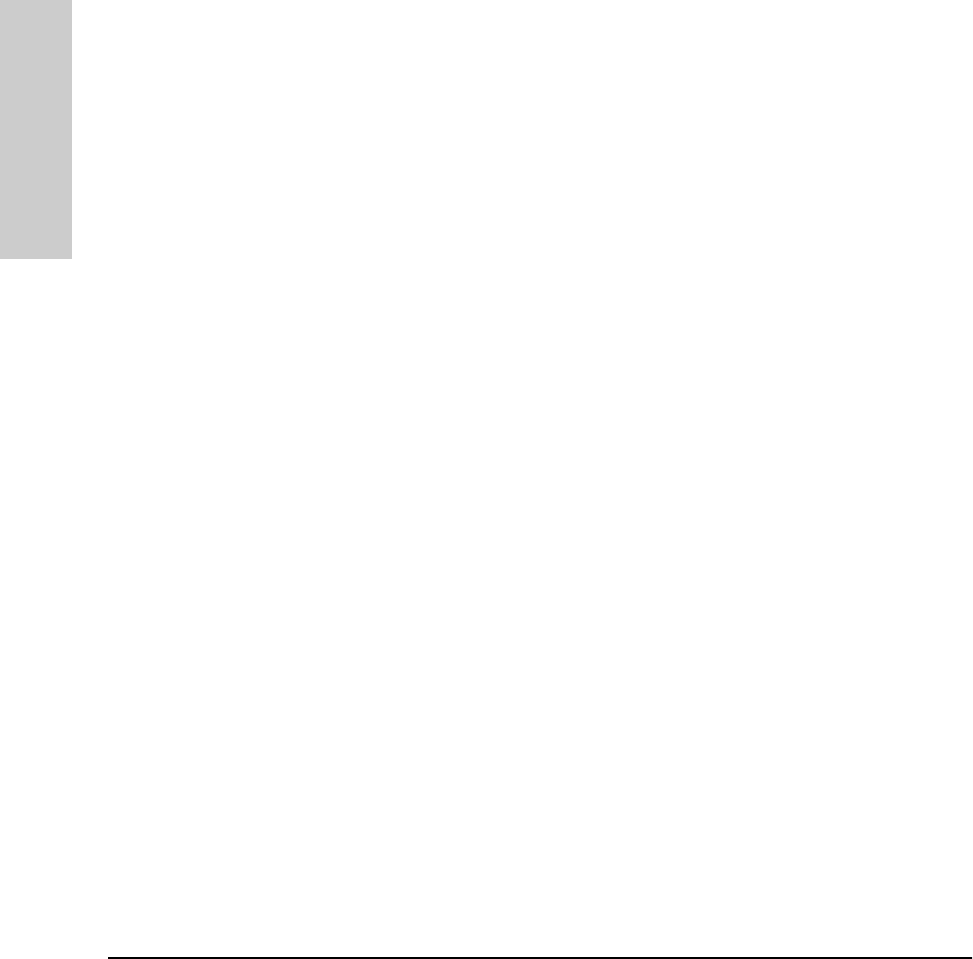
9-8
Configuring Advanced Features
Stack Management
Configuring Advanced
Features
Overview of Configuring and Bringing Up a Stack
This process assumes that:
■ All switches you want to include in a stack are connected to the same
subnet (broadcast domain).
■ If VLANs are enabled on the switches you want to include in the stack,
then the ports linking the stacked switches must be on the primary
VLAN in each switch (which, in the default configuration, is the
default VLAN). If the primary VLAN is tagged, then each switch in the
stack must use the same VLAN ID (VID) for the primary VLAN. (See
“Which VLAN Is Primary?” on page 9-51, and “Stacking Operation with
Multiple VLANs Configured” on page 9-45.)
Options for Configuring a Commander and Candidates. Depending on
how Commander and Candidate switches are configured, Candidates can join
a stack either automatically or by a Commander manually adding (“pulling”)
them into the stack. In the default configuration, a Candidate joins only when
manually pulled by a Commander. You can reconfigure a Commander to
automatically pull in Candidates that are in the default stacking configura-
tion. You can also reconfigure a Candidate switch to either “push” itself into
a particular Commander’s stack, convert the Candidate to a Commander (for
a stack that does not already have a Commander), or to operate as a standa-
lone switch without stacking. The following table shows your control options
for adding Members to a stack.


















