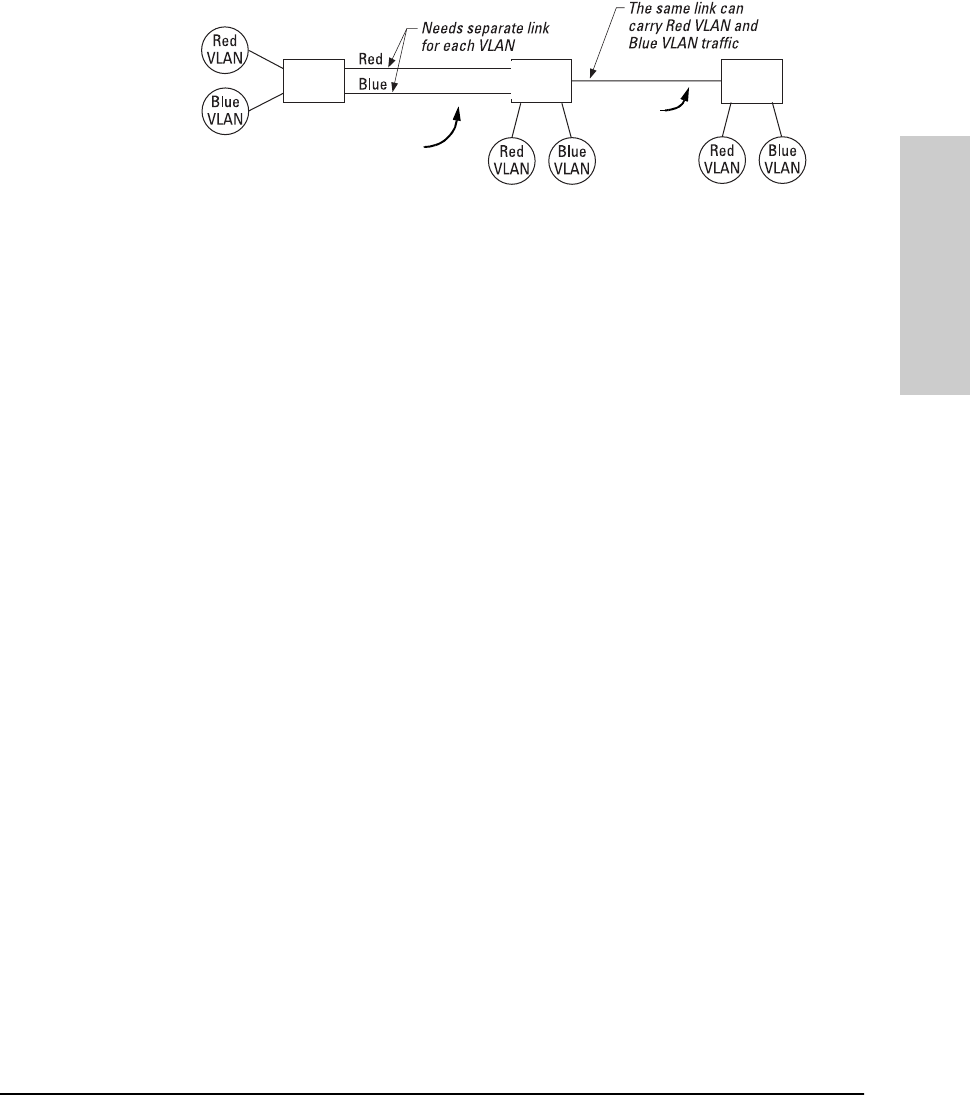
9-51
Configuring Advanced Features
Port-Based Virtual LANs (Static VLANs)
Configuring Advanced
Features
Figure 9-42. Example of Tagged and Untagged VLAN Technology in the Same
Network
For more information on VLANs, refer to:
■ “Overview of Using VLANs” (page 9-51)
■ “Menu: Configuring VLAN Parameters (page 9-55)
■ “CLI: Configuring VLAN Parameters” ( page 9-55)
■ “Web: Viewing and Configuring VLAN Parameters” (page 9-66)
■ “VLAN Tagging Information” (page 9-67)
■ “Effect of VLANs on Other Switch Features” (page 9-71)
■ “VLAN Restrictions” (page 9-73)
Overview of Using VLANs
VLAN Support and the Default VLAN
In the factory default configuration, VLAN support is enabled and all ports on
the switch belong to the default VLAN (named DEFAULT_VLAN). This places
all ports in the switch into one physical broadcast domain. In the factory-
default state, the default VLAN is the primary VLAN.
You can partition the switch into multiple virtual broadcast domains by adding
one or more additional VLANs and moving ports from the default VLAN to the
new VLANs. (The switch supports up to 30 VLANs.) You can change the name
of the default VLAN, but you cannot change the default VLAN’s VID (which is
always “1”). Although you can remove all ports from the default VLAN, this
VLAN is always present.
Which VLAN Is Primary?
Because certain features and management functions, such as single IP-
address stacking, run on only one VLAN in the switch, and because DHCP and
Bootp can run per-VLAN, there is a need to ensure that multiple instances of
Non-802.1Q-
compliant switch
Switch
2512
Switch
2524
S
witch
2
524
6624M 6624M
Untagged VLAN Links
Tagged VLAN Link
Non-
802.1Q


















