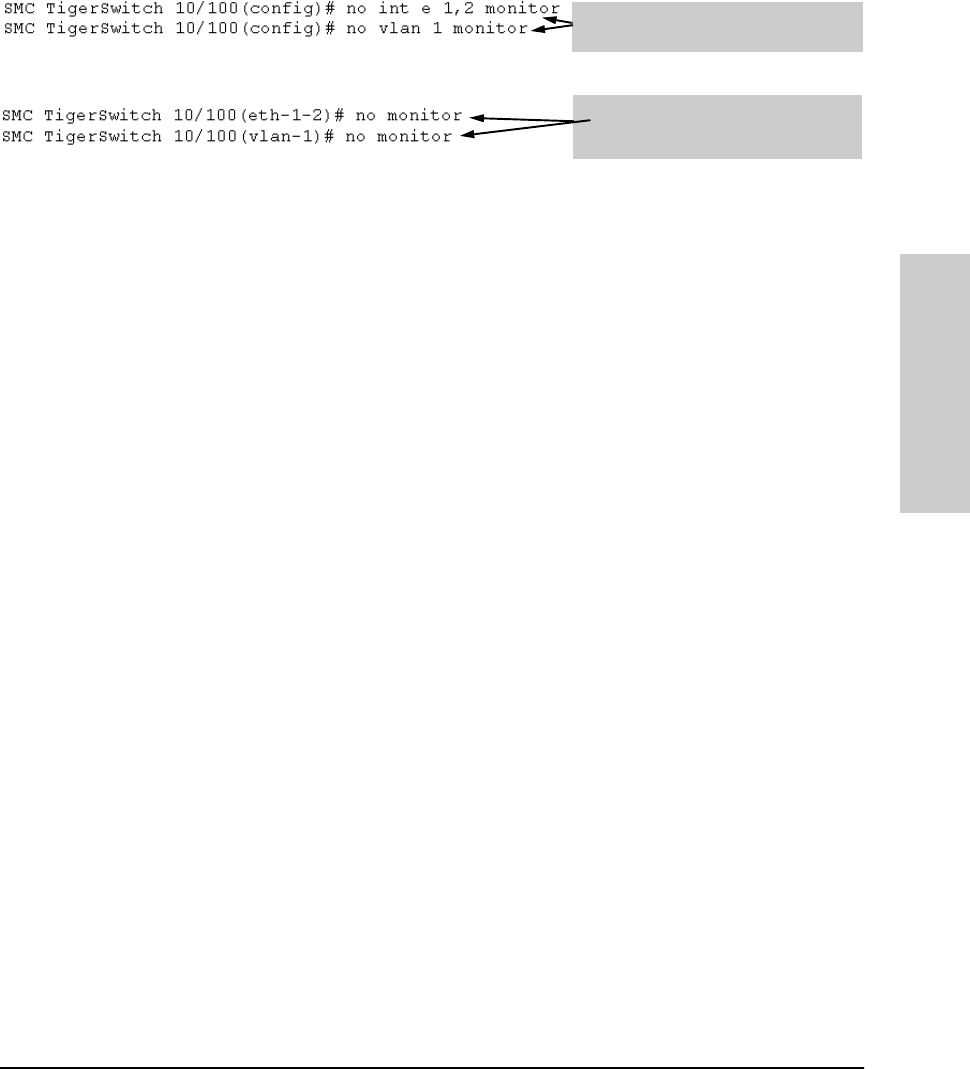
10-25
Monitoring and Analyzing Switch Operation
Port Monitoring Features
Monitoring and Analyzing
Switch Operation
Figure 10-21.Examples of Removing Ports and VLANs as Monitoring Sources
Web: Configuring Port Monitoring
To enable port monitoring:
1. Click on the Configuration tab.
2. Click on [Monitor Port].
3. Do either of the following:
•To monitor a VLAN:
i. Click on the radio button for Monitor 1 VLAN.
ii. Select the VLAN to monitor.
• To monitor one or more ports.
i. Click on the radio button for Monitor Selected Ports.
ii. Select the port(s) to monitor.
4. Click on [Apply Changes].
To remove port monitoring:
1. Click on the Monitoring Off radio button.
2. Click on [Apply Changes].
From the global config level, removes
ports or VLAN as monitoring sources.
From the interface or VLAN context level,
removes the ports or VLAN as monitoring
sources.


















