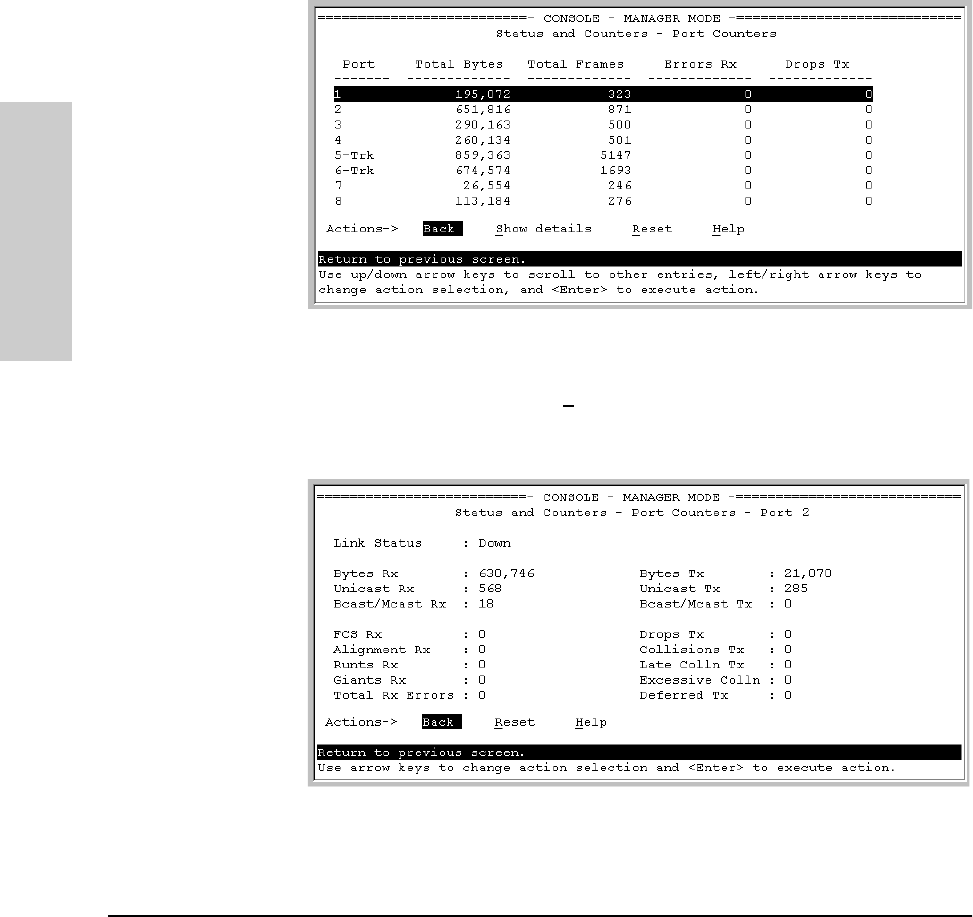
10-8
Monitoring and Analyzing Switch Operation
Status and Counters Data
Monitoring and Analyzing
Switch Operation
Menu Access to Port and Trunk Statistics
To access this screen from the Main Menu, select:
1. Status and Counters . . .
4. Port Counters
Figure 10-5. Example of Port Counters on the Menu Interface
To view details about the traffic on a particular port, use the [v] key to highlight
that port number, then select S
how Details. For example, selecting port 2
displays a screen similar to figure 10-6, below.
Figure 10-6. Example of the Display for Show details on a Selected Port
This screen also includes the Reset action for the current session. (See the
“Note on Reset” on page 10-7.)


















