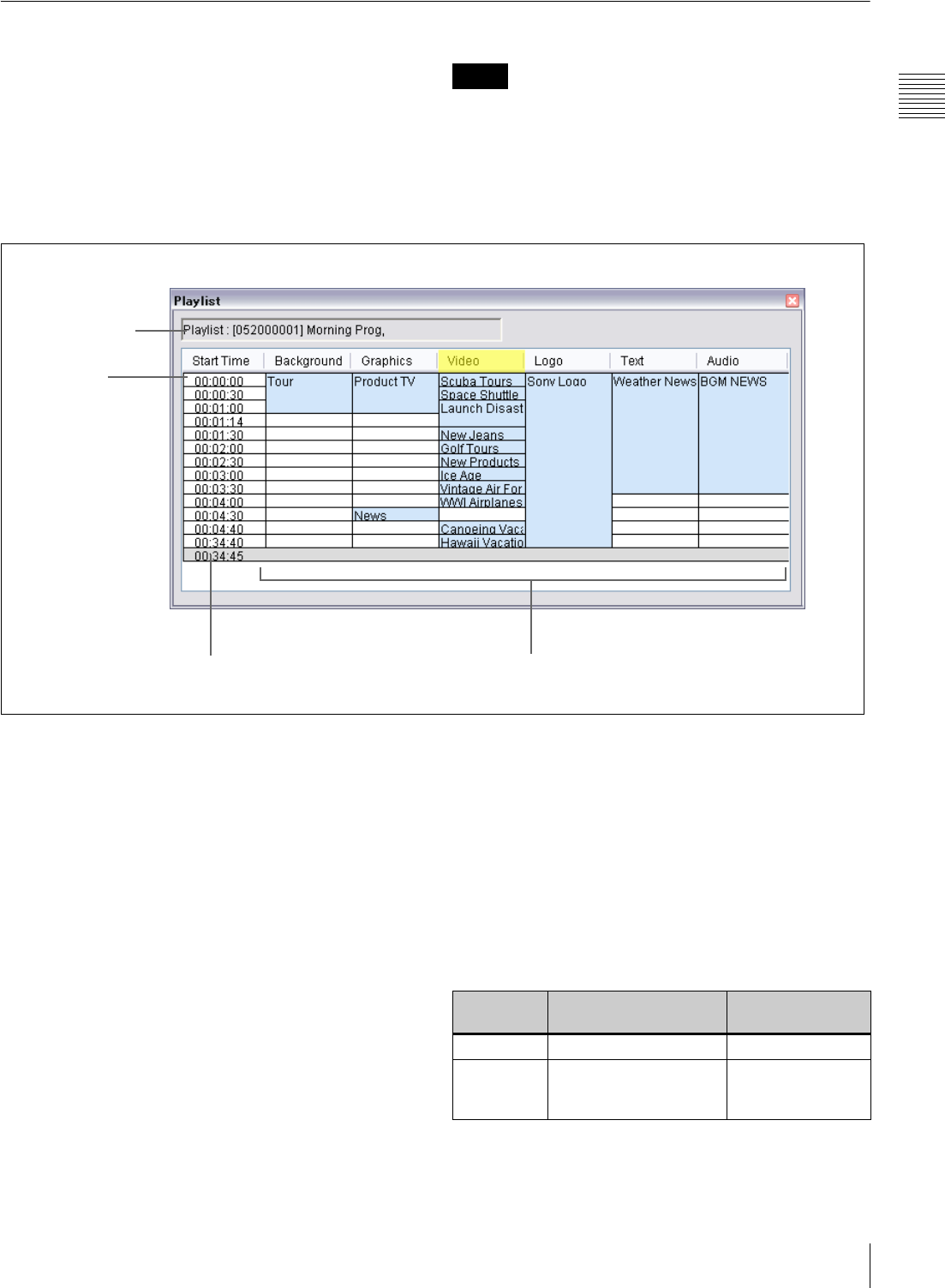
13
Operation Windows
Chapter 1 Overview
Playlist Window
The Playlist window enables you to combine registered
materials, such as video, graphics, and text, to create a
playlist that corresponds to a program. The NSP-1 plays
out the materials according to the playlist created in this
window.
The Playlist window contains columns, each
corresponding to a layer that the NSP-1 handles.
You can select the layers to be displayed.
Depending on the template selected, some of the layer
columns will not be displayed.
For details, see “Making a Screen Layout Template” on
page 23.
a Window title
Displays the window title “Playlist,” the index (“New”
in case it has never been saved), and the title of the
playlist displayed in the window.
b Playlist
A “playlist” is a list of materials arranged as events in
layer columns such as “Background,” “Graphics,” and
“Video,” in the order of playout. In each cell in which
a piece of material is specified as an event, its title is
displayed. And the background color of such cells is
light blue. When you move the mouse pointer over a
title, a popup window showing the index, type, and
title of the piece of material appears.
The “Start Time” column shows the start time of each
event. Events on the same line will start playing
simultaneously.
To create a playlist, drag the desired pieces of
materials from the Content Management window and
then drop them onto the list.
To modify the start time or delete an event, right-click
the desired event and then select the desired command
from the popup menu.
On the materials for playout and layers
While the tabs in the Content Management window are
classified according to the formats and type of materials,
the columns in the Playlist window represent the display
layers that the NSP-1 handles.
The table below shows the relationships between material
types and layers:
Note
1Window title
2Playlist
Start time Event columns
Layers Usage Material to be
defined
Background Background, wall paper Graphics
Graphics Graphics (with a
background that is not
transparent.)
Graphics, URL
(Web pages), Flash
files


















