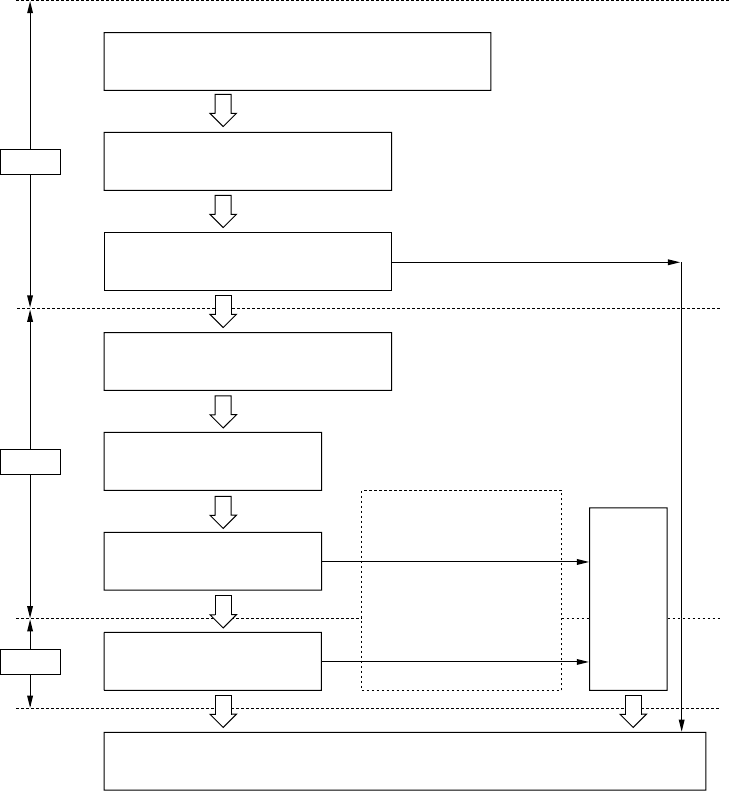
6-5
ROUTING SWITCHER SYSTEM (E)
1
2
3
4
5
6
7
8
Check the LED displays
on the board
(As repuired)
Counter-
measures
Normal
STEP3
STEP2
STEP1
Turn on the power of the S-BUS data link unit
Check the status indicator
Check the system status screen
Check the menu screen
Open the front panel
Check the error code
Execute the test mode
Completion of function check
6-5. Function Check Process
6-5. Function Check Process
After installing the hardware and software of the routing switcher system, check its functions and those of
each device according to the following procedures. The process of the function check consists of three
steps. The checks in step 2 and onward will be performed only when errors have been detected in step 1.
If not, the checking process ends there. When errors have been displayed in step 1, except the cases that
causes are found with the display contents, it is necessary to find out the faulty sections and causes by
performing the checks from step 2. Countermeasures and the methods of fixing the errors are described in
detail in the operation manuals and maintenance manuals provided. For the counter-measures and reme-
dies, refer to the operation manual or the maintenance manual supplied with the unit.


















