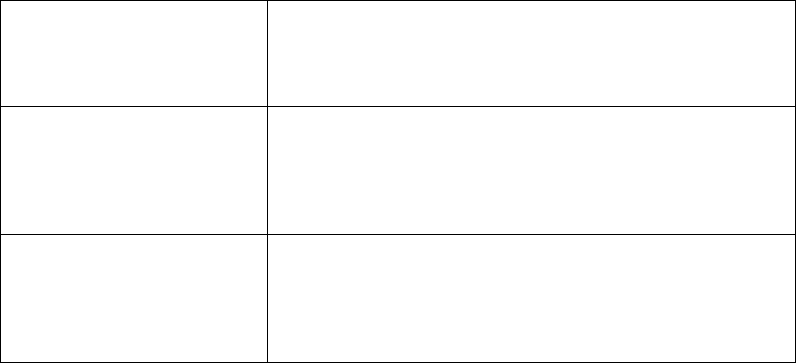
Troubleshooting 59
Connection Failed. Please
try again. If the problem
continues please contact
your Service Provider.
You couldn’t connect to the network. Wait a few minutes
and try again. If the problem persists contact your service
provider.
Connection Failed. Service
not supported. Please try
again. If the problem
continues please contact
your Service Provider.
Your service provider is not allowing you to access their
network. Contact your service provider and check you have
the subscriptions required activated for your SIM.
Connection Failed.
Network Problem. Please
try again. If the problem
continues please contact
your Service Provider.
You couldn’t connect to the network. Wait a few minutes
and try again. If the problem persists contact your service
provider.


















