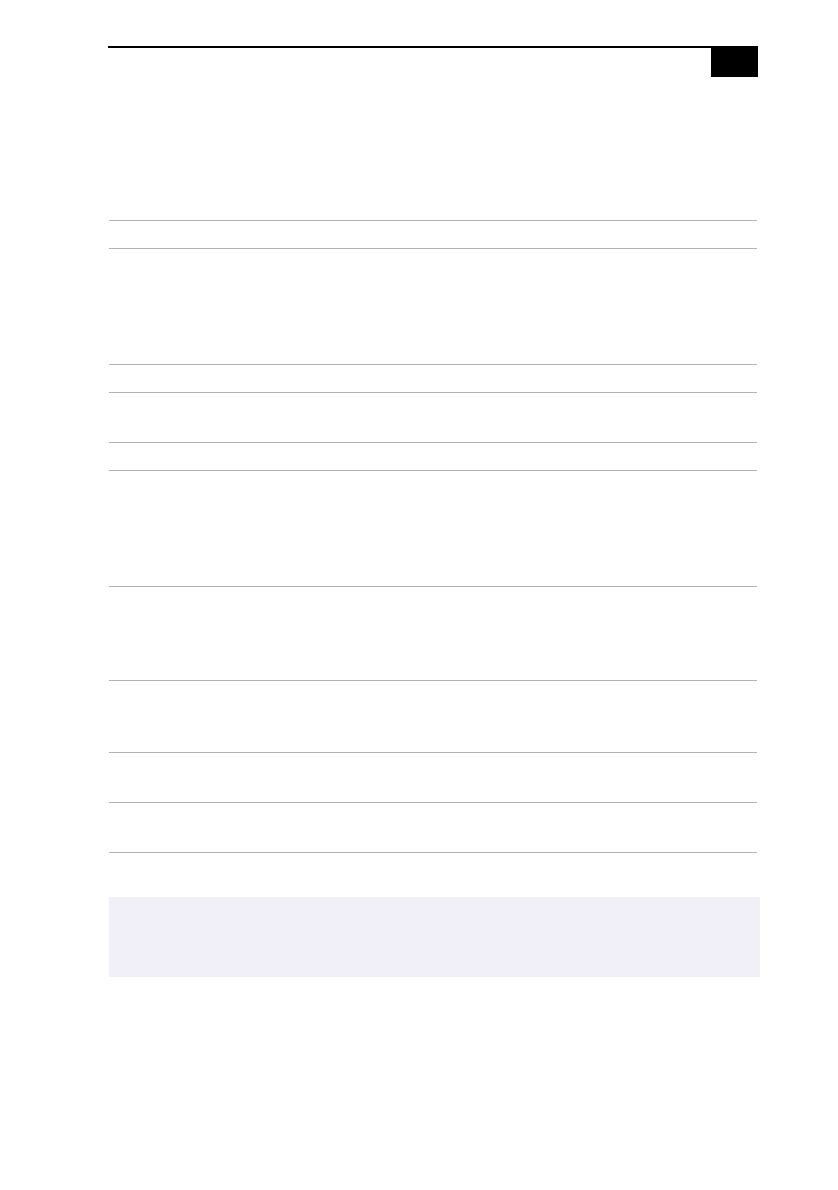
Setting Up Your VAIO MicroTower
11
Connecting Peripherals
You can add functionality to your computer by connecting any of the
following peripherals.
* Some models of the VAIO MicroTower may not include this feature.
Connecting Enables You To For Details
Television Send audio and video from the
computer to the TV. Allows you to play
games and watch movies on a large
screen. Also useful for business
presentations.
See page12
Printer Print documents from the computer. See page15
Joystick Connect a joystick, which enhances
game playing.
See page16
MIDI device Connect MIDI instruments. See page16
i.LINK
(IEEE-1394)
equipped device*
Connect a digital video camera
without shutting down your computer.
Enhance still pictures or edit your
videos with easy-to-use, preloaded
software applications.
See page17
S/PDIF
equipped device*
Record digital audio directly from your
computer to audio recording devices
such as a digital receiver or minidisc
player/recorder.
See page18
S-Link
(Control A1)
equipped device*
Connect a minidisc player or CD
changer and create libraries of your
favorite music on your computer.
See page19
Universal Serial
Bus (USB) device
Connect USB devices. See page20
Serial device Connect serial devices, such as a digital
camera.
See page21
✍
Turn off the computer before connecting peripherals. In normal use, you should turn on the
peripherals before turning on the computer. You can connect USB devices while the computer
is on.


















