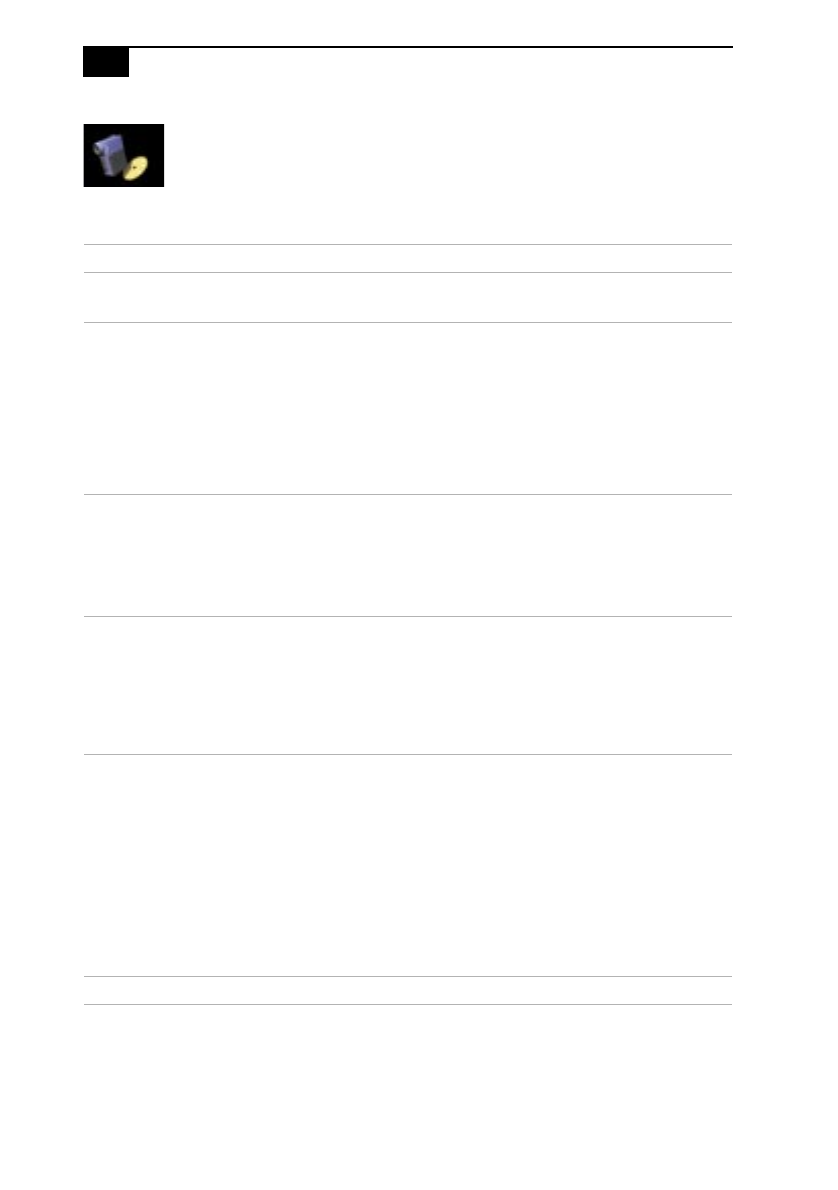
VAIO MicroTower User Guide
32
Using the Audio-Video Center
The Audio-Video Center includes the following programs:
For details on using the application, see the application’s on-line help.
Program Description
Video Plays MPEG (.mpg), MPEG2 (.vob, .mpg) and AVI (.avi)
video files.
Audio Includes the following players:
❏
Mixer, which controls the volume and balance for
sound files, videos, audio tracks, etc.
❏
Media player, which plays WAV (.wav), MIDI (.mid),
and the audio portion of MPEG (.mpg) files.
❏
DVD player, which plays DVD and CD audio tracks
from your DVD-ROM drive.
Still Imaging DVgate Still and Picture Gear
❏
DVgate Still allows you to capture frames from video
and save them as still images.
❏
Picture Gear allows you to organize, create a slide
show, and make a screen saver from your still images.
DV Editing DVgate Motion
Create your own movie by bringing video into your
VAIO computer from your digital video camera;
divide your captured video into precise video clips;
and reassemble video clips into a full-motion action
movie.
Advanced
Audio
Digital Media Park
❏
Media Bar plays video files and audio files from
multi-disc CD players.
❏
Library allows you to create and organize multiple-
named playlists.
❏
Showcase library components allow you to organize
all kinds of digital media.
Minidisc Editor combines music and sounds from
multiple sources into a minidisc.
DVD Plays DVDs (Digital Versatile Discs).


















