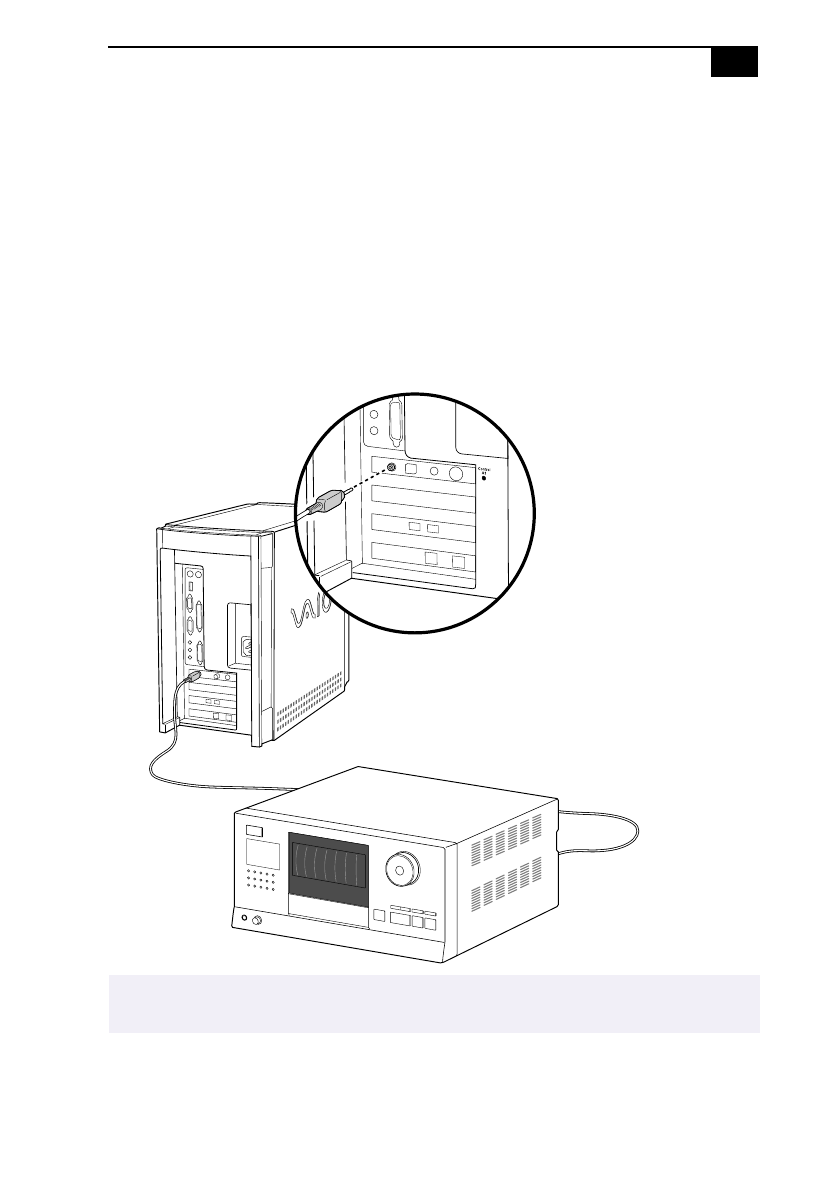
Setting Up Your VAIO MicroTower
19
Connecting an S-Link (Control A1) Equipped Device
Some models of the VAIO MicroTower include an S-Link (Control A1)
connector. Control A1 connections provide a path for the transmission of
control signals, thus enabling automatic operation and control features
that are usually associated with integrated audio systems. See Read Me
First for information on your specific model.
To connect an S-Link (Control A1) device
❑
Locate the S-Link (Control A1) connector. Plug the S-Link
(Control A1) device into this connector.
✍
See the manual that came with your S-Link equipped device for more information on setting it
up and using it.


















