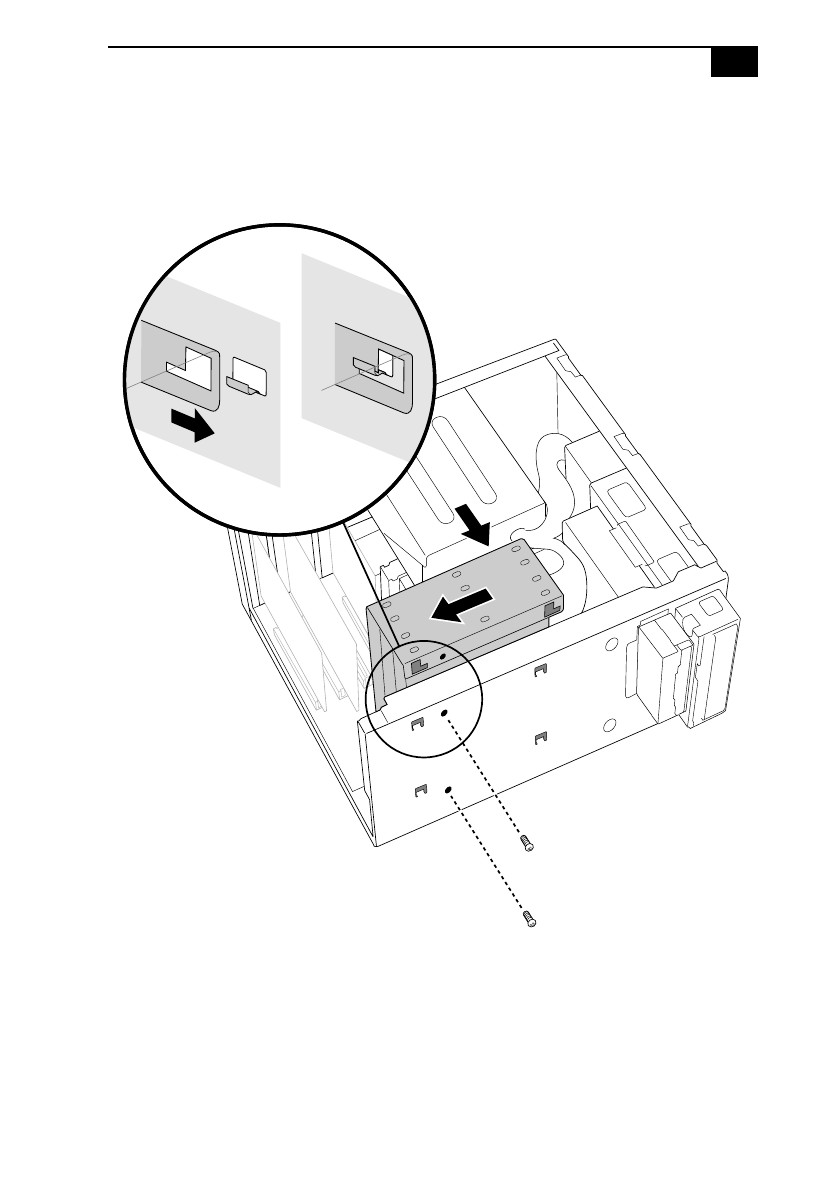
Upgrading and Maintaining Your VAIO MicroTower
61
13
Place the drive holder against the inside of the front chassis and slide
it back. Be sure to align the slots on the drive holder with the tabs on
the inside of the chassis. Be sure to slide the drive holder back so that
the tabs slip into the notch at the bottom of the slot.
14
Replace the two screws that secure the holder to the chassis.
15
Replace the bottom panel, as described on page 68.
16
Replace the front panel, as described on page 69.
17
Replace the left-side panel, as described on page 70.
18
Reconnect the power cord and then turn on your computer.





















