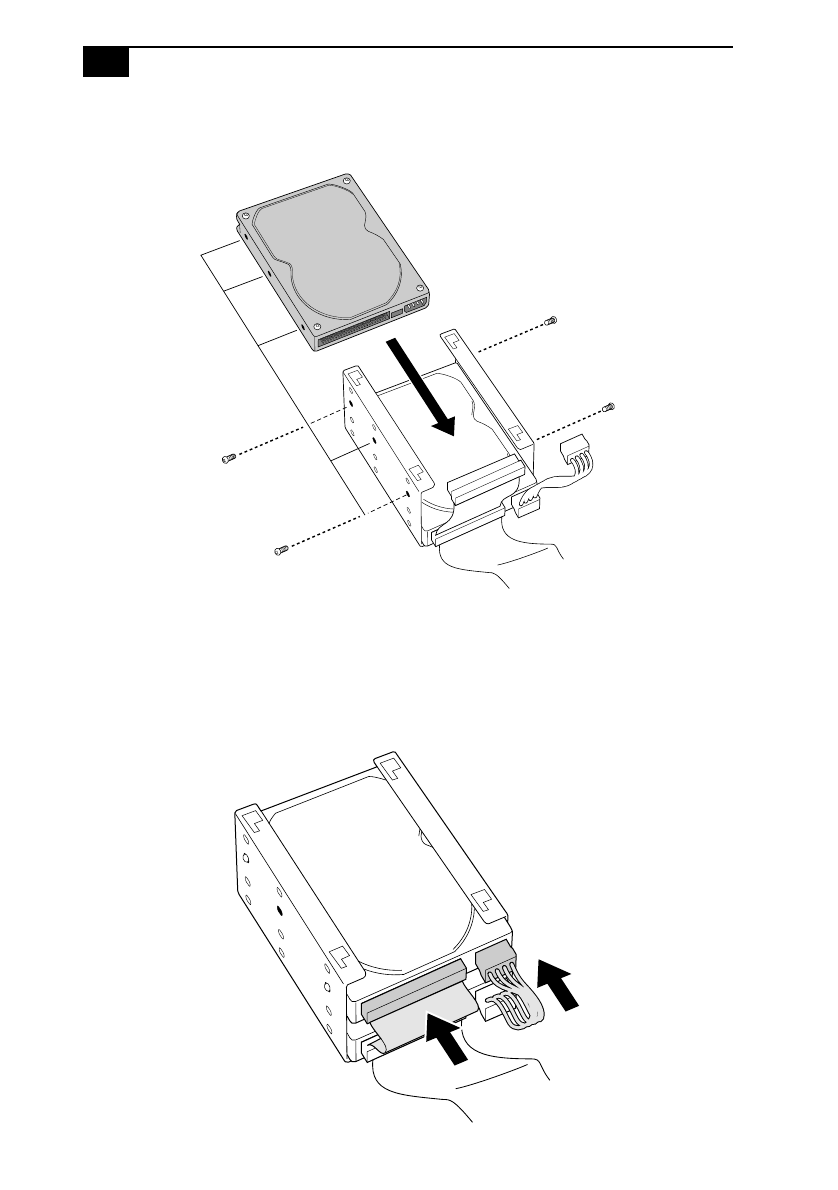
VAIO MicroTower User Guide
60
9
Slide the new drive into the drive holder and align the holes on each
side of the drive bay.
10
Secure the drive to the drive holder using any two of the three holes
on each side of the drive holder (screws are provided with the new
drive). Do not overtighten the screws.
11
Connect the second drive connector to the new drive.
12
Connect the second power connector to the new drive.


















