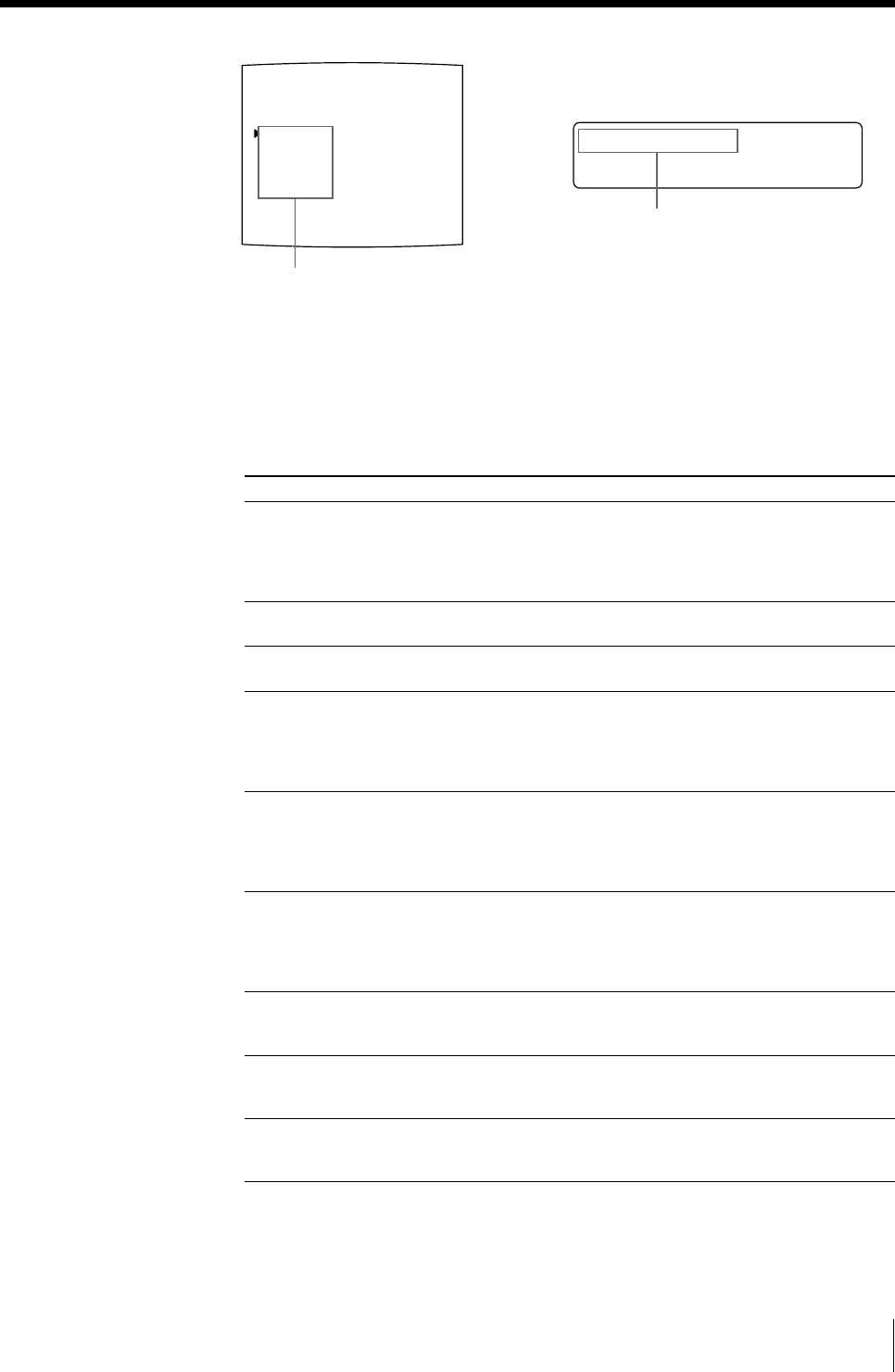
107
Installation and Adjustment
R
M2FUNC :
FUNCTION SETUP COLOR : 200
PRN SETUP
AUTO LIVE : OFF / ON
: OFF / ON
RM2 FUNC : / C&PRINT /
RM3A FUNC : / PRINT&PAGE
RM3B FUNC : / BACK - SP /
RM3C FUNC : / CAP/SRC /
RM3E FUNC : / GRAB /
: PRESS [ > ]
: / ALL /
Q1 A 1
S
IMMED. CAP.
CLEAR
&C/PRINT/
The figure shows the case where you want to assign a function to the remote
control unit connected to REMOTE 2. You can select any remote control unit in
the same way.
2 Assign a function to the remote control unit selected in 1 by pressing the G
or g button.
Position the cursor at the desired remote
control unit by pressing the F or f button.
Display the desired remote control
unit by pressing the F or f button.
Function to be selected
GRAB
CAPTURE
PRINT
C & PRINT
a)
(CAPTURE & PRINT)
CYCLIC-C
b)
(CYCLIC CAPTURE)
CAP-STOP
b)
(CAPTURE STOP)
BACK-SP
(CAPTURE BACK)
POINTER+
STOP
Operation
Captures an image when you press the switch of the
remote control unit. When the type of multiple
reduced images has been selected, the cursor (green
pointer) does not move on the video monitor. Also,
the memory page is not changed.
Has the same function as the CAPTURE button on
the printer.
Has the same function as the PRINT button on the
printer.
Captures an image to a memory page where there is
not queued image to be printed. If you press the
switch while printing is being performed, the selected
image is queued, with the queued image being
printed once printing has been completed.
Captures images to memory pages where there are
not queued images, cyclically whenever you press
the switch. The printer continues to capture images,
replacing the one previously captured with a new
one.
Captures images in a memory page when you press
the switch of the remote control unit. Once images
have been captured in all the memory pages, the
printer stops capturing images and the message HIT
ANY KEY appears.
The pointer (green) returns to its former position
whenever you press the switch when the type of
multiple reduced images has been selected.
The cursor (green pointer) moves to the next position
whenever you press the switch when the type of
multiple reduced images has been selected.
Stops printing after the current printing operation is
finished whenever you press the switch of the remote
control unit.
Continue to the next page c


















