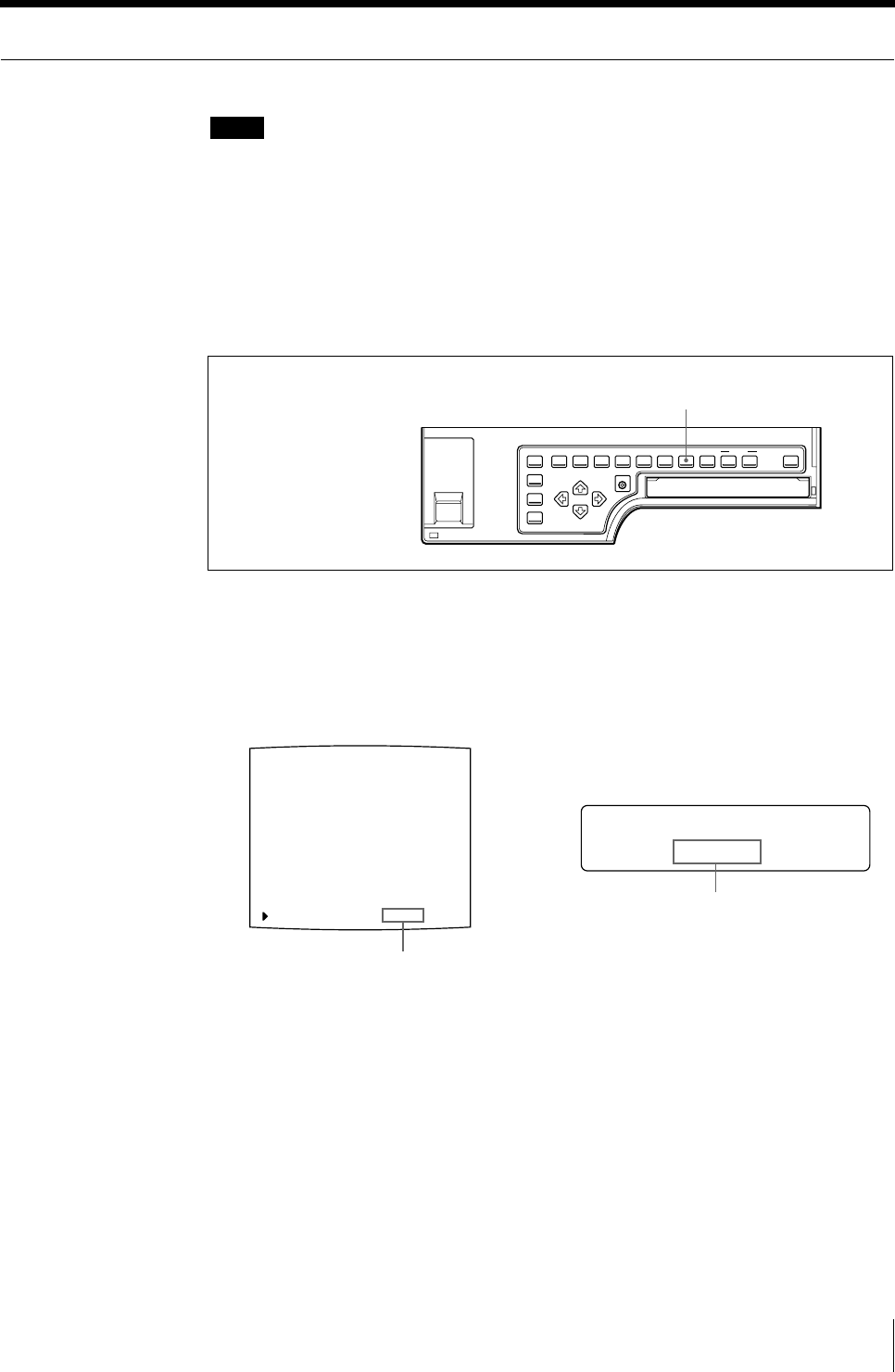
33
Operation
M
FRAME / f i e l d
EMORY :
MEMORY
: FRAME/FIELD
Selecting the memory mode
Note
You can select memory mode only when you select the full-image type of printout,
two-reduced image printout or four-reduced image printout.
The following two methods are available to select the memory mode:
• Using the MEMORY FRM/FLD button
• Using the menu
To select the memory mode using the MEMORY FRM/FLD button
1 Press the MEMORY FRM/FLD button.
The following screen appears.
If you do not perform any operation after you press the MEMORY FRM/FLD
button, the currently selected memory mode appears for about 3 seconds, after
which it disappears.
2 Select the desired memory mode by pressing the MEMORY FRM/FLD button.
Press the MEMORY FRM/FLD button repeatedly until the color of the desired
memory turns lit green on the video monitor, or until the desired memory mode
is displayed in the capital letters on the printer window display.
Each time you press the FRM/FLD button, the memory mode changes.
FRAME: We recommend that, whenever possible, you print in this mode.
FIELD: Select this mode to reduce blurring when you print a quickly moving
image.
1,2
The currently selected memory mode is
lit in green
The currently selected memory mode
is displayed in capital letters.


















